Stand out from the crowd by equipping some exclusive cosmetics and items you collect from the battlepass in Supervive.

Supervive is the latest action-packed battle royale game, and it’s earning the attention of a staggering number of players. In this game, you and your teammates will enter the arena to compete against other players and enemies in order to achieve victory. With the inclusion of a pass system, you will also be able to play and collect rewards. In this article, we will look at how to purchase the battlepass in Supervive.
Battlepass in Supervive
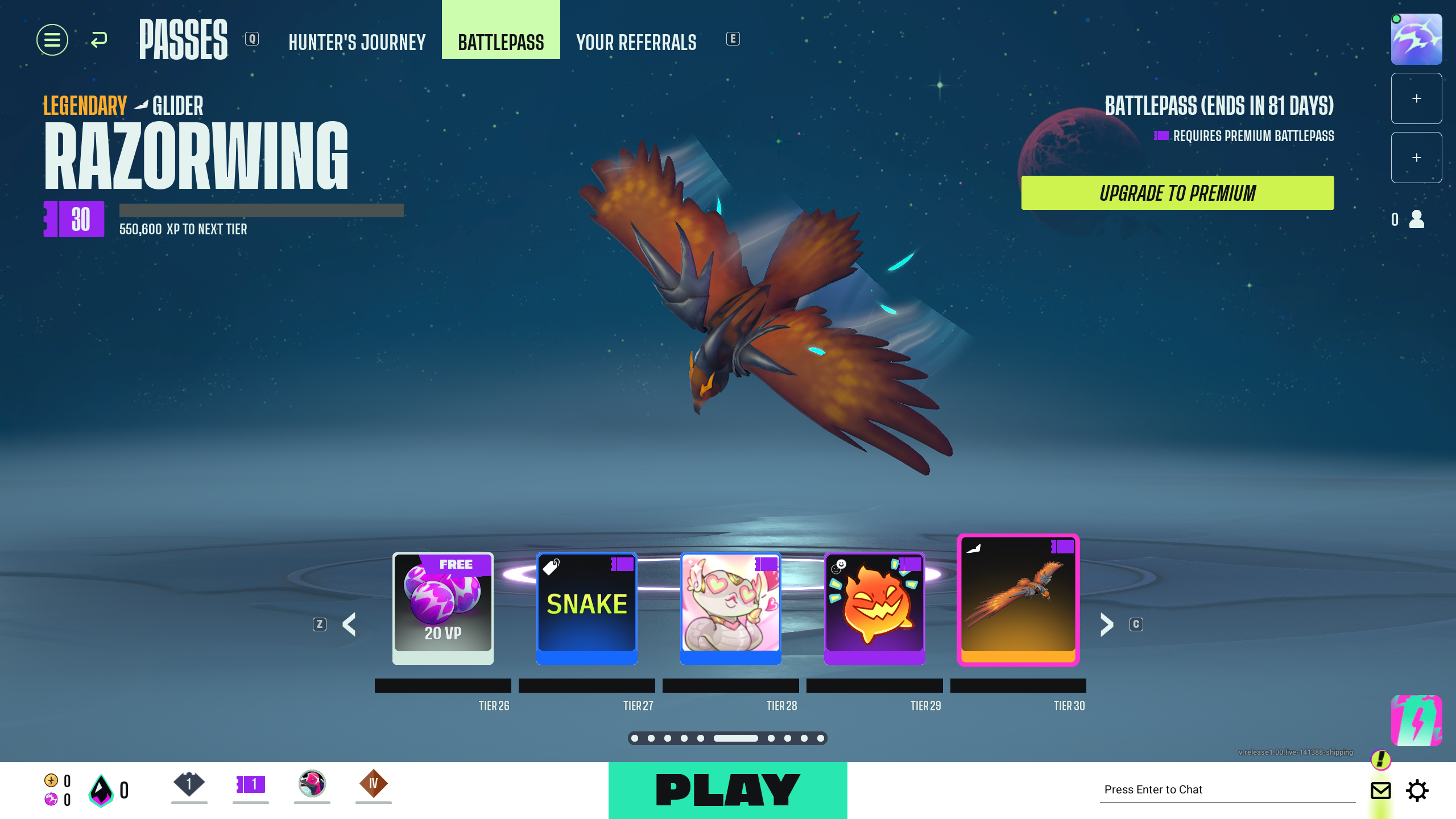
The concept of battlepass in games has been around for a bit, with more and more games adopting this concept. Not only does it benefit players by allowing them to win time-exclusive items, but it also lets companies launch games for free. Players who wish to don new and unique looks can purchase a battlepass, and support the devs at the same time.
In Supervive, similar to other games, each battlepass will last for a duration of three months. During this time, you will need to play more games to earn as much XP as you can. This XP will level up your Hunter’s Journey, individual character progression, as well as the tiers in the battlepass. Through the 50 tiers in the battlepass, there are 10 items you will get for free. You will be able to claim these regardless of whether you are purchasing the battlepass or not.
Within these are also 80 VP (Vive Points) you can collect, which act as an in-game currency to upgrade cosmetics you own. However, if you own the battlepass, you will collect 300 VP if you reach the 50th tier by the end of the season. Using these, you can purchase the next season’s battle pass without spending another dime.
Read: Supervive: All In-Game Currencies Explained
How To Purchase Battlepass in Supervive
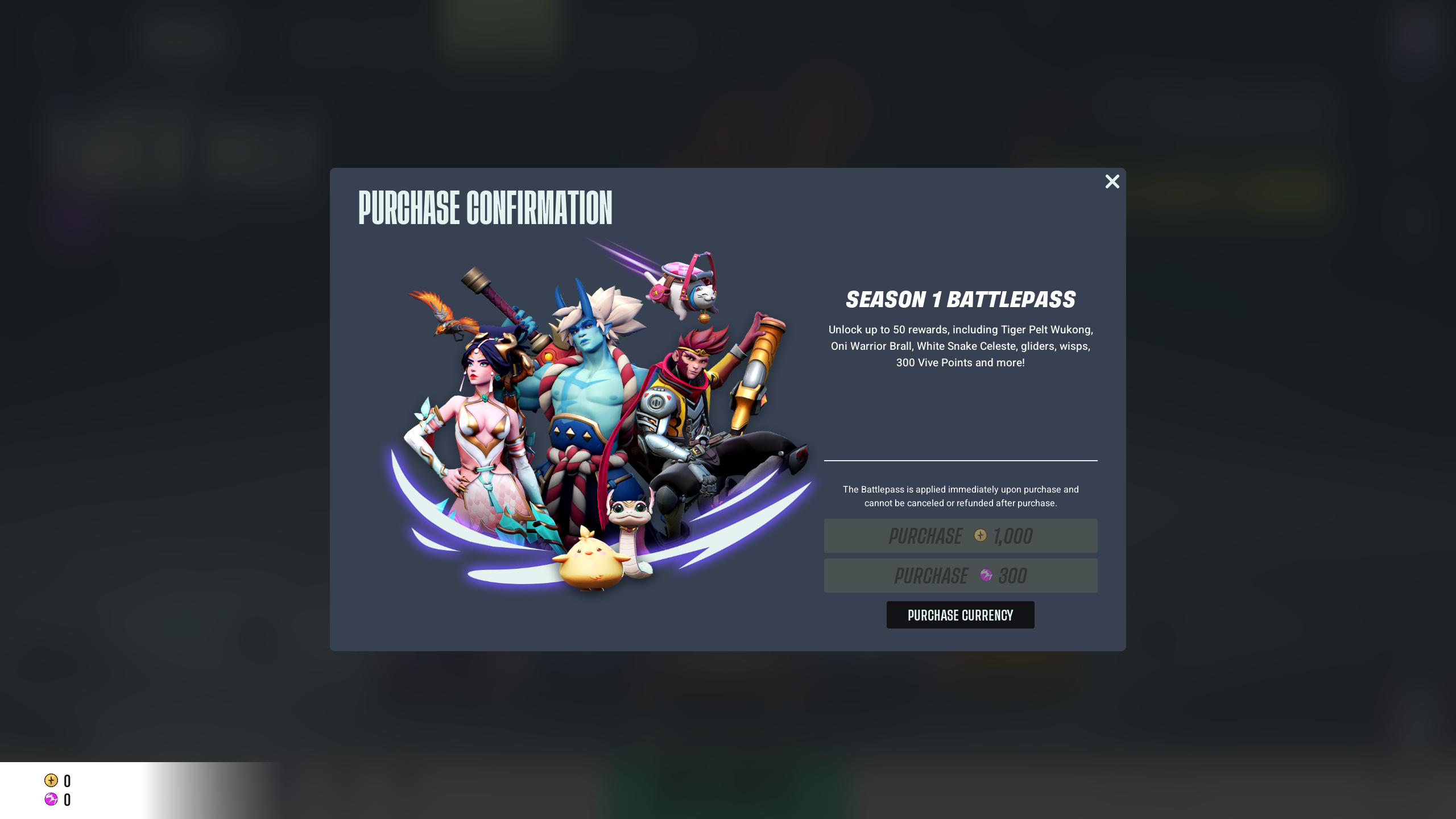
You can purchase the battlepass using either of the two different currency modes in Supervive, which are VP and Theorycraft Coins. While VP can be earned as you play more games, for Theorycraft coins, you will either need to purchase them from the Supervive website or in-game. Once you collect the required VP or coins, follow these steps to purchase the battlepass.
- From the homescreen, click on ‘Passes.’
- This will redirect you to the page with all the different passes, which are ‘Hunter’s Journey,’ ‘Battlepass,’ and ‘Your Referral.’
- Click on Battlepass, and from here click on ‘Upgrade To Premium.’
- Select the mode of currency you wish to use and click ‘Purchase.’
You will now own the premium version of the battlepass and be able to collect rewards corresponding to the tier you progress to.
Also read: Supervive: BattlePass Season 1 Reward Guide
Thank you for reading the article. We provide the latest news and create guides for new and old titles, including Death Stranding 2, Baldur’s Gate 3, Roblox, Destiny 2, and more.
 Reddit
Reddit
 Email
Email


