Take control of the Breech and fill your Stash with powerful items to later purchase through the in-game shop in Supervive.

Supervive is a new battle-royale game bringing out a fairly competitive experience among its players. The battles can be intense over time with constant terror lurking around in the shadowy, non-vision areas. There are tons of different characters you can get to play, each coming with their own diverse set of moves.
To add to the complexity, there are also items that you can purchase during your battle with the coins you collect by scoring points. To increase the items you can purchase, you will need to unlock more items to add to your stash. The inventory part of the stash directly reflects the available items in the in-game shop.
In this article, we will look at how the Stash under Armory works in Supervive.
Stash Armory in Supervive
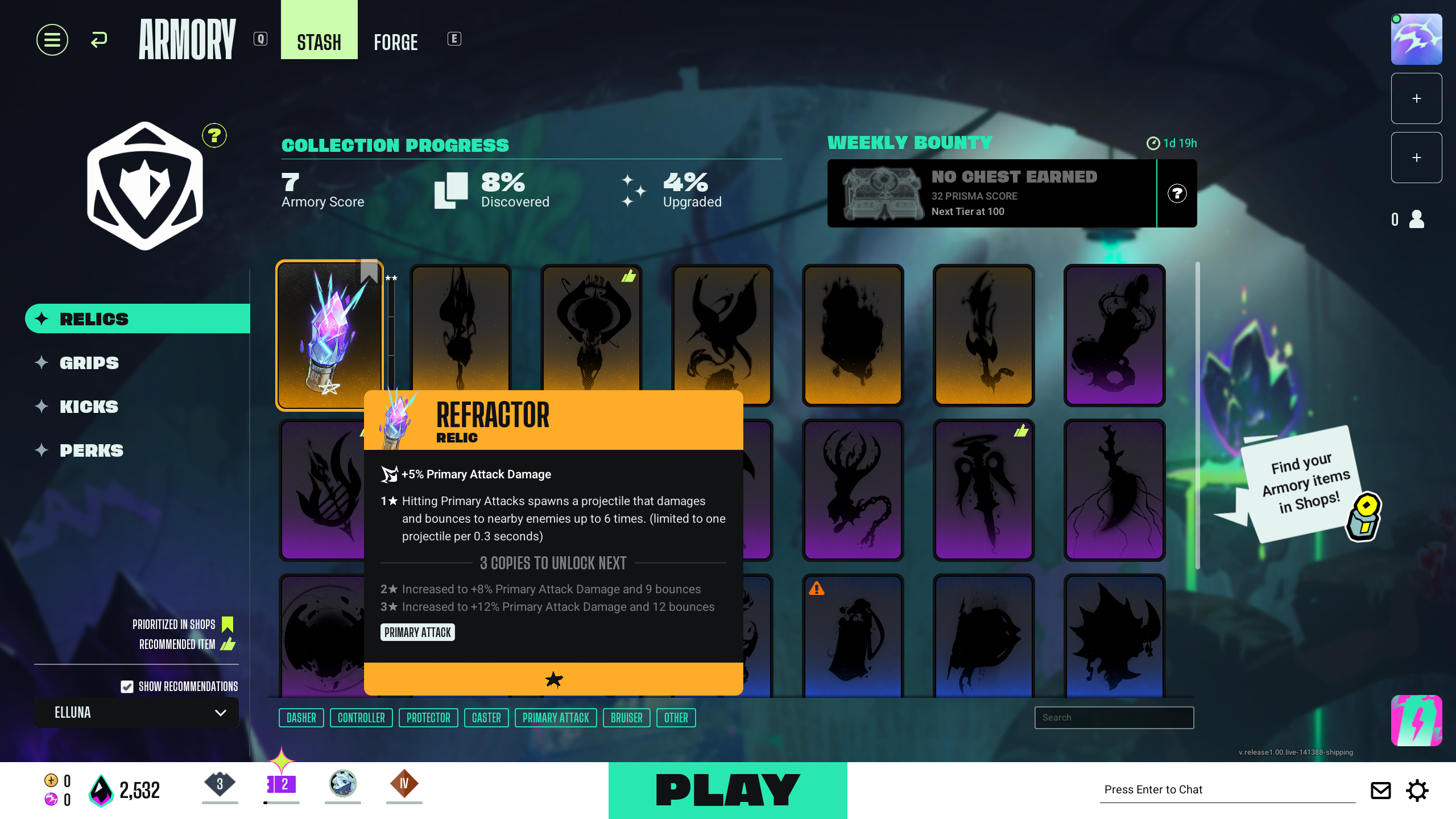
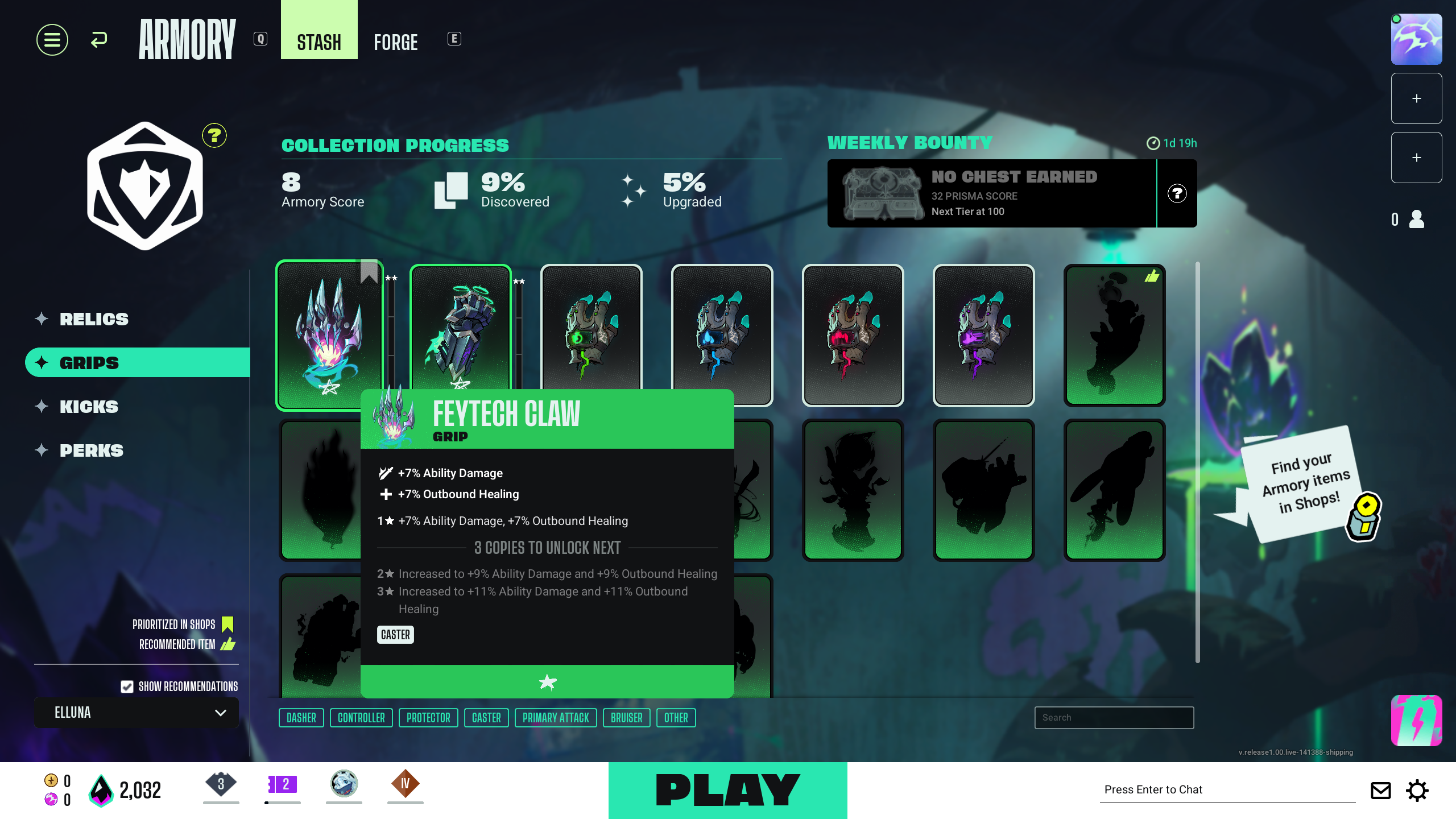
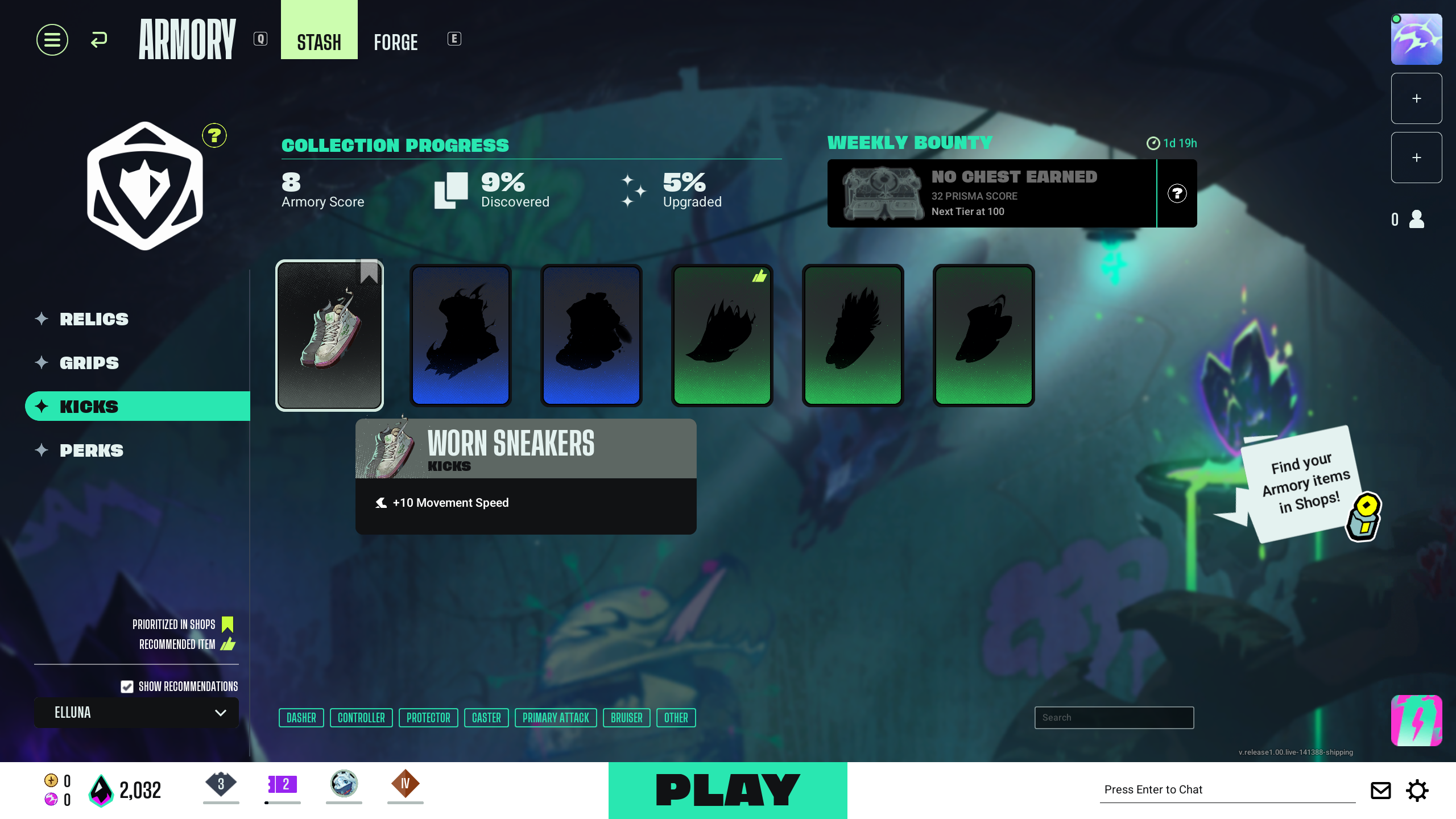
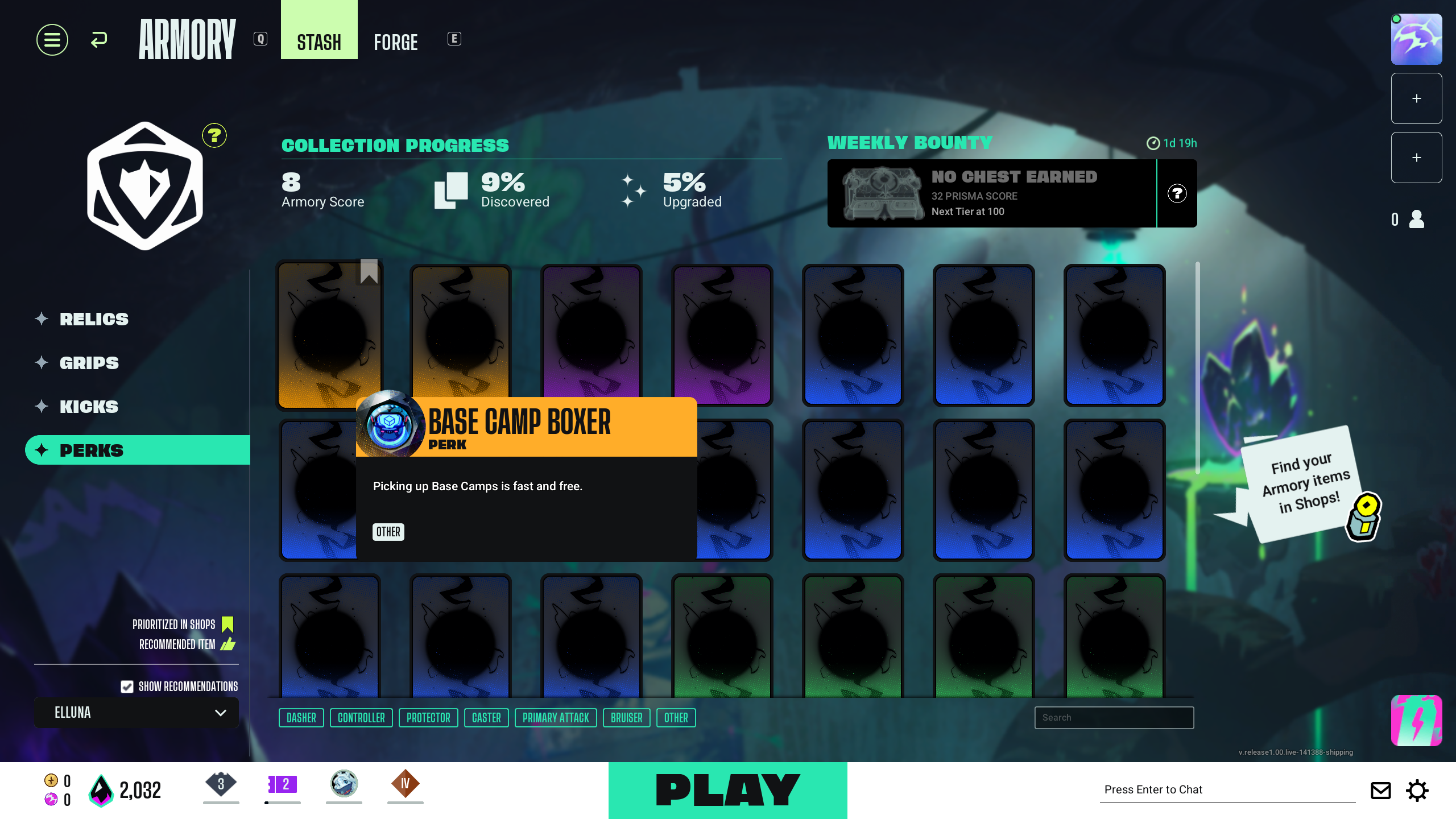
The Stash, under the umbrella of Armory, is where you can find all the items that will aid your characters’ overall performance. There are four categories of items present, which all work towards upgrading your character during a battle. These include Relics, Perks, Grips, as well as Kicks, all serving their own individual purposes.
Unlocking these items will require a certain type of in-game token called Prisma. The Prisma serves the purpose of purchasing armory crates from the forge to unlock various items to use in-game. These items can also be further upgraded using the forge feature if you own multiple copies of them. After forging them with the necessary number of copies as per each item, you will unlock additional skills for the item.
How To access your Stash in Supervive
- From the home screen, click on the ‘Armory’ button.
- Under this, click on the ‘Stash’ tab.
- You will find the four categories you can toggle between to see which items you have unlocked.
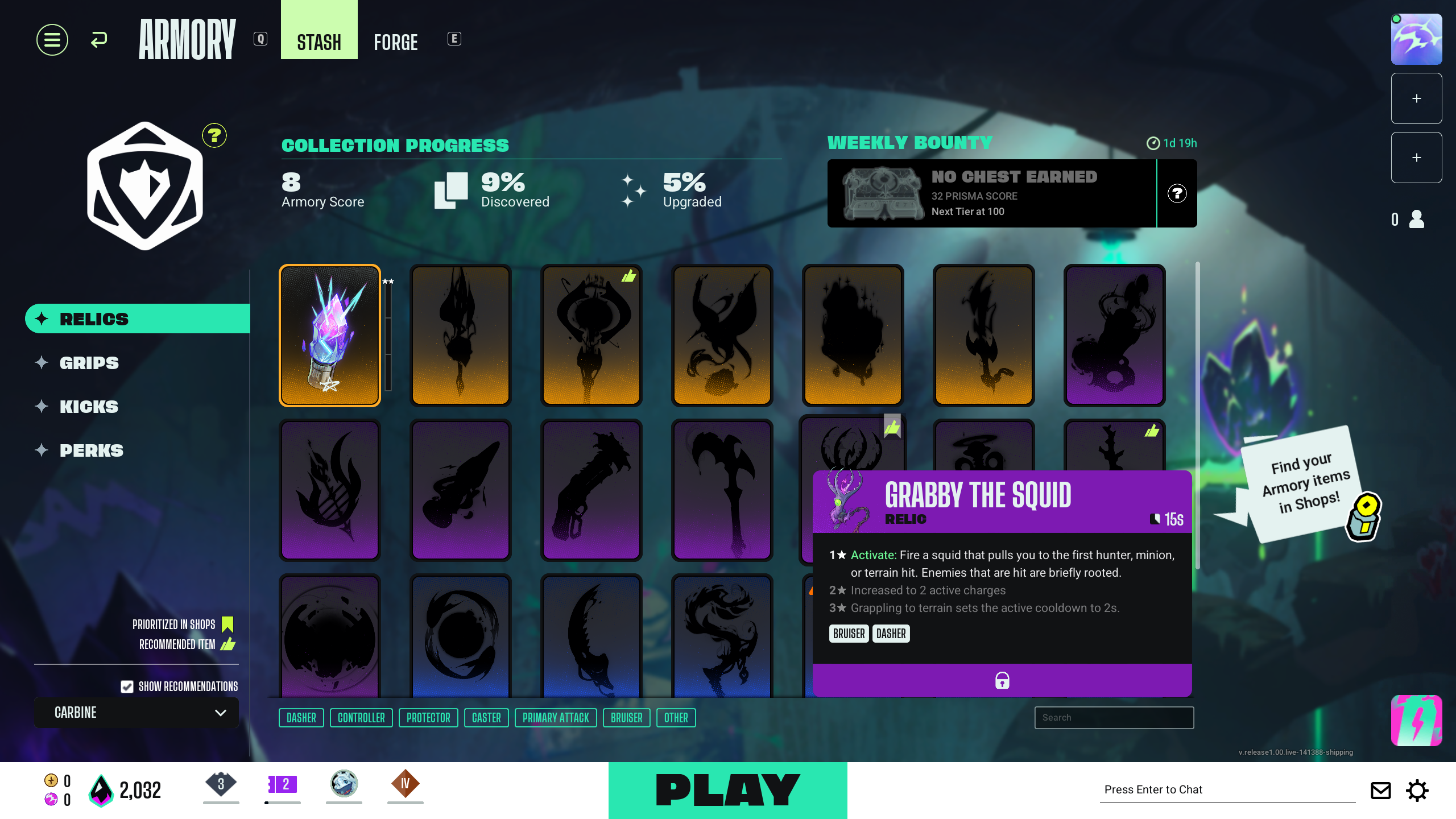
At the top of the page, you will be able to keep track of how many items you have found using the ‘Collection Progress’. There is also the option to further aid you if you want your main to be a specific hunter. At the bottom left side of the page is the ‘Show Recommendations‘ check box. By ticking this on and choosing your favourite hunter, the game will recommend which items would work best with them.
Also read: Is Supervive Free on Steam?
Thank you for reading the article. We provide the latest news and create guides for new and old titles, including Death Stranding 2, Baldur’s Gate 3, Roblox, Destiny 2, and more.
 Reddit
Reddit
 Email
Email


