This That’s Not My Roboxian beginner’s guide has all the information you need about its gameplay, controls, and more.

That’s Not My Robloxian is a horror game on Roblox based on a similar horror experience on Steam known as That’s Not My Neighbor. You play the role of a receptionist in an apartment complex, and your goal is to identify clones who are trying to infiltrate. This That’s Not My Robloxian Beginner’s Guide explores the game’s core mechanics, controls, and other tips and tricks.
That’s Not My Robloxian Beginner’s Guide: How To Play
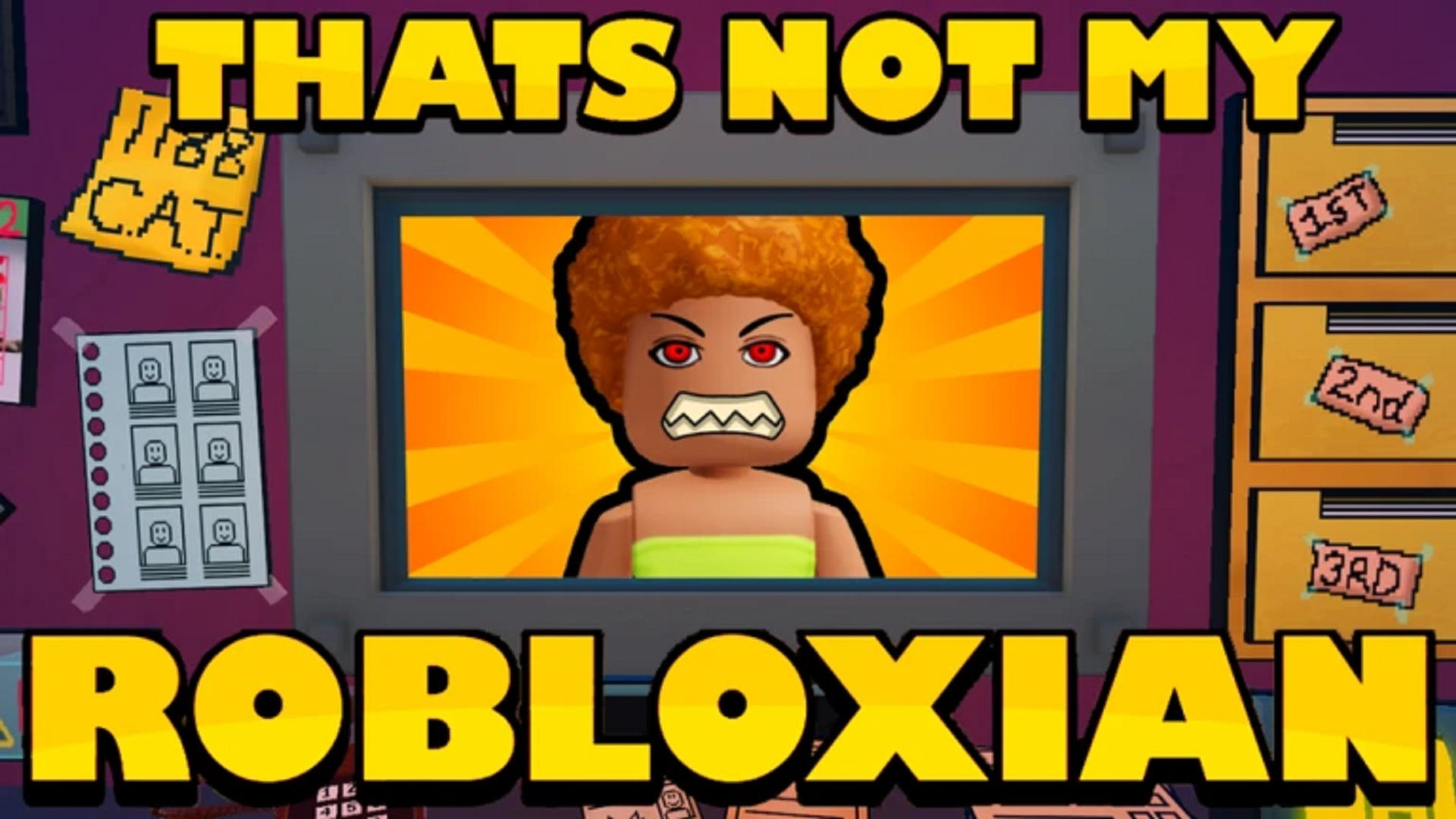
As the receptionist, you have to check every visitor’s identification details and residence records. Find anything that looks out of the ordinary and stop any potential clones from entering. If all documents look okay to you, press the yellow button to let legitimate visitors in. If you see anything suspicious, you have to press the red button. The game ends if you make too many mistakes.
That’s Not My Robloxian Controls
Here are all of the controls for mouse and keyboard users:
| Action | Input |
| Movement | WASD |
| Camera | Mouse movement |
| Interact | Left-Click (select), Right-Click (zoom/context) |
| Phone | Click phone and type 1188 |
| Chat | / or T (if multiplayer enabled) |
The game only supports Xbox controllers at the moment. Here are all of the keybinds for controller users:
| Action | Input |
| Movement | Left analog stick |
| Camera | Right analog stick |
| Interact | A (select), X/Y (secondary actions) |
| Phone | A (use phone) and use the virtual keypad to dial 1188 |
Here are the touchscreen controls for mobile users:
| Action | Input |
| Movement | Virtual joystick (left screen) |
| Camera | Swipe or tap |
| Interact | Tap (select), Tap and Hold (zoom/menu) |
| Phone | Tap the phone icon and dial 1188 via keypad |
How To Check Visitors in That’s Not My Robloxian
You can use this step-by-step checklist for the visitor verification process:
- Check the Daily Visitor’s list to see if a visitor’s name is present.
- Check the Resident ID card to verify details. Always look at the expiry date for potential problems.
- Use the Resident Info Folder item to cross-check resident details with their ID cards.
- Non-residents always say why they are visiting. Make sure the reasons seem legitimate.
- Use the Phone to call a resident’s apartment to confirm that they’re not already home. If anyone answers, it means that the person in front of you is a clone.
- Always compare the physical appearance in the ID cards and the people in front of you.
Players receive points for perfectly verifying all documents. Your goal is to get enough points to pass a round. If you fail, the game ends, and you have to restart the round.
Looking For More?
Thank you for reading the article. We provide the latest news and create guides for Baldur’s Gate 3, Starfield, ARK Survival Ascended, and more. Also, watch Deltia play games on Twitch or visit his YouTube channel!
 Reddit
Reddit
 Email
Email


