Everything you need to know about The First Berserker Khazan’s stuttering error on PC, including the possible fixes that you can try.

The First Berserker Khazan is finally out in the wild, albeit in early access courtesy of the Deluxe Edition. Built using Unreal Engine 4, The First Berserker Khazan boasts some really impressive visuals that are backed by an equally excellent art style. While the game’s use of Unreal Engine 4 is quite good, it still isn’t perfect.
The issues that are mostly associated with Unreal Engine 4 are still present in The First Berserker. Chief among those issues is stuttering, which happens quite frequently during effects-heavy sequences and loading into a new area (mission). Although the stuttering here isn’t game-breaking, it still often disrupts the flow of gameplay.
Thankfully, the stuttering issue can be easily fixed using some tweaks to the game’s settings. Here’s a guide on all the possible fixes you can try for The First Berserker Khazan’s stuttering error on PC.
Possible Fixes for Stuttering Error in The First Berserker Khazan PC

Much like the demo, the final release version of The First Berserker Khazan is mostly GPU-bound. Although the game doesn’t use too much VRAM, it mostly relies on the GPU for most of its processing load. That said, the game does spike up in CPU usage during certain effects-heavy scenarios, particularly boss fights, or while traveling between different areas.
In terms of VRAM, the game sits comfortably within the 8 GB bracket, even at 1440p resolution. That said, the game does exhibit shader compilation stutters, even on a high-end PC. There is a shader pre-compilation step upon launching the game for the first time or if you update your GPU drivers. However, it’s quite short and doesn’t seem to accumulate all necessary shaders.
In our testing, we found the stuttering to be mostly CPU-related, which is a telltale sign of shader compilation stutters. Thankfully, the stuttering and frame-time issues here aren’t as egregious as in Star Wars Jedi Survivor. Instead, the stuttering is mostly relegated to the first few minutes after booting up the game and while traveling between different areas. However, we did find a few ways that helped alleviate the stuttering errors.
Here are the fixes that should help you get rid of the stuttering error in The First Berserker Khazan:
Reduce Graphics Settings

The first thing that you can do to reduce stuttering in The First Berserker Khazan is to reduce some of the graphics settings. The settings that impact performance and stability the most are – Shadow Quality, Texture, Effects, Shading, Reflection, and Volumetric.
Shadow Quality and Shading in particular are quite heavy on the game’s performance. We highly recommend keeping both of these settings at Medium if you’re using a less than 8 GB VRAM GPU. Furthermore, the game’s Texture preset can also cause stuttering if you go past your GPU’s VRAM limit.
If you have a 6 GB VRAM GPU, we recommend keeping the Textures at Medium. If you’re using a 4 GB VRAM GPU, keep Textures on Low and Anisotropic Filtering on Medium. For 8 GB VRAM GPUs, keeping Textures on Ultra is fine. However, it’s best to keep it on High, just to spare some extra room for other settings.
Limit the Frame Rate
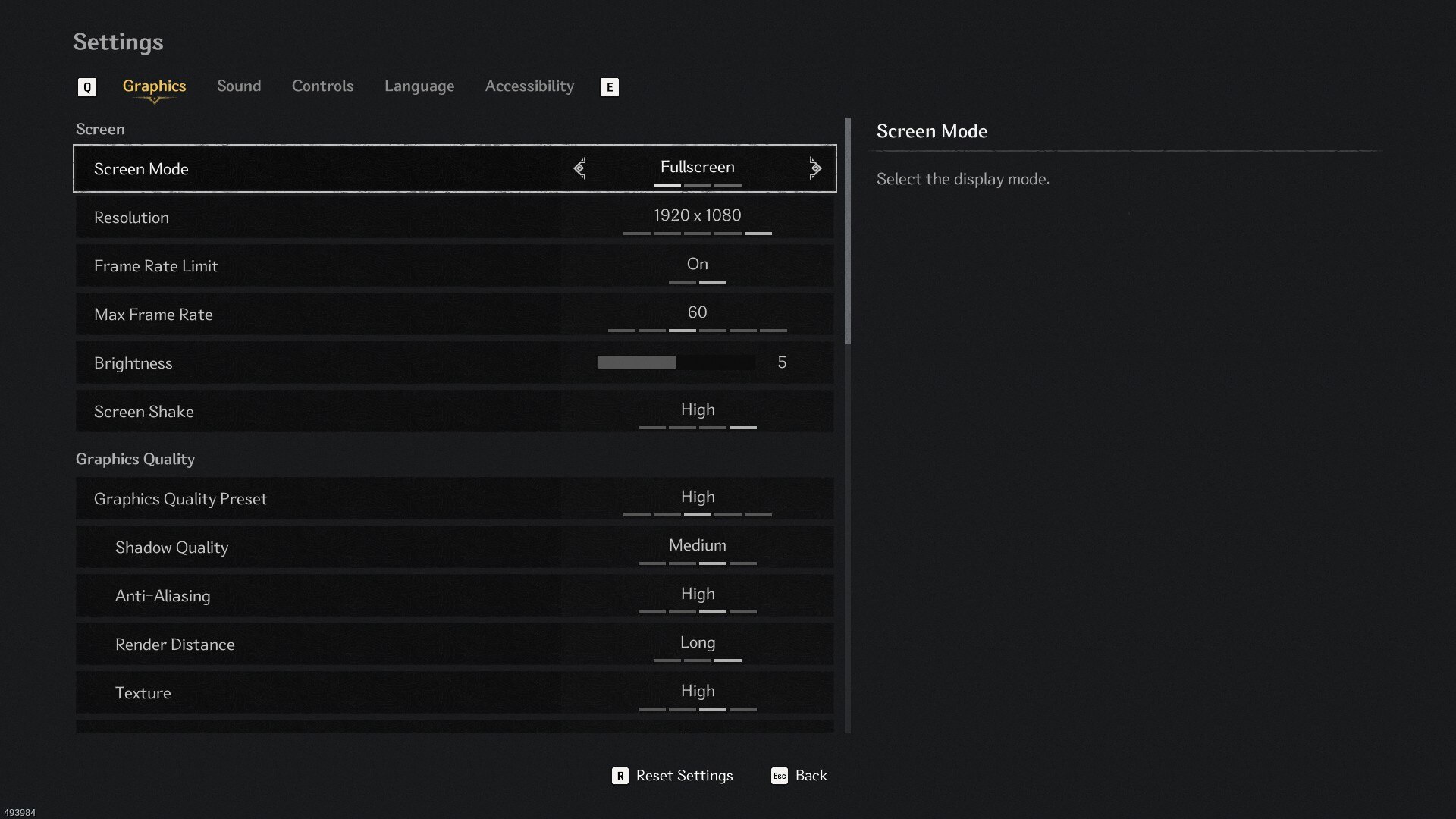
Apart from reducing the game’s settings, we also highly recommend limiting the frame rate to reduce stuttering. Make sure that the frame rate limit that you choose is either close to the average frame rate or the 1% Lows that you’re getting during gameplay. Do not set the limit to the maximum frame rate you’re getting in-game.
You can use a third-party frame rate limiter as well or force it using your GPU’s drivers. However, we found the in-game frame rate limiter to be perfectly fine. Also, if you’re using a controller, we highly recommend using Nvidia Reflex (granted you have an Nvidia GPU). You can also use Frame Generation.
However, use Frame-gen only if your base frame rate is close to, or higher than 60 fps.
Switch to DirectX 12
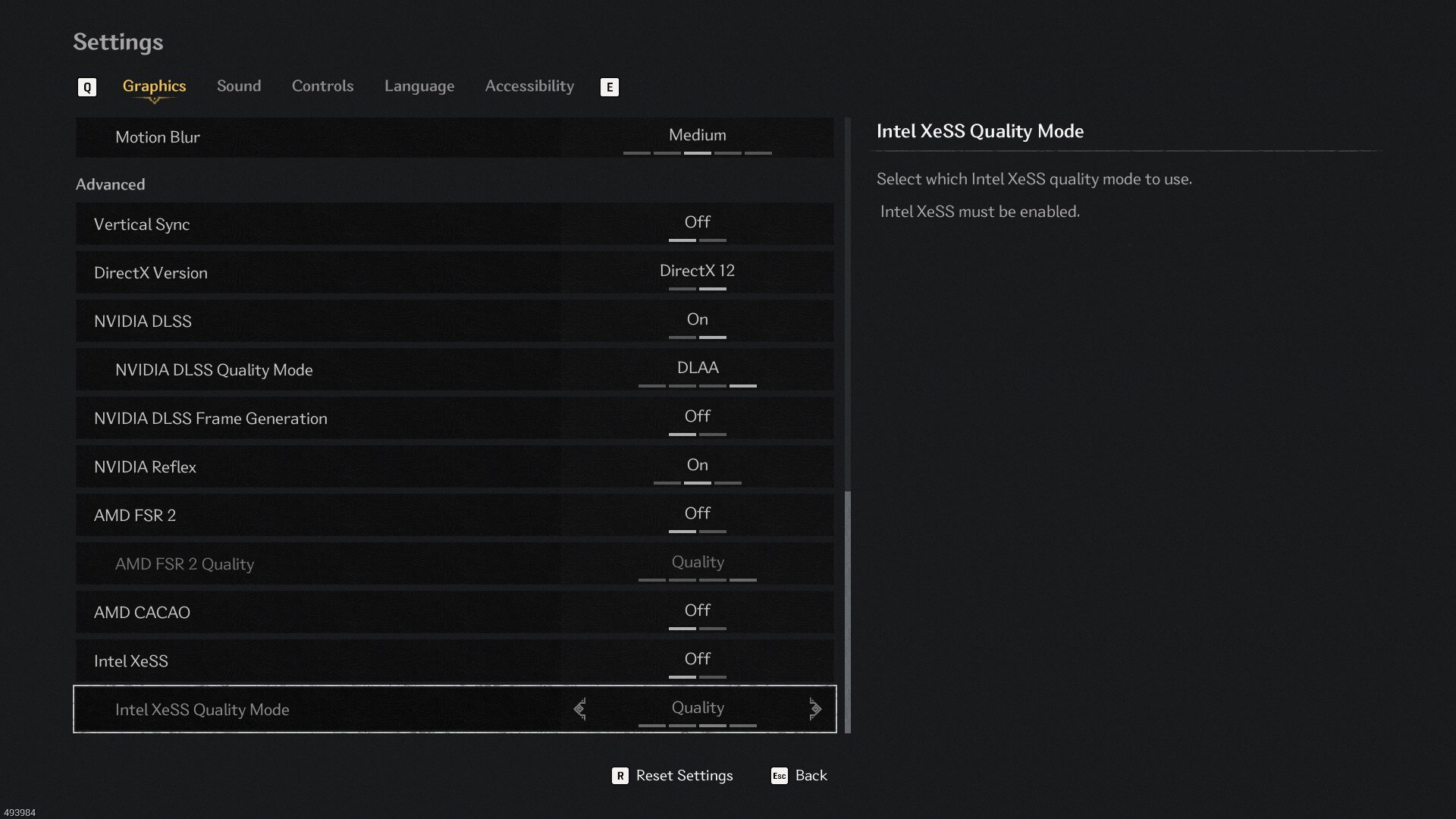
You can choose between either DirectX 11 or DirectX 12 in The First Berserker Khazan. The game defaults to DirectX 11, which is perfectly fine since it doesn’t have any ray tracing or lighting-related features that require DX12. However, we did find the DX12 version of the game to be more stable and less prone to stuttering.
The only downside to using DX12 is the hit to the game’s average frame rate. However, if you’re already above 60fps, you won’t even notice the 3-5% frame rate drop while using DX12. Furthermore, DX12 also helps reduce CPU usage, which makes the game much easier to run on lower-end CPUs (with less than 6 cores).
Looking For More?
Thank you for reading the article. We provide the latest news and create guides for Baldur’s Gate 3, Starfield, ARK Survival Ascended, and more. Also, watch Deltia play games on Twitch or visit his YouTube channel!
 Reddit
Reddit
 Email
Email


