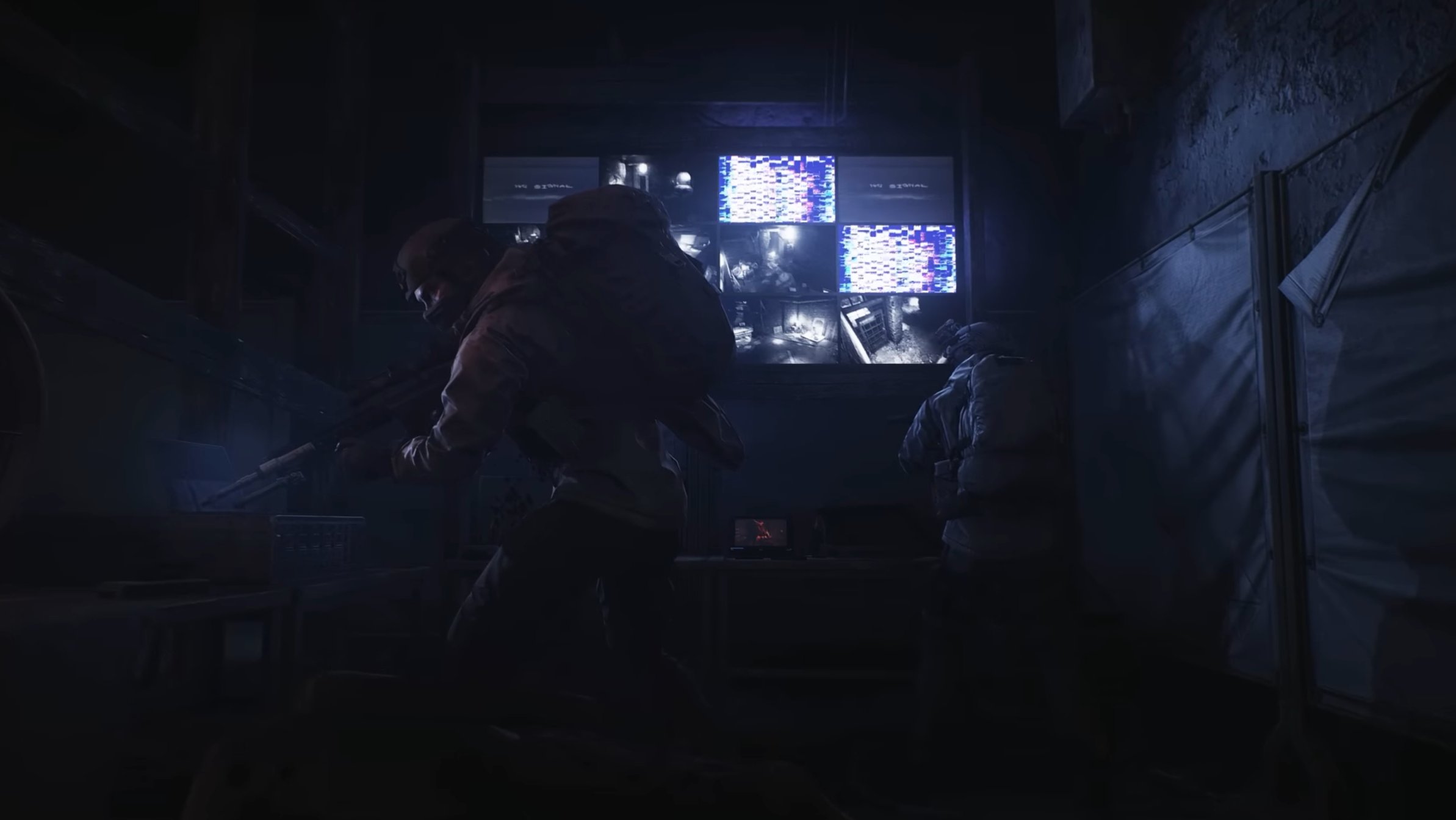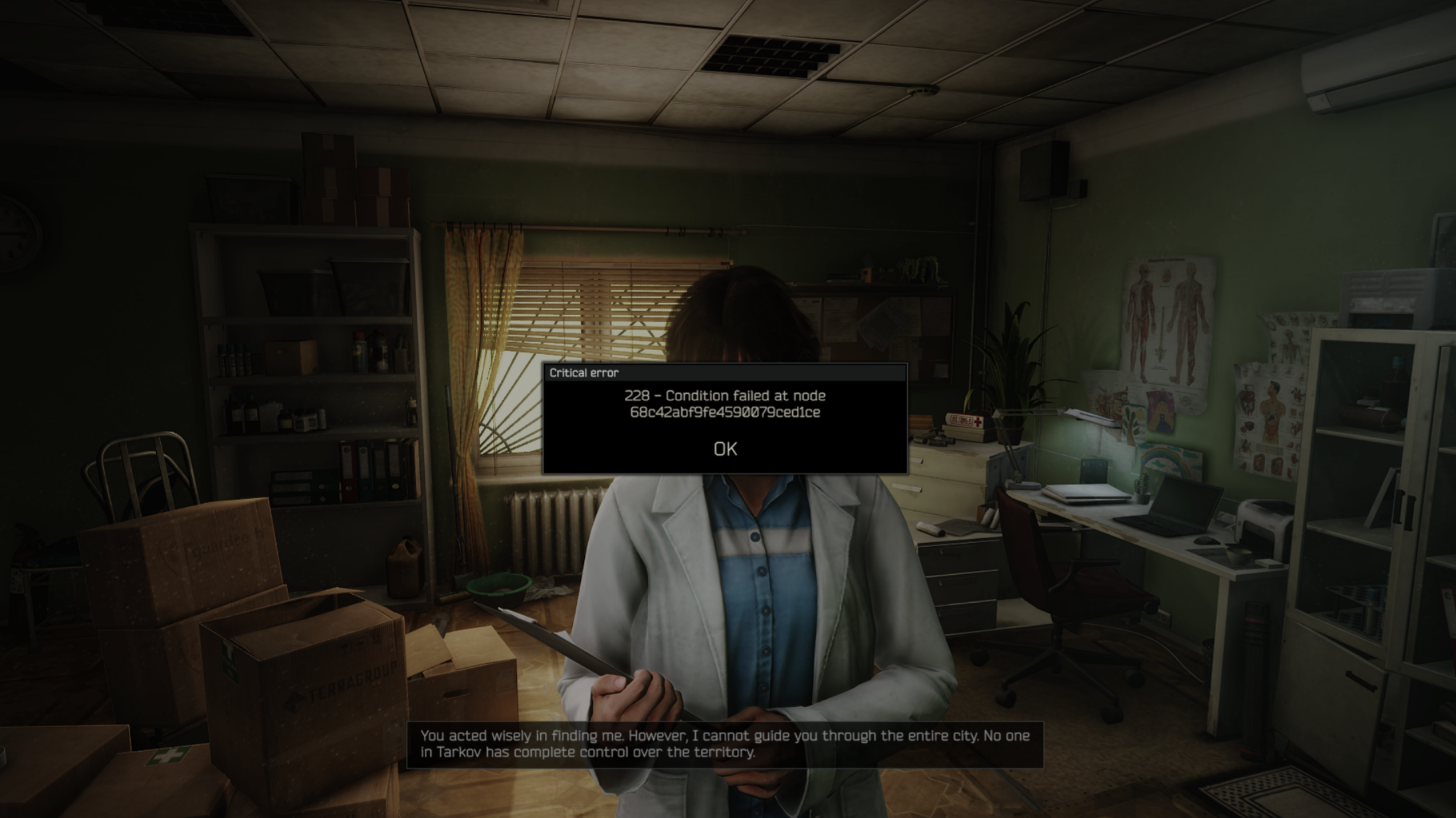Windows 10 support reaches end-of-life in October 2025, likely reducing the value of used PCs as security risks prompt end users to upgrade.

Microsoft will end Windows 10 support on October 14, 2025, marking the end of one of the most stable operating systems in history. Based on previous incidents, such as the Windows 7 upgrade, users of Windows 10 will likely also be forced to upgrade. Choosing to opt-out will have numerous consequences, including significant security vulnerabilities, as well as reduced driver support, which increases the likelihood of cyber threats.
According to recent data, millions of PCs worldwide fail to meet Windows 11’s system requirements, which include support for Trusted Platform Module (TPM) and Secure Boot. How the future will unfold for these PCs remains to be seen.
Windows 10 End-of-Life: Impact on Used PC Prices

As mentioned earlier, PCs losing support are potentially exposed to numerous vulnerability issues, but that does not mean one cannot run Windows 11 by bypassing its requirements. That said, not everyone is tech-savvy, and in most cases, the following things mentioned below will likely happen.
Dramatic Value Drops for Windows 10 PCs:
- Incompatible Windows 10 OEM machines lose significant resale value after October 2025
- Regular buyers will likely avoid unsupported devices due to security risks and a lack of updates.
- Refurbishment companies may struggle to resell Windows 10 PCs as a viable option without bypassing Windows 11’s requirement.
- Market demand will likely shift heavily toward Windows 11-compatible hardware.
Price Segmentation Emerges:
- Windows 11-capable OEM PCs will maintain a stronger sale and resale value.
- Older OEM machines face steep depreciation as their end-of-life (EOL) approaches.
- Business-grade PCs and laptops with upgrade potential will likely command premium prices.
Upgrade Decision Factors

Although an average gamer may not care much about this aspect, Business and Enterprise users have no option but to upgrade, as security and confidentiality are crucial factors in this context.
Latest and Greatest Drivers:
- Security vulnerabilities increase exponentially without patches.
- Compliance requirements will force businesses to upgrade.
- Insurance providers may refuse coverage for unsupported systems.
- Microsoft Office 365 will stop supporting Windows 10 after its end-of-life (EOL) date.
Cost Considerations:
- Extended Security Updates cost $30 annually for consumers (valid for one year only).
- Business pricing starts at $61 per device and increases by the same amount each year.
Alternative Solutions:
This part applies to gamers and tech enthusiasts who always know there is a way out.
- Use tools to bypass Windows 11 hardware requirements
- Switch to an alternative operating system, such as Linux.
- Purchase cloud-based solutions like Windows 365.
- Or just ignore it and continue as if it’s normal.
Conclusion and Reality Check
Sadly, the used PC market will experience a significant disruption after Windows 10 fades away, although it will likely remain in theory, as it will still be in practical use. Hopefully, community members will backport features from other Windows iterations to keep this platform alive. According to current hardware pricing and tariffs, the future is unpredictable; anything can happen.
We provide the latest news and “How To’s” for Tech content. Meanwhile, you can check out the following articles related to PC GPUs, CPU and GPU comparisons, mobile phones, and more:
- 5 Best Air Coolers for CPUs in 2025
- ASUS TUF Gaming F16 Release Date, Specifications, Price, and More
- iPhone 16e vs iPhone SE (3rd Gen): Which One To Buy in 2025?
- Powerbeats Pro 2 vs AirPods Pro 2: Which One To Get in 2025
- RTX 5070 Ti vs. RTX 4070 Super: Specs, Price and More Compared
- Windows 11: How To Disable Lock Screen Widgets
 Reddit
Reddit
 Email
Email