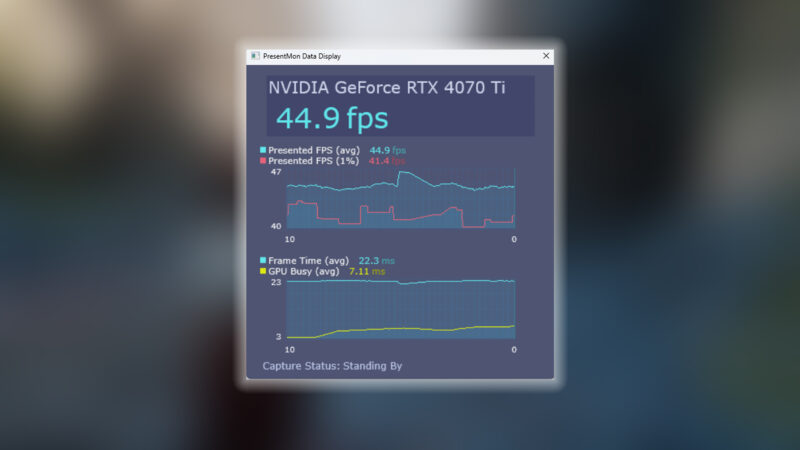Experiencing crashing issues on your PC for The Last of Us 2 Remastered? This article provides all the necessary details to solve the problem.

After years of waiting, the action-adventure game The Last of Us 2 Remastered was released for PC on March 28, 2025. With its massive fan base, TLOU2 took no time to draw the attention of gamers worldwide. However, there have been recent complaints of the game crashing. Here are some of the solutions to fix the crashing issues on PC for TLOU2.
Also Read: Best Graphics Settings for the Last of Us 2 Remastered PC
Fixing the Crashing Issues on PC for The Last of Us 2 Remastered
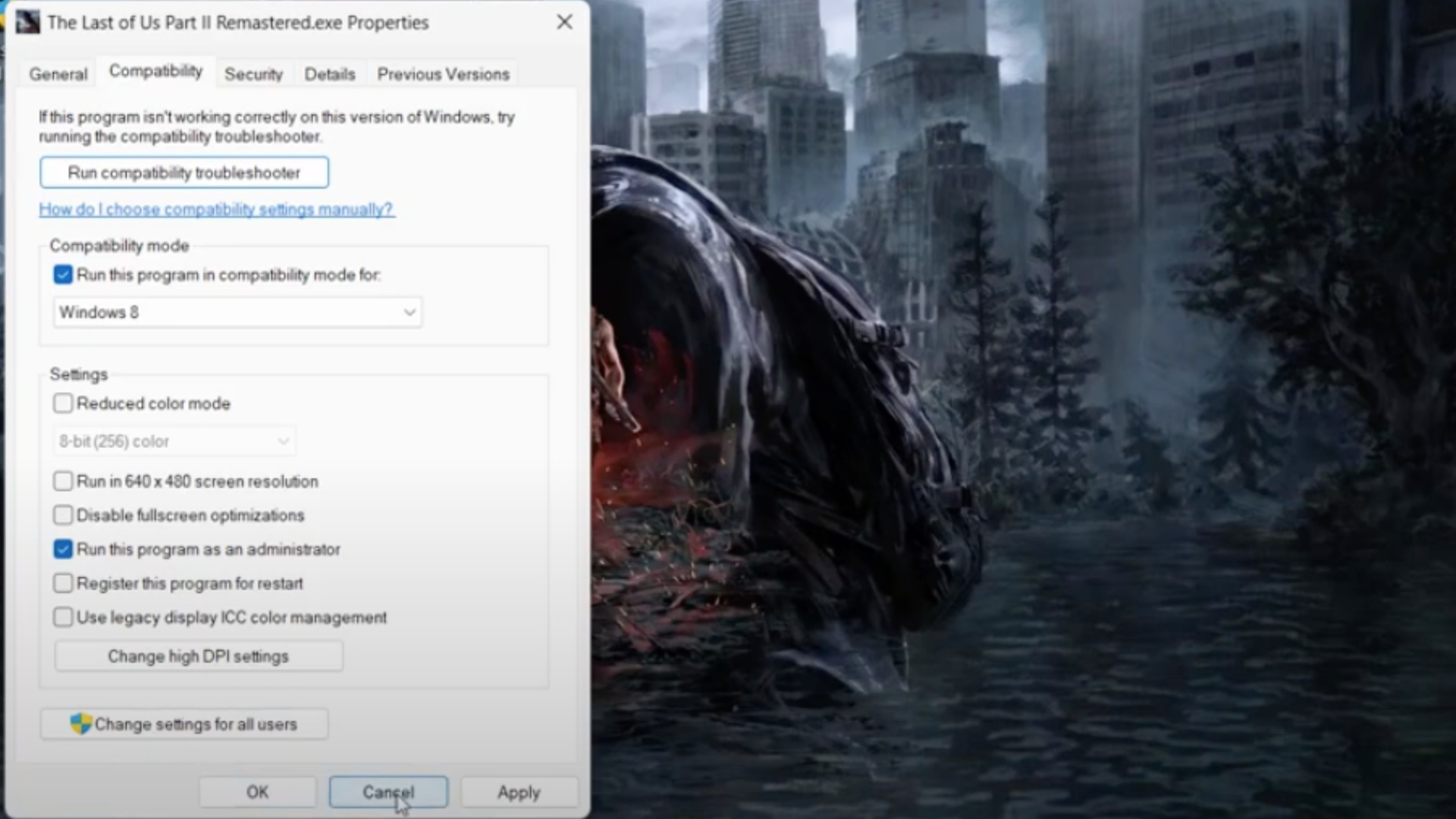
There are several solutions to fix TLOU2 crashing issues. Below are the prominent ones:
Restart Your PC
Make sure to start with an easy fix by restarting your system. If the problem persists, move on to the next steps.
Run as an Administrator
There is a high probability that the game launcher is causing issues when trying to launch The Last of Us 2 Remastered. So, bypass the launcher to give it a cold start. For this, you have to:
- Head to File Explorer and navigate to the location of the installed game.
- Find the The Last of Us 2 Remastered game folder.
- Right-click on the game.exe application file.
- Select Run as Administrator.
You can access the boot menu by following these steps, which may help resolve the crashing issues on your PC.
Verify the Integrity of Game Files
You might be facing crash issues due to missing or corrupted game files. To resolve this, start by verifying the integrity of game files. Follow these steps to verify TLOU2 files using Steam.
- Open Steam.
- Go to the Game Library.
- Right-click on the TLOU2 icon.
- Navigate to Properties.
- Click on Installed Files.
- Then, select Verify Integrity of Game Files.
- Wait for the scan results (this process can take some time)
- Restart the game and check the crashing issues on the PC for The Last of Us 2 Remastered.
Update Your GPU Drivers
For this next solution, you must download the latest drivers corresponding to your graphics card. Here are detailed steps:
- Visit the official site of your graphics card.
- Download the latest drivers compatible with your graphics card.
- Install the drivers.
- Restart your system.
Check on Background Running Apps
Commonly, the apps running in the background could be a potential reason for TLOU2 crashing on a PC. Here is what you can do:
- Open the Task Manager.
- Select all the background-running apps.
- Close all the unnecessary apps.
With these steps, you will probably fix crashing issues on your PC for The Last of Us Part 2 Remastered.
Looking For More?
Thank you for reading the article. We provide the latest news and create guides for Baldur’s Gate 3, Starfield, ARK Survival Ascended, and more. Also, watch Deltia play games on Twitch or visit his YouTube channel!
 Reddit
Reddit
 Email
Email