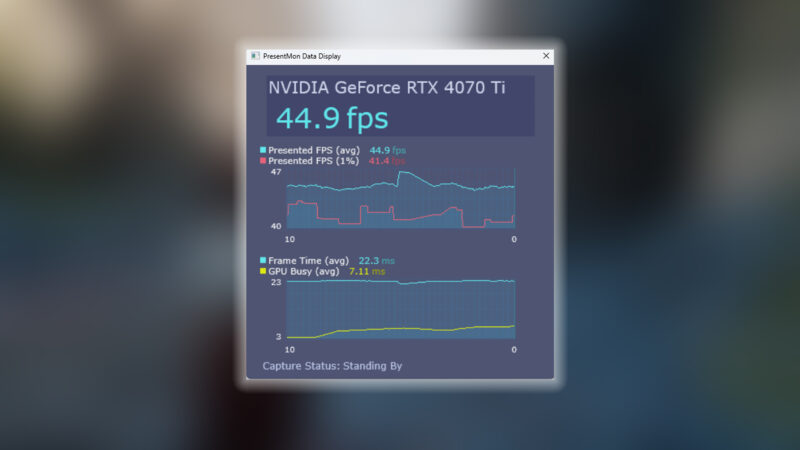Having trouble with crash issues in The Last of Us Part 2 Remastered on AMD GPUs? Follow this detailed guide to solve the problem.

The Last of Us Part 2 Remastered officially launched on PC on March 28, bringing the action-adventure game from PlayStation to a whole new PC audience. As the game is in its early stages, technical problems are bound to occur. One such issue that many AMD GPU users are facing is crash problems.
If you are also facing the same problem, here is a detailed guide with everything you need to know to resolve the crash issues for TLOU2.
Also Read: The Last of Us 2 Remastered: How To Fix the Crashing Issues on PC
Fixing the Crash Issues in The Last of Us Part 2 Remastered on AMD GPUs

Below are potential fixes to solve the crash issues in TLOU 2 Remastered on AMD GPUs:
Install AMD Adrenaline Edition 25.3.2 Optional Update
Follow these detailed steps to download the optional update:
- Search on Google “Install AMD Adrenaline Edition 25.3.2 Optional Update.”
- Visit the official AMD site.
- Scroll down to the bottom of the site and locate the update link.
- Download the update.
- Next, run the .exe file to install the update.
With this, you would probably fix the crash issues in The Last of Us Part 2 Remastered on AMD GPUs.
Verify the Integrity of Game Files
If upgrading to the latest update does not work, the crash could be due to missing or corrupted game files. Luckily, you can verify the integrity of game files via Steam. Here are the detailed steps:
- Open Steam.
- Go to the Game Library.
- Right-click on the TLOU2 icon.
- Navigate to Properties.
- Click on Installed Files.
- Then, select Verify Integrity of Game Files.
- Wait for the scan results (this process can take some time)
- Restart the game and check the loading issue.
Update Your GPU Drivers:
If the above two solutions do not resolve your crash issue, you can opt for general troubleshooting steps, such as updating your GPU drivers. Follow these steps to update the drivers:
- Visit the AMD official website.
- Select your GPU model and OS.
- Download the latest drivers.
With these steps, you will probably fix crashes in The Last of Us Part 2 Remastered on AMD GPUs.
Looking For More?
Thank you for reading the article. We provide the latest news and create guides for Baldur’s Gate 3, Starfield, ARK Survival Ascended, and more. Also, watch Deltia play games on Twitch or visit his YouTube channel!
 Reddit
Reddit
 Email
Email