This article discusses a few essential aspects you should know before you begin overclocking your hardware, whether your CPU, GPU, or RAM.
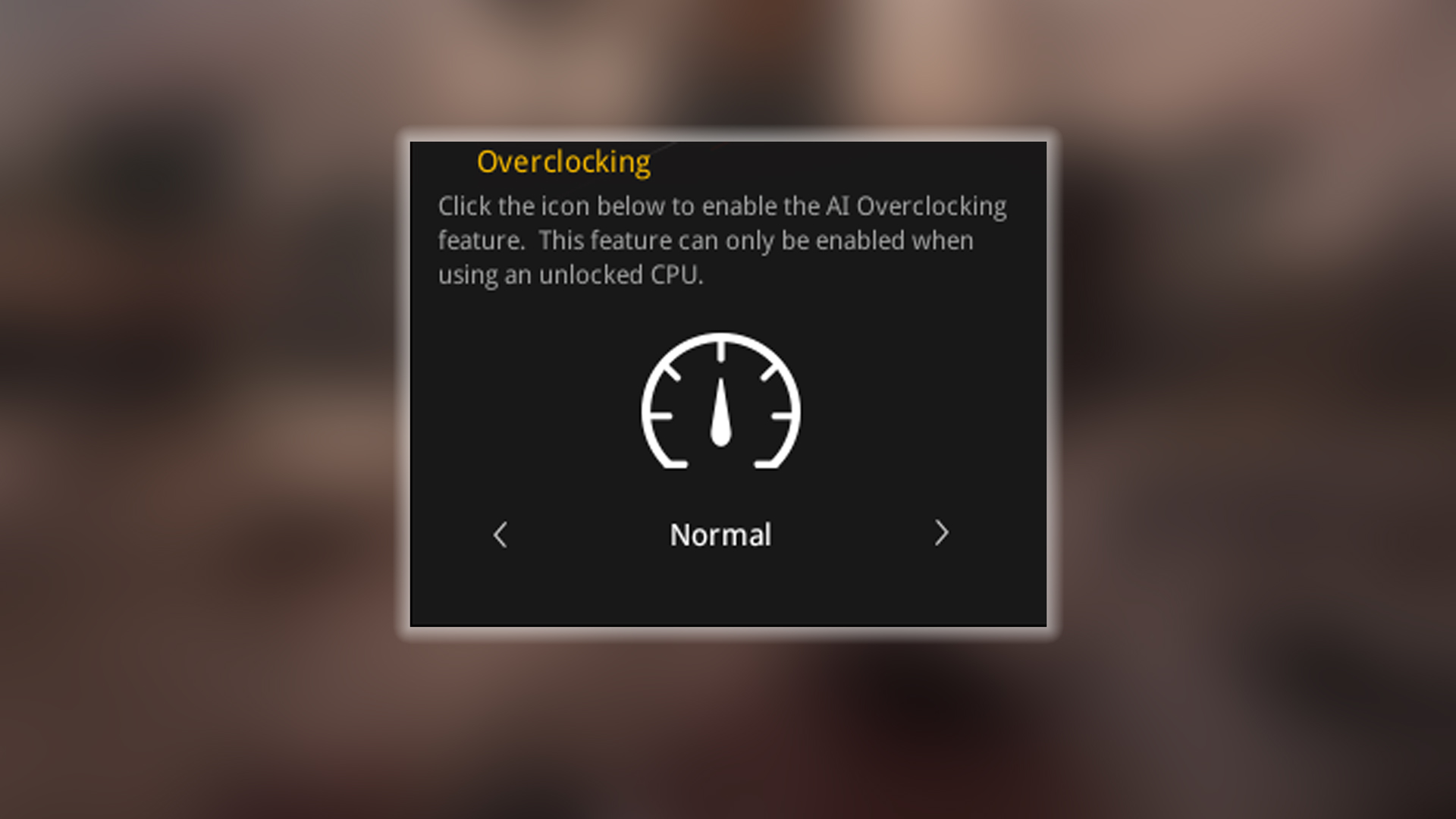
Overclocking excites some and intimidates others. You can significantly improve the throughput of your components by pushing their settings beyond their factory defaults. But it requires deep understanding, preparation, and caution. Before overclocking your CPU, GPU, or RAM, there are key things you need to know. This article outlines the critical knowledge required for safely overclocking your CPU, GPU, or RAM, helping you make the correct decision and avoid the RMA / Warranty hassle.
Understanding Overclocking Fundamentals
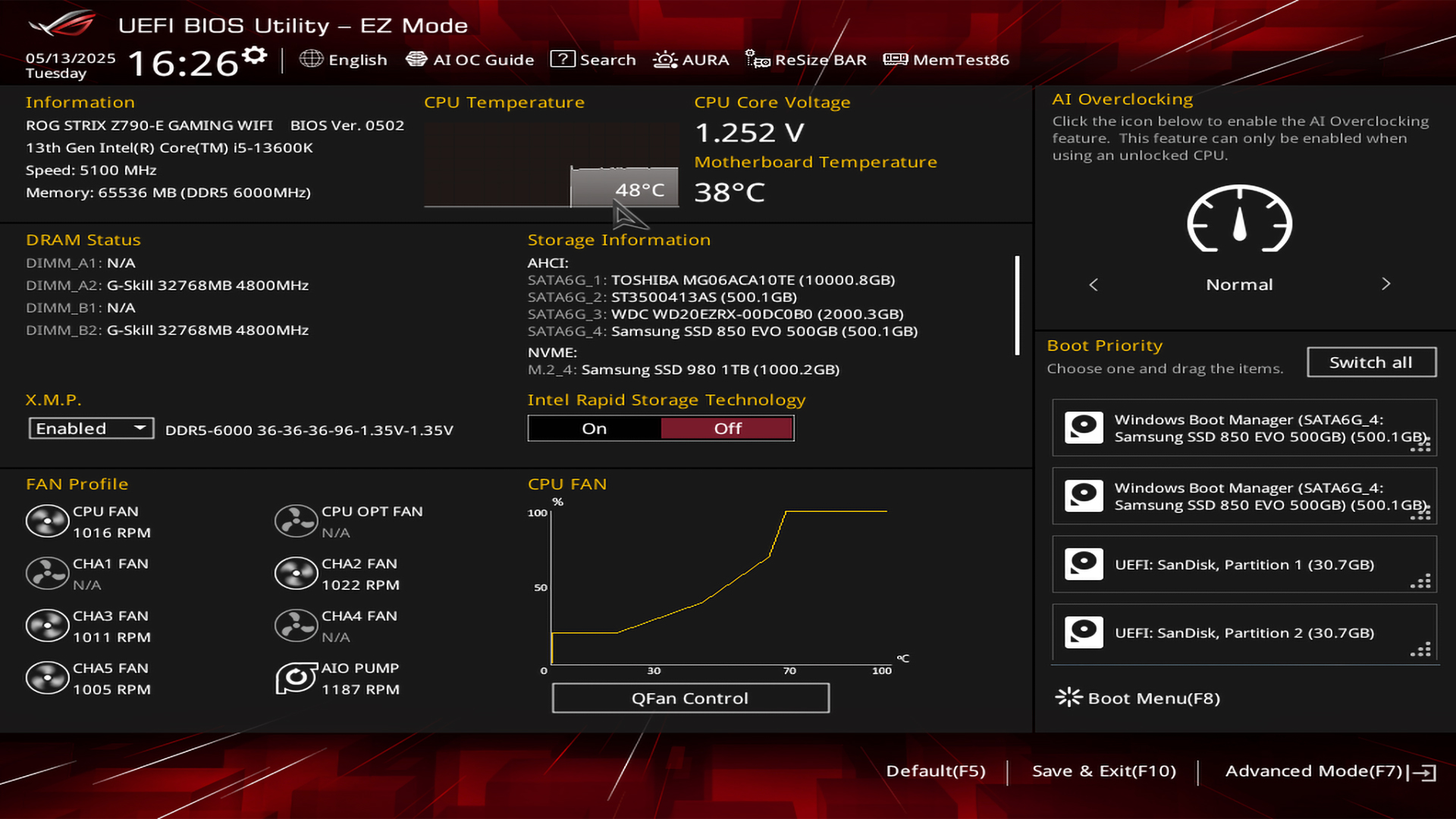
Overclocking is running computer components at higher speeds than their factory-set specifications. At the fundamental level, overclocking involves modifying system settings to allow components like CPUs, GPUs, and RAM to operate beyond their original stock specifications. For CPUs, this typically means increasing the processor’s clock speed by adjusting parameters such as base frequency, multipliers, (BCLK) base clock (situational).
The basic formula is like this: As of 2025, BCLK (base clock) × Multiplier = Core Frequency. Back in 2000, this was different; there was another parameter in Intel CPUs called FSB speed.
For GPUs, it can be simple or severely complicated. Using the Nvidia app on Nvidia GPUs allows for an auto-overclock utility. On AMD GPUs, a similar setting allows in-depth tuning, similar to MSI Afterburner. For memory, this is done with XMP/EXPO profiles; the manual tuning process is complicated and requires vast knowledge to pull it off correctly. Overclocking guides are coming soon in a separate article; once done, they will be linked here.
Hardware Requirements and Compatibility
CPU Compatibility
In recent times, not all processors support overclocking. Earlier, tuning the FSB did the trick; there were good old stories of Core 2 Duo E6600 reaching 4GHz on air, with an ASUS P5B Deluxe motherboard, around 2006. Now, if you are on the Intel side, you need a model with a “K” or “X” suffix (such as the Intel Core i9-11900K), indicating that the frequency multiplier and other features are unlocked.
Motherboard Requirements
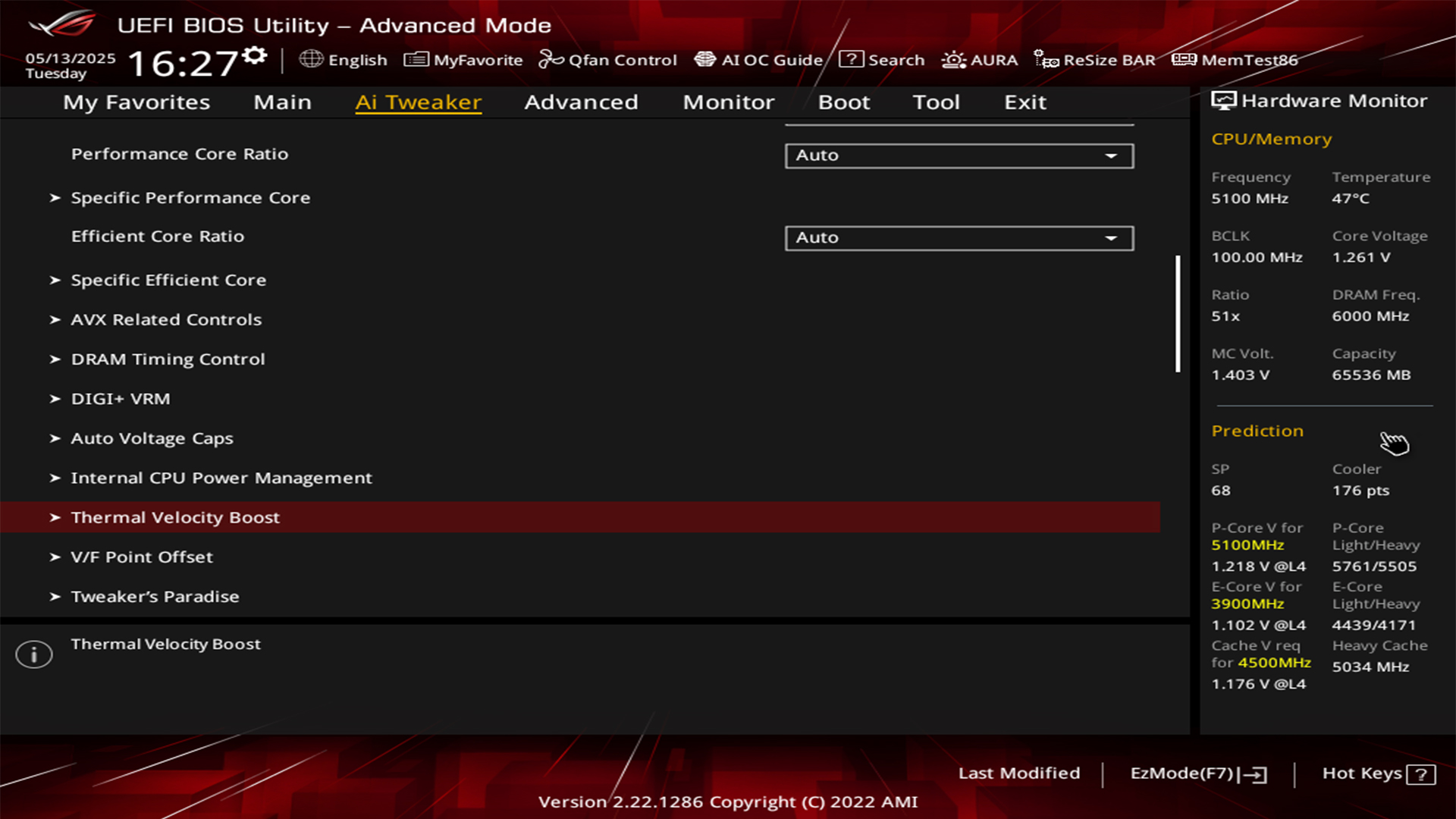
The motherboard is the most crucial component when overclocking is considered. A good motherboard and VRM (Voltage Regulator Module) setup is necessary. Other factors include MOSFETs, chokes, capacitors, and PWM controllers, but a motherboard with a good VRM generally carries everything top-notch. Even the PCB needs to be of good quality and properly internally routed to avoid crosstalk.
Let’s say you are going for a moderate overclock, like you are using an Intel i9 13900K, but you want it to always run at 5.7 GHz. For this kind of application, at least a True 13 Phase VRM with 100A capacitors is required, configured as (10+2+1) 10 Phases for the CPU, 2 Phases for the memory and controller, and 1 for the Chipset. While regular users might find this setup beyond their budget, seasoned overclockers might consider this a starting point as they aim for 16+ phases for LN2 and more.
RAM Compatibility
The RAM overclocking depends on your CPU’s IMC (Integrated Memory Controller), the Motherboard’s quality, and the QVL list. While high-quality RAM modules can sometimes reach higher overclocks, even standard RAM can be overclocked to some extent if the motherboard is high-quality. As mentioned, RAM overclocking involves enabling profiles like XMP (Intel) or DOCP / EXPO (AMD) in the BIOS.
Potential Risks and Warranty Implications
Overclocking, when done improperly or in ways without proper hardware or precautions, can cause one of the following issues:
- Void warranty on most components, such as overclocking Intel Xeon processors.
- Causes system instability: crashes, BSODs, random resets.
- Risks of hardware damage: boot failures, halts, permanent degradation.
- Increases transistor wear, leading to long-term frequency loss.
- Compromises data integrity in sensitive or professional workloads.
- Not recommended at all for usage beyond personal space.
Cooling Options
For serious overclocking, standard cooling solutions may not be sufficient. Consider high-performance options like:
- Advanced air cooling with larger heatsinks and multiple fans
- All-in-one liquid coolers that offer better heat dissipation
- Custom water cooling loops for maximum cooling efficiency
- Additional case fans to improve overall airflow
Power Supply Considerations
As per industry standards, a rule of thumb is that the sum of the components’ TDP (Thermal Design Power) should be roughly 60% of the PSU’s rated power. This provides adequate headroom for power spikes during extended use, when the hardware is in the testing phase of an overclock, or when it is overclocked. Consider this example as a starting point.
- An Intel i9-10900K CPU at peak can draw 310W when fully unlocked.
- An RTX 3090 GPU can peak at 350W stock
- Total: ~475W
- Recommended PSU: 1000W
PSU quality and ratings are also critical. When overclocking, avoid using 80+ Bronze; instead, choose 80+ Gold as the bare minimum. 80+ Platinum and Titanium are the best choices for this. Also, the latest gen ATX standards are mandatory if you use a GPU with a 12VHPWR connector.
When to Overclock
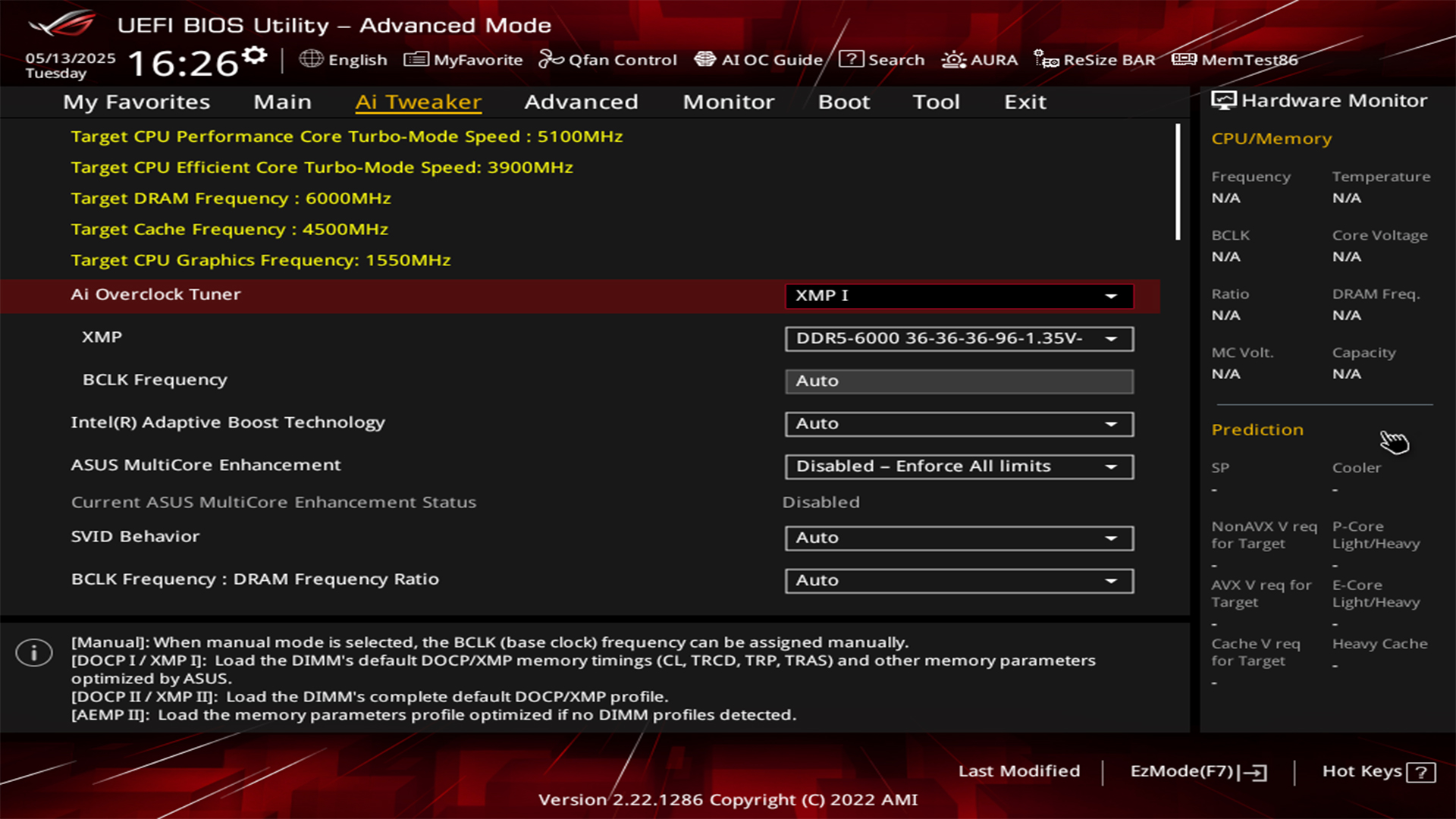
While overclocking can be fun, is it necessary? Well, it depends on what your expectations are. Most gamers plug and play, and they don’t even bother with this concept due to its complexity. Like most brands of advertising, this isn’t a push-button thing; every CPU, every GPU, every RAM socket, is built differently, and they might be the same. When a cake is baked in an oven, the quality differs; some have more fruits, some have more nuts. Similarly, CPUs, GPUs, and RAM are binned differently. Choosing overclocking can be specific for breaking HOF (hall of fame), squeezing everything out of hardware, or making it faster due to a lack of performance.
If either is the reason, then you should also know when to stop. As mentioned before, overclocking guides are coming soon, so monitor your temps, CPU, GPU (Tj-Max or Thermal Junction Point), and memory temperatures; if they exceed the advertised spec, stop. Else, keep tweaking.
Avoid overclocking at all costs if your system falls under the following criteria:
- If you need 100% reliability (like for work or school)
- If you don’t have good cooling
- If your power supply is weak or old
- If you’re not willing to risk your warranty
Final Thoughts
Overclocking can be fun and rewarding. It’s also an art, and many honorable people like Kingpin, Derbaur, 8 Pack, and more are out there. If you prepare well, use the right tools, and go slow, you can get more out of your hardware without disaster. Remember: patience pays off. Don’t rush, and always put stability first. Good luck, and happy overclocking!
Looking For More Related to Tech?
We provide the latest news and “How To’s” for Tech content. Meanwhile, you can check out the following articles related to PC GPUs, CPU and GPU comparisons, mobile phones, and more:
- 5 Best Air Coolers for CPUs in 2025
- ASUS TUF Gaming F16 Release Date, Specifications, Price, and More
- iPhone 16e vs iPhone SE (3rd Gen): Which One To Buy in 2025?
- Powerbeats Pro 2 vs AirPods Pro 2: Which One To Get in 2025
- RTX 5070 Ti vs. RTX 4070 Super: Specs, Price and More Compared
- Windows 11: How To Disable Lock Screen Widgets
 Reddit
Reddit
 Email
Email


