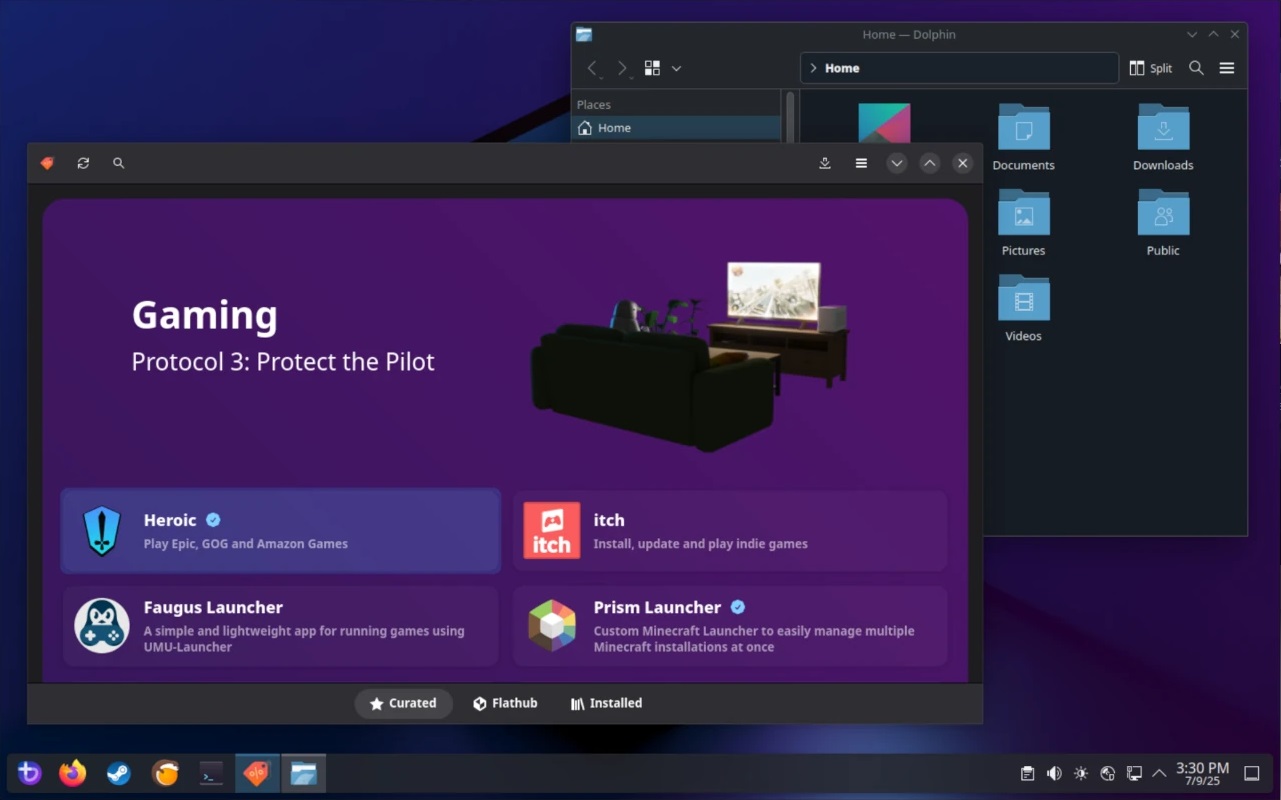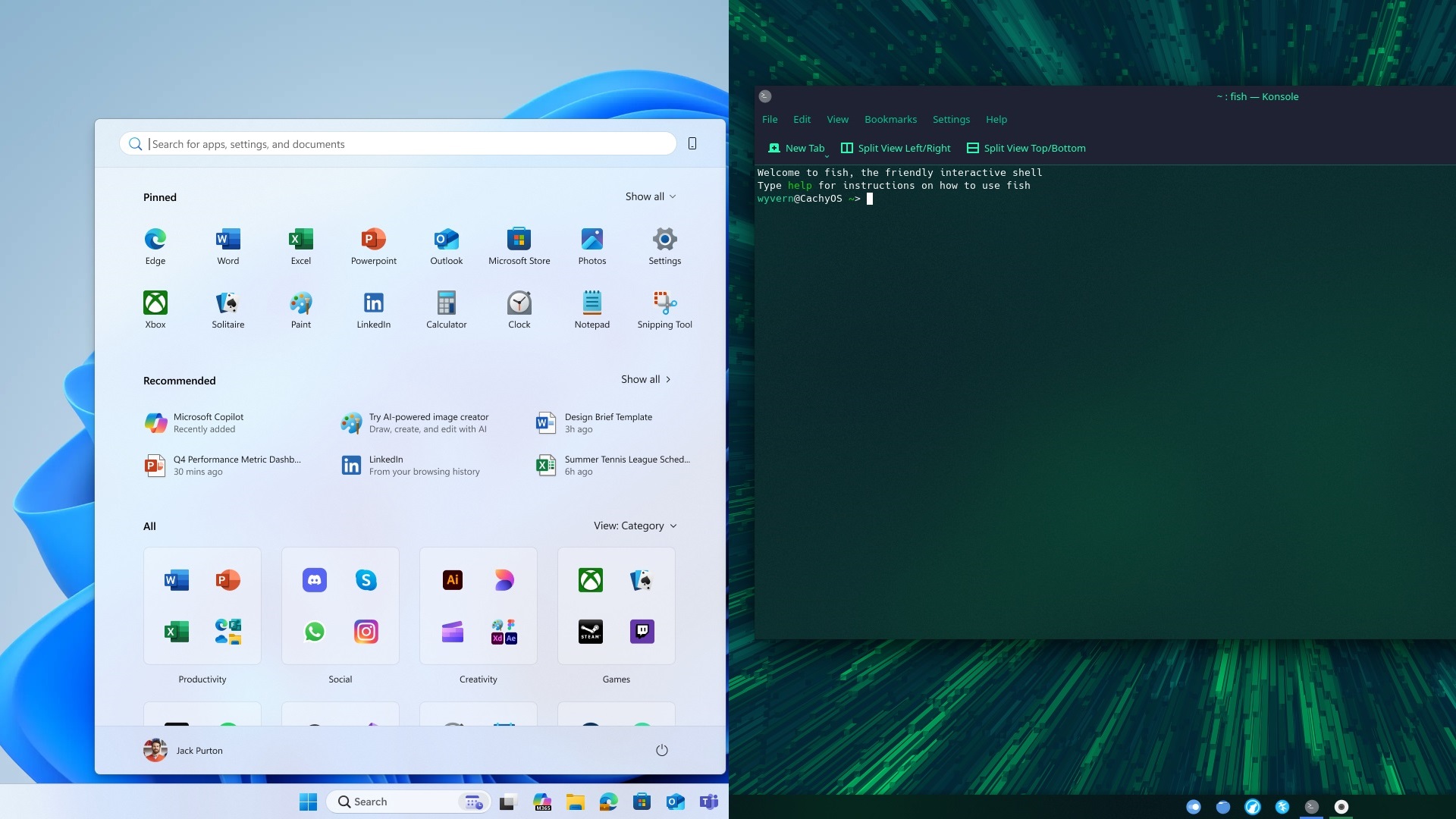The MSI Cyborg 14 will take your gaming to the next level, thanks to the inclusion of a 10-core CPU and an Nvidia RTX 4060 GPU.

Finding a good value-for-money gaming laptop under $1,000 can be a real challenge. That’s because the sub-$1,000 market is filled with RTX 4050 models, which are not great. The RTX 4050 has only 6GB of VRAM, which will prevent you from playing many AAA games, even at 1080p. Only the Nvidia RTX 4060 can provide a great 1080p gaming experience since it includes 8GB of VRAM.
However, laptops with RTX 4060 tend to cost over $1,000. Fortunately, the MSI Cyborg 14 with RTX 4060 is currently on sale for under $820 at Best Buy, making it a very attractive option at this price point. In this article, we will analyze what this laptop has to offer and explain whether you should consider buying it at the current discounted price.
The MSI Cyborg 14 Gaming Laptop Is Available Under $820

The MSI Cyborg 14 was originally priced at $1,099.99, just like many other RTX 4060 laptops. However, it has received a significant price drop, bringing it down to only $819.99 on Best Buy, making it a more attractive option for budget gamers.
Here’s what you need to know about this laptop:
Specs
Here’s the full list of specs of the MSI Cyborg 14:
| Specifications | Details |
| Display | 14-inch IPS FHD+ screen with a 144Hz refresh rate |
| CPU | Intel Core i7-13620H |
| Memory | 16GB DDR5-5200 |
| GPU | NVIDIA GeForce RTX 4060 with 8GB memory |
| Storage | 512GB PCIe 4 SSD |
| Battery | 53.5Wh |
Design and Display
The design is quite good, which is usually not the case with budget laptops, as they mostly have a plastic body in either black or gray. However, the MSI Cyborg 14 is more sophisticated than that. The top lid and keyboard deck area are constructed from metal to provide more rigidity and strength to the laptop’s body. This minimizes flexing on or near the keyboard and the display.
The laptop’s bottom panel is made of plastic, but it features a transparent design, which looks quite cool. Overall, it’s a well-constructed laptop that actually looks quite good. As for the display, the MSI Cyborg 14 features a 14-inch IPS FHD+ screen with a 144Hz refresh rate. It’s an IPS panel, so the viewing angles are great, and color accuracy is quite decent.
Gaming Performance

This MSI Cyborg laptop features a powerful 10-core CPU with 16GB of fast DDR5 RAM and RTX 4060. Therefore, it will have no problem playing many AAA games at 1080p with High or even Ultra graphics settings. Also, it can achieve 144 FPS or higher, which works perfectly with its 144Hz high refresh rate display. It can be a great gaming companion for esports players, and you can even carry it to tournaments.
It also has a backlit keyboard, so there will be no issues with late-night gaming sessions. The only caveat is the battery, which lasts only about 3 to 4 hours on a single charge when used for light browsing or watching movies. Gaming on battery power simply won’t be a good experience, as the battery will drain within an hour. During gaming, you must stay connected to a wall adapter.
Also, you will easily be able to do game streaming, thanks to the power of its 10-core CPU.
Should You Buy the MSI Cyborg 14 Gaming Laptop With RTX 4060?
The MSI Cyborg 14 is a fantastic gaming laptop. It is well-built with premium materials and also looks quite cool. The display is also quite decent, and you will have a great time watching movies and TV series. However, the highlight of the MSI Cyborg 14 is its amazing gaming performance, which is usually not seen in a laptop that costs only $819.99.
Therefore, if you are in the market for a new gaming laptop, you should consider buying the MSI Cyborg 14, but you may want to hurry, as this deal won’t last long.
Looking For More Related to Tech?
We provide the latest news and “How To’s” for Tech content. Meanwhile, you can check out the following articles related to PC GPUs, CPU and GPU comparisons, mobile phones, and more:
- 5 Best Air Coolers for CPUs in 2025
- ASUS TUF Gaming F16 Release Date, Specifications, Price, and More
- iPhone 16e vs iPhone SE (3rd Gen): Which One To Buy in 2025?
- Powerbeats Pro 2 vs AirPods Pro 2: Which One To Get in 2025
- RTX 5070 Ti vs. RTX 4070 Super: Specs, Price and More Compared
- Windows 11: How To Disable Lock Screen Widgets
 Reddit
Reddit
 Email
Email