Tablets are the best devices for watching content. You can even use it for studying. However, finding a good budget tablet can be tricky.

Tablet devices such as the iPad are often recommended as the best options for media consumption and studying, but they can be quite costly. Sure, they offer a lot of performance, can run heavier applications, and help you get work done as well, but you don’t really need all that. If all you want to do is watch movies and study, then a cheaper Android tablet will get the job done just fine.
In this article, we are sharing a few tablets that are perfect for media consumption and studying, and they won’t burn a hole in your wallet.
Note: Some aspects of this article are subjective and reflect the writer’s opinions. Also, prices mentioned herein are subject to change.
What Are the Top Budget Tablets for Media and Study?
1) Samsung Galaxy Tab S6 Lite

The Samsung Galaxy Tab S6 Lite is a bit of an older tablet in 2025, but it is still one of the best Android tablets you can buy at this price range. It is equipped with a decently sized 10.4-inch display with FHD+ resolution and fairly accurate colors. Therefore, watching movies, TV series, or even YouTube videos will be a pleasure.
The Samsung Galaxy Tab S6 Lite is powered by the Exynos 9611, which is still a great chip. In fact, it is much faster than any tablet chipset on this list.
| Specifications | Details |
| Display | 10.4-inch TFT LCD screen with FHD resolution and 60Hz refresh rate |
| Chipset | Exynos 9611 |
| Operating system | Android 13 with One UI 5 |
| Memory & storage | 4GB RAM and 64/128GB internal storage |
| Camera setup | 8MP rear camera with 5MP front camera |
| Battery and charging | 7040mAh with 15W wired charging with USB-C |
2) Samsung Galaxy Tab A9+
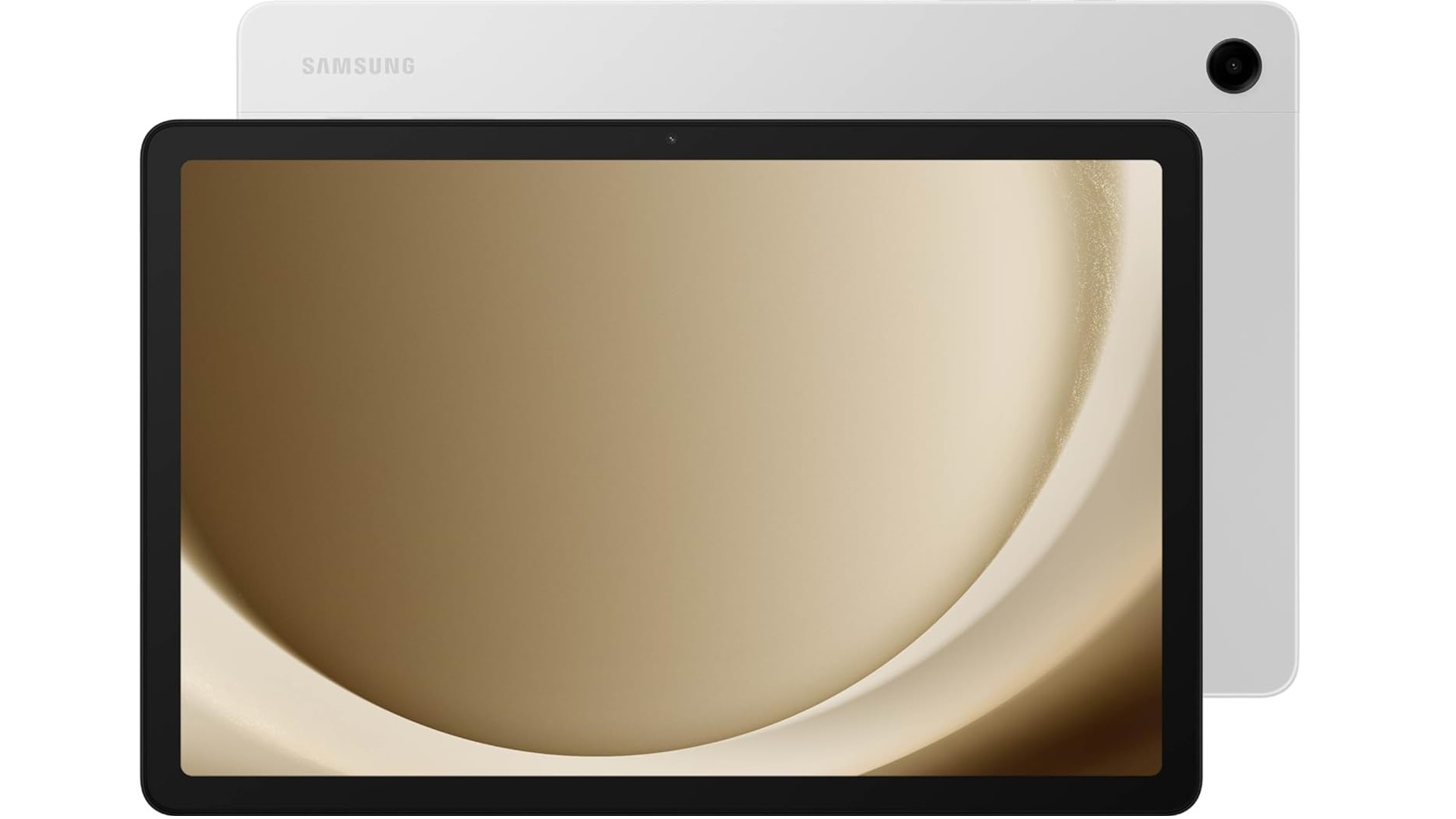
The Samsung Galaxy Tab A9+ is much cheaper than the Galaxy Tab S6 Lite, yet it delivers much of the same experience, if not more. The display of the Galaxy Tab A9+ is actually larger at 11 inches, with a higher 90Hz refresh rate. Therefore, browsing and swiping through the system will feel a bit smoother and snappier.
However, in terms of actual screen quality, it is just as good as the Tab S6 Lite. The camera and battery performance should also be quite similar. The area where it falls short is raw performance, which is not as strong as the other tablet. However, you are unlikely to notice it during regular usage. Overall, it’s a great budget tablet.
| Specifications | Details |
| Display | 11-inch TFT LCD screen with FHD resolution and 90Hz refresh rate |
| Chipset | Qualcomm Snapdragon 695 |
| Operating system | Android 13 with One UI 5 |
| Memory & storage | 4/8GB RAM and 64/128/256GB internal storage |
| Camera setup | 8MP rear camera with 5MP front camera |
| Battery and charging | 7040mAh with 15W wired charging with USB-C |
3) Lenovo Tab M11

The Lenovo Tab M11 is an excellent budget tablet and delivers the best price-to-performance ratio on this list. Lenovo equipped this tablet with a large 11-inch screen and a 90Hz refresh rate, which is a standout feature considering the price point. It also comes with Android 13, unlike other cheaper tablets, and has 4GB of RAM on the base model. Therefore, there are no major compromises, despite the much lower price tag.
| Specifications | Details |
| Display | 11-inch TFT LCD screen with FHD resolution and 90Hz refresh rate |
| Chipset | Mediatek Helio G88 |
| Operating system | Android 13 with Stock UI |
| Memory & storage | 4/8GB RAM and 64/128GB internal storage |
| Camera setup | 13/8MP rear camera with 8MP front camera |
| Battery and charging | 7040mAh with 15W wired charging with USB-C |
4) Amazon Fire HD 10

The Amazon Fire HD 10 is one of the cheapest tablets you can buy right now. For students and readers, Fire tablets are a much better option due to their close integration with Amazon’s Kindle app and wider availability. It is equipped with a decent 10-inch IPS screen and 1080p resolution, so there won’t be any compromise when it comes to media consumption. The battery life of the Amazon Fire HD 10 is also quite good, and getting 10 to 13 hours of runtime is quite easy.
| Specifications | Details |
| Display | 10.1-inch IPS LCD screen with FHD resolution and 60Hz refresh rate |
| Chipset | Mediatek Helio P60T |
| Operating system | FireOS 7, based on Android OS |
| Memory & storage | 3GB RAM and 32/64GB internal storage |
| Camera setup | 5MP rear camera with 2MP front camera |
| Battery and charging | 6500mAh with USB-C charging |
5) Lenovo Tab M9 2023

The Lenovo Tab M9 2023 is the cheapest tablet on this list. In fact, it is available for as low as $95, which is quite affordable. However, the number of compromises Lenovo accepted to reach this price point may be a dealbreaker for some users. First of all, the screen only has HD resolution, which doesn’t look that good.
The display is acceptable, but far from the quality of other tablets on this list. The battery life is also not great, and the storage capacity of the base variant is just too low. These are certainly a lot of compromises.
| Specifications | Details |
| Display | 9-inch IPS LCD screen with HD resolution and 60Hz refresh rate |
| Chipset | Mediatek Helio G80 |
| Operating system | Android 12 |
| Memory & storage | 3/4GB RAM and 32/64/128GB internal storage |
| Camera setup | 8MP rear camera with 2MP front camera |
| Battery and charging | 5100mAh with 10W wired charging with USB-C |
Final Thoughts
If you have some budget to spare, go with the Samsung Galaxy Tab S6 Lite or A9+. You can even go with the Lenovo Tab M11 without any worries. However, the last two budget tablets should only be considered if you have a really tight budget. They are not that bad, but the experience they provide really won’t be very good.
We provide the latest news and “How To’s” for Tech content. Meanwhile, you can check out the following articles related to PC GPUs, CPU and GPU comparisons, mobile phones, and more:
- 5 Best Air Coolers for CPUs in 2025
- ASUS TUF Gaming F16 Release Date, Specifications, Price, and More
- iPhone 16e vs iPhone SE (3rd Gen): Which One To Buy in 2025?
- Powerbeats Pro 2 vs AirPods Pro 2: Which One To Get in 2025
- RTX 5070 Ti vs. RTX 4070 Super: Specs, Price and More Compared
- Windows 11: How To Disable Lock Screen Widgets
 Reddit
Reddit
 Email
Email


