Are you wondering how you can check the server status in Torchlight Infinite? Follow this comprehensive guide to learn all the details.

In Torchlight Infinite, you will need servers to be online to enjoy the game. However, if you launch the game and cannot enter it, it is most probable that the game’s servers are down. The main reason servers go down is for regular updates and bug fixes. That allows the developers to ensure a smoother and more stable gameplay experience.
Here is a detailed article that contains everything you need to know regarding the server status in the game, including how to check the current status and what to do if the server is down.
Also Read: Torchlight Infinite Connecting to the Server Issue: Possible Fixes Explored
How To Check the Server Status in Torchlight Infinite
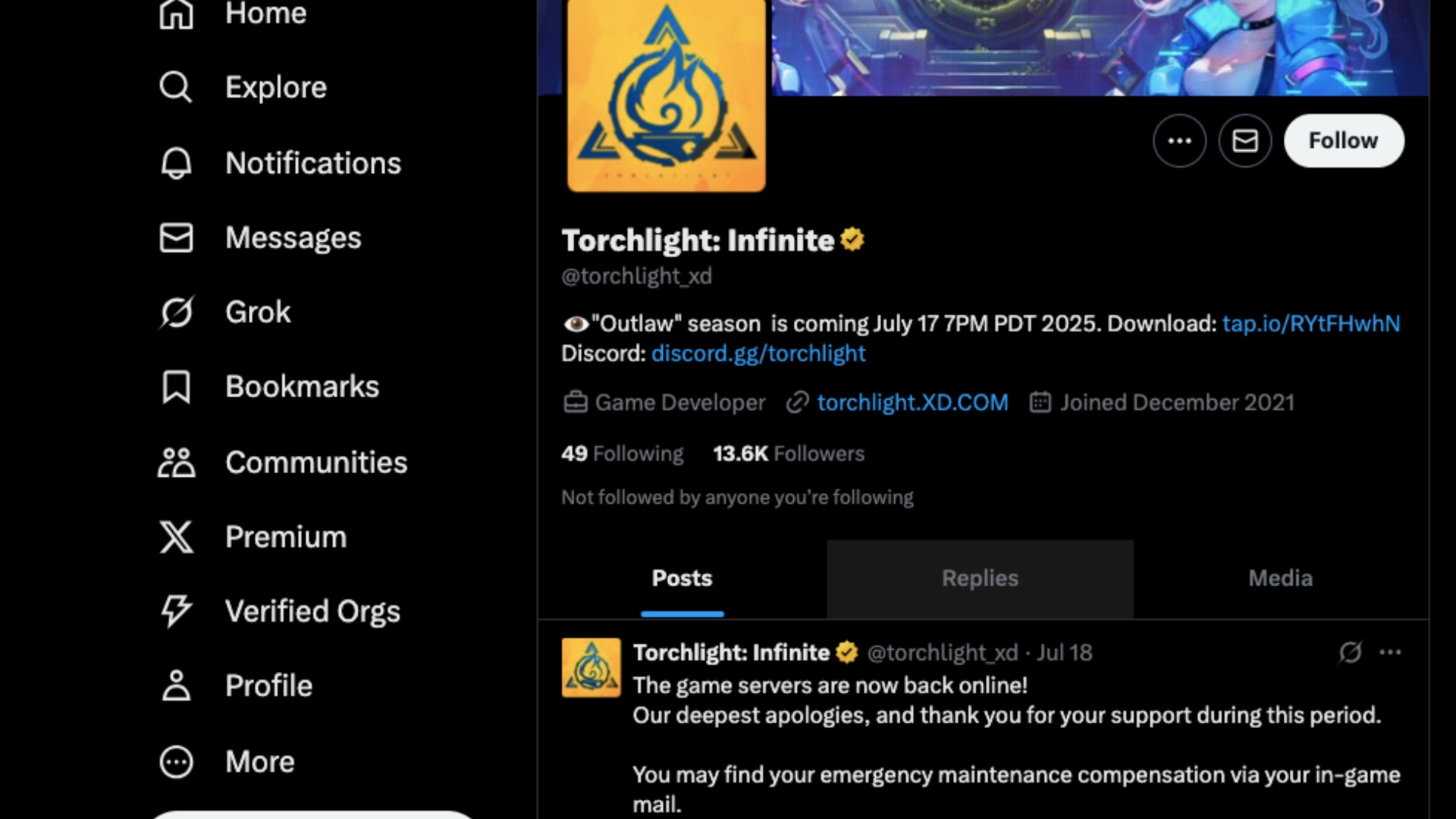
As mentioned above, connection plays an important role in Torchlight Infinite. Moreover, there are many scheduled maintenance periods in the game, which disrupt the server for a long time. So, you will often need to check the server status. Here are the steps that will help you do so:
- At first, launch the game and check if the server is down.
- Next, head to the Official Handle of Torchlight Infinite on Platform X.
- Once there, check the latest posts there to see if any new updates have been shared.
It is the most reliable and fastest way to stay informed about the game’s major announcements and updates. In addition to Platform X, you can also join the Official Discord Channel, which provides similar information. Below are the direct links for both the handles:
If the server is down, it is a good idea to take a break and spend the time on something refreshing or productive. That was all about how to check the server status of Torchlight Infinite.
Also Read: Is Torchlight Infinite Available on PlayStation 5?
Thank you for reading the article. We provide the latest news and create guides for new and old titles, including Death Stranding 2, Baldur’s Gate 3, Roblox, Destiny 2, and more.
 Reddit
Reddit
 Email
Email


