This Troll Pinning Tower beginner’s guide explains the gameplay mechanics, controls, and how to get redeem codes.
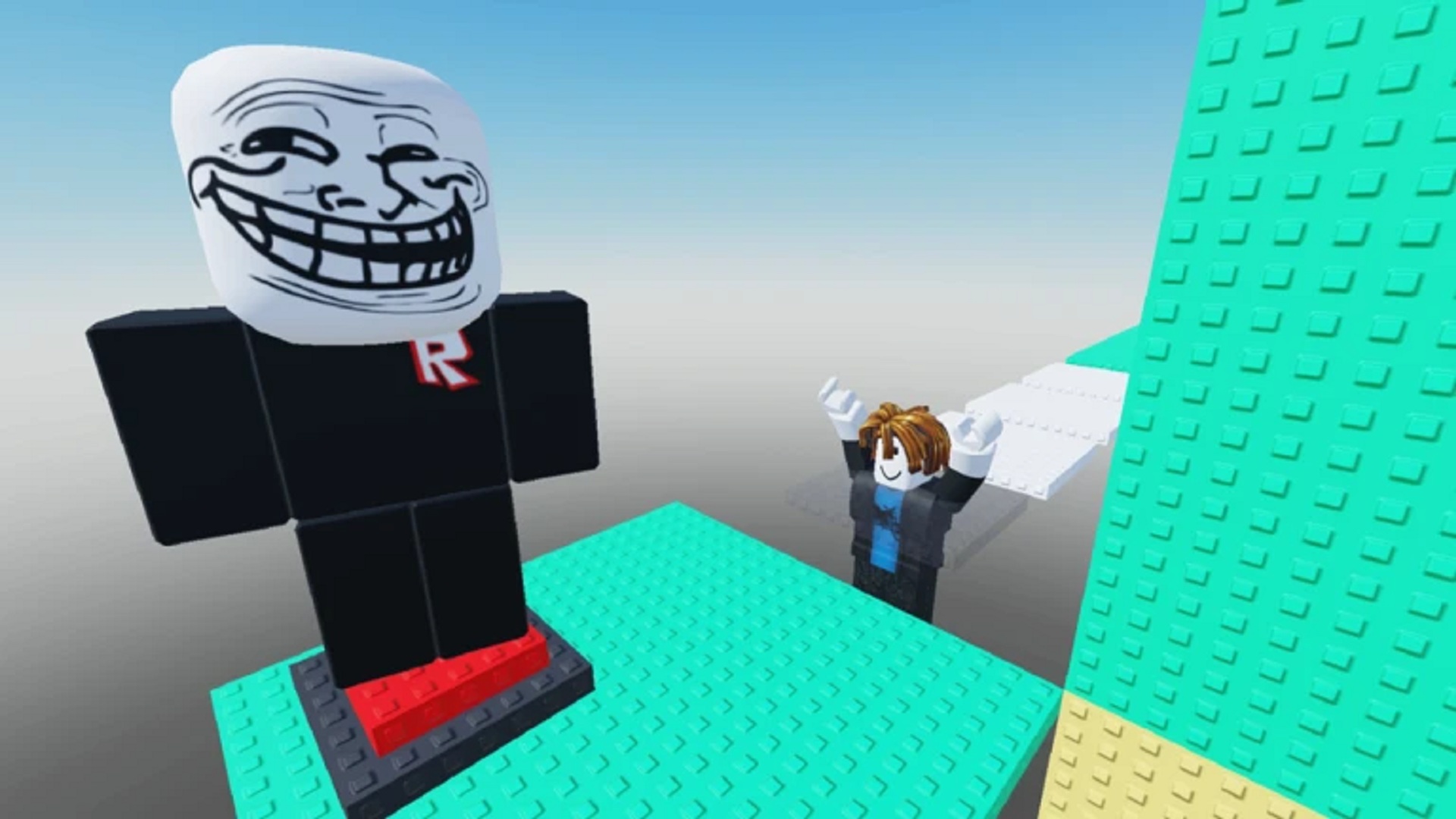
Troll Pinning Tower is a challenging platforming game by developer Megastar Studios. Your goal is to climb a tower full of obstacles and traps. The game can be frustrating as a new player, but once you are familiar with all the obstacles, it gets much easier.
The game has “Trolling” as a mechanic where players with premium game passes can troll you by throwing you off the towers in matches. This Troll Pinning Tower Roblox beginner’s guide explains all of the gameplay mechanics to help you succeed.
Beginners Guide for Troll Pinning Tower Roblox: Gameplay Basics

Troll Pinning Tower is available on Roblox for console, PC, and mobile. It is not to be confused with Troll is a Pinning Tower, which is a very similar game by Roblox developer Rabbit Cotten. When you search for the game, make sure you download the listing by Megastar Studios.
Once you are in-game, you can start playing in public lobbies. Players are matched into random lobbies where they have to climb to the top of the tower. Other players who have the premium pass can act as Trolls to throw you down. You have to avoid different types of traps and other players to make it to the top. Here are the types of obstacles you have to avoid:
| Obstacle Type | Description |
| Glowing White Platforms | You lose HP if you stand on them for too long. |
| Semi-Solid Platforms | Some of them can cause you to fall through if you mistime your jumps. |
| Disappearing Blocks | Vanishing platforms. You need to time your jumps when they appear. |
If you buy the premium pass, you can also play as a Troll to push down other players. There are no penalties for leaving, so if you run into many premium pass users throwing you down, you can requeue for an easier lobby.
Troll Pinning Tower Roblox Controls
Here are all of the controls for PC, console, and mobile:
PC Controls
Here are all the default PC controls:
| Action | Key |
| Move | W / A / S / D |
| Jump | Spacebar |
| Shift Lock Toggle | Left Shift (if enabled) |
| Camera Control | Mouse Movement |
| Zoom In / Out | Mouse Scroll Wheel |
| Chat | / |
| Menu / Pause | Esc |
Console Controls
Here are the default keybinds for controllers. Do note that PlayStation controllers are not officially supported on Roblox for PC users, but they still work for many users.
| Action | Xbox | PlayStation |
| Move | Left Stick | Left Stick |
| Camera Control | Right Stick | Right Stick |
| Jump | A | X (Cross) |
| Interact / Tool Use | RT | R2 |
| Cycle Tools | D-Pad Left / Right | D-Pad Left / Right |
| Menu / Pause | Menu Button | Options Button |
Troll Pinning Tower Roblox Redeem Codes
You can join the official Roblox Troll Pinning Tower community via Roblox to get some free redeem codes. The developers share codes during special events, milestones, and international holidays. You can claim the codes directly via the codes menu from the game’s home screen.
Looking For More?
Thank you for reading the article. We provide the latest news and create guides for Baldur’s Gate 3, Starfield, ARK Survival Ascended, and more. Also, watch Deltia play games on Twitch or visit his YouTube channel!
 Reddit
Reddit
 Email
Email


