Setting up your age in Umamusume is a requirement, and it is quite simple to do. This guide will walk you through the entire process.

The Umamusume game is all about training horse girls for races, much like the anime it is based on. Cygames’ gacha title focuses on the management side of these characters. During your time in it, you will be in charge of the careers of the various characters featured, and it will be your job to make sure that they train, participate in races, aka derbies, and garner fame by winning.
Even though the concept of the game is simple enough, some players might struggle with some other aspects that aren’t directly tied to the gameplay, such as setting up their age. In this article, we will walk you through that process.
How to Set Up Your Age in Umamusume
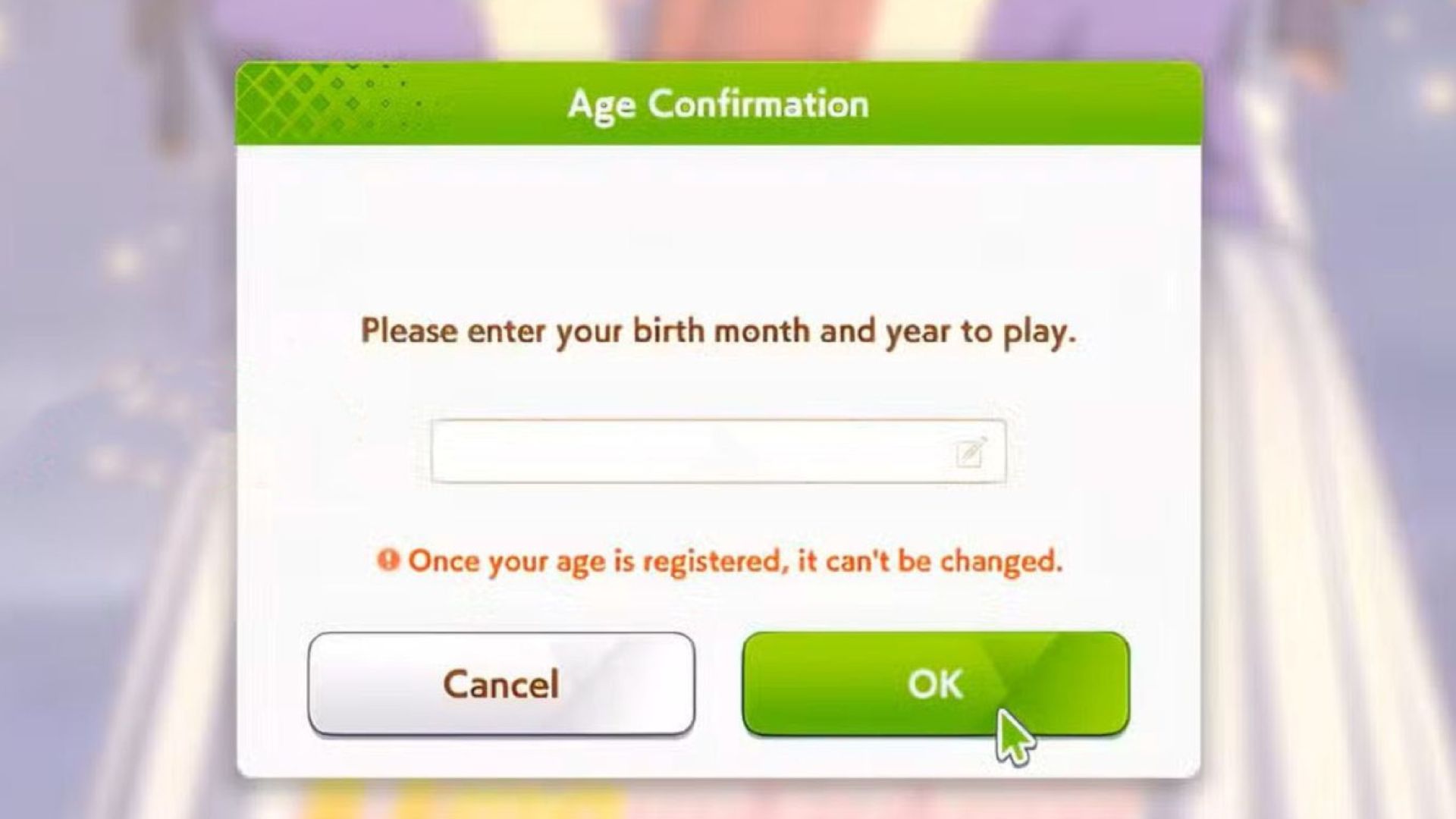
To start at the very beginning, once you load up Umamusume: Pretty Derby on your device, the game instantly greets you with the terms and services, as is the case in most games. You know what to do here. Read the terms if you want to, and after that, agree to them and select your country from the given list. The age confirmation page will appear after that.
The game uses a year-month date format and does not use any slashes or dashes to separate the numbers. It is a particular format that is quite common in Japan and China. However, it can easily confuse people who live in the US or any other European country. If you put your age the wrong way, you won’t be able to play the game. In addition to that, you won’t find any information or explanation regarding how to enter your age, which can further confuse players.
The Game Follows the Gregorian Calendar
So, if you want to correctly put your birthdate and access the game’s content, you will have to enter the year of your birth first and then your month number. For example, if your birthdate is June 2000, then you must enter 200006 without any spaces, slashes, or dashes, and only then confirm. If you were born in a different decade or so, you can follow this example as well.
Also, if you happen to have a different calendar in your household, please use the Gregorian one as it is the only acceptable version in the game. Also, keep in mind that your age input will be permanent, which means you won’t be able to change it later down the line. So, be careful and put the right number because it also affects what you can or can’t buy in-game.
Thank you for reading the article. We provide the latest news and create guides for Baldur’s Gate 3, Starfield, ARK Survival Ascended, and more. Also, watch Deltia play games on Twitch or visit his YouTube channel!
 Reddit
Reddit
 Email
Email


