Customize your trainer’s identity and personalize your profile by adding a personal comment in Umamusume Pretty Derby.

Adding a personal comment in Umamusume Pretty Derby helps enhance and personalize your social presence, giving you a distinct identity within the game. This is a feature you can access from your profile. While this does not have any direct influence on your Uma’s performance, it is a fun little feature to play around with.
In this article, we will look at how to add personal comments in Umamusume Pretty Derby.
Comments in Umamusume Pretty Derby

You have the freedom to write absolutely anything you wish to, provided you follow the simple guidelines provided. This could include anything from your favorite quote, proverbs, or just good wishes. This is a way through which you can customize your trainer’s identity beyond just the traditional name.
Other players will be able to view your profile through the different game modes available. These include any Team stadium battle, team trials, or when used as a friend support card. Comments are an expressive way of showcasing your personality. Reading your comments could help other players know if they should follow you or not, among other benefits. You can also choose to use comments to share any build strategies.
How To Add a Comment
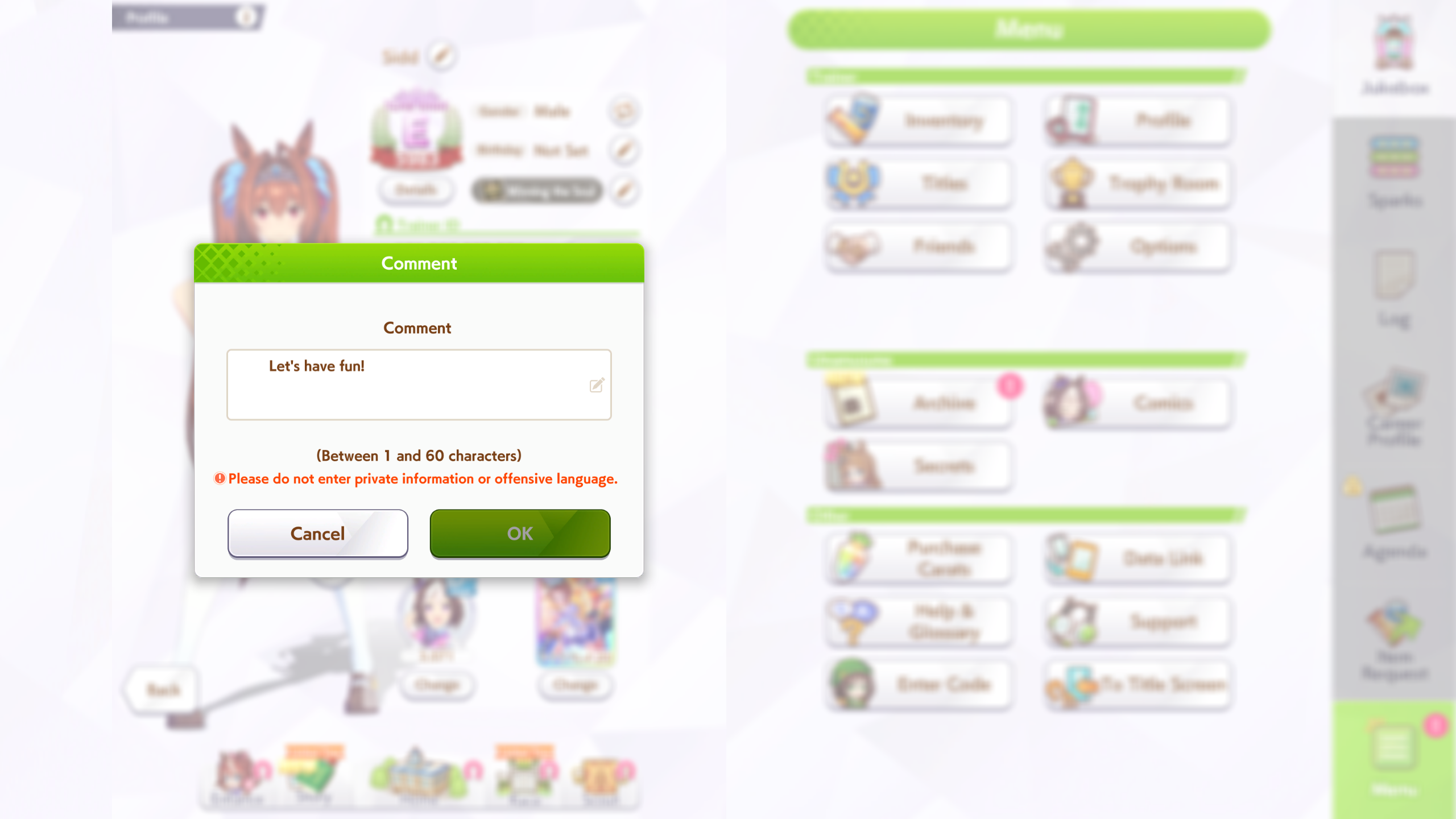
- From your home screen, click on the ‘Menu’ button.
- Now, click on the ‘Profile’ button.
- Over here, you will see all the details of your career. Right under the progress section, you will see the ‘Comment’ tab. Click on it.
- Type in any message you would like for the world to see and press ‘OK’.
Note that you cannot type offensive terms. If you do so, you will be greeted with a pop-up saying, ‘Contains Invalid Characters’.
Also read: Umamusume Pretty Derby: How To Set Your Birthday

We provide the latest news and create guides for Umamusume. Meanwhile, you can check out the following Umamusume articles or catch us playing games on YouTube:
 Reddit
Reddit
 Email
Email


