Sit back, relax, and listen to a carefully assorted playlist of J-Pop and Pop-Rock songs in Umamusume Pretty Derby.

Umamusume Pretty Derby, a management simulator, is all about training your horse girls to their best potential and winning races with them. Sometimes, however, the game can get super competitive, and the best option at hand is to just sit back for a bit. There is a feature that comes in handy for this very moment.
In this article, we will look at what the Jukebox is in Umamusume Pretty Derby.
Jukebox in Umamusume Pretty Derby
The Jukebox is a special feature in Umamusume Pretty Derby that allows you to listen to all the available in-game music tracks. These include character songs, race themes, and background songs, amounting to a rich catalog of music. Umamusume heavily emphasizes music and live performances, which can be seen in the concert menu as well. You can refer to this article to see a list of all the songs available.
Read: How To Unlock All Songs in Umamusume Pretty Derby
How To Open the Jukebox


There are two ways to access the Jukebox in Umamusume Pretty Derby. These are as follows:
Menu Jukebox
- From your home screen, click on the ‘Menu’ button.
- Click on the ‘Jukebox’ button on the top right side of your screen.
- You will see the current song in play along with a list of other songs.
Home screen Jukebox
- From your home screen, either drag or scroll to the right side.
- You will see a machine with an icon hovering on top of it.
- Click on the icon. This will open up the Jukebox.
Jukebox Functions

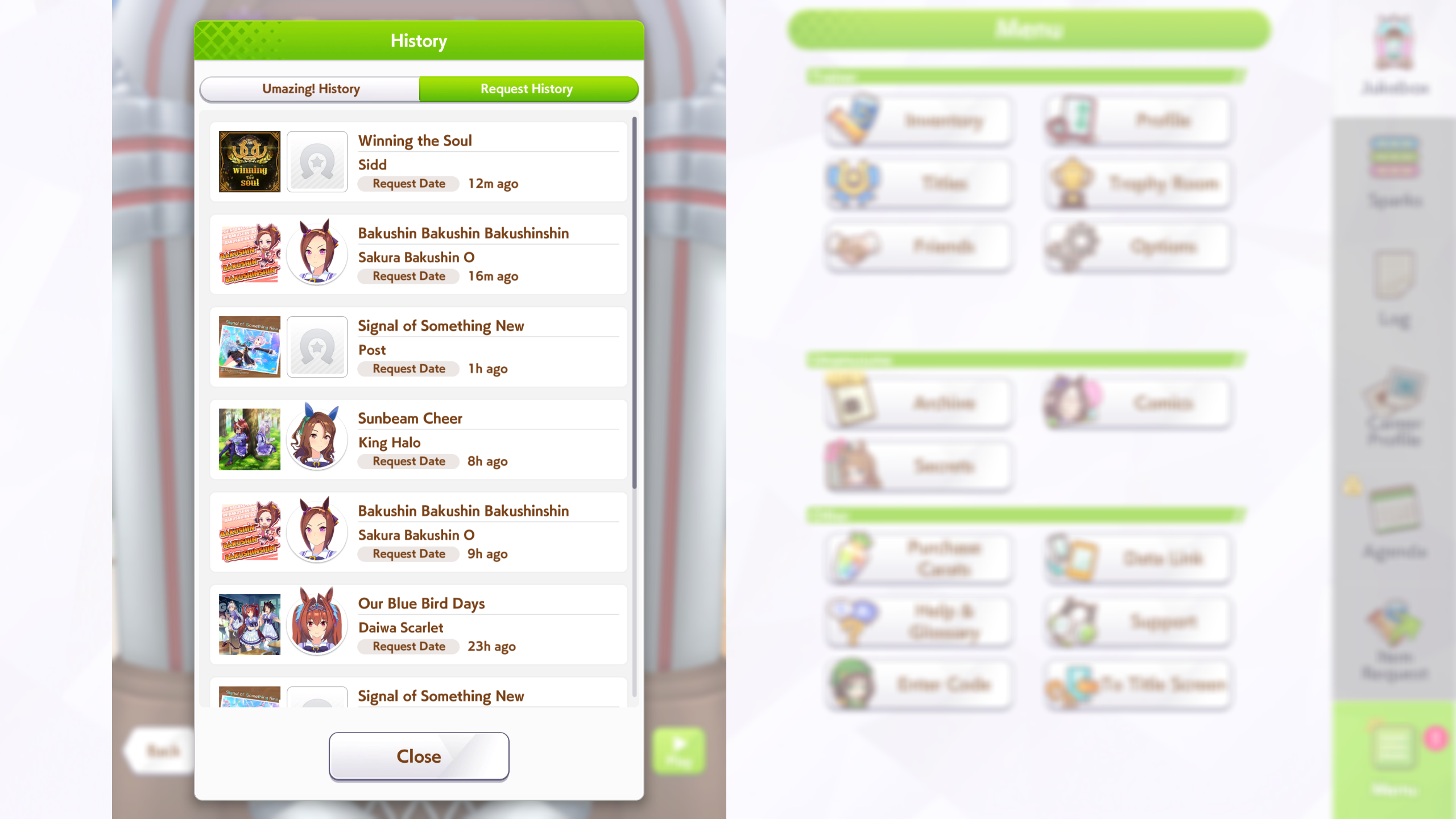
From the Jukebox, you get access to some extra features, including the ability to request a song. This song will play for everyone who toggles on the “Enable other listeners’ requests” option. As a listener, you also have the option to appreciate the ongoing song by clicking the ‘Umazing!’ button. Once you click it, it turns into a ‘Umazed!’ button.
You can click on the “History” button to view any of the songs played by you or other players, as well as check the number of likes the songs have received. To play a song of your choice, simply click on the “Request Song” button at the bottom, select it, and play.

We provide the latest news and create guides for Umamusume. Meanwhile, you can check out the following Umamusume articles or catch us playing games on YouTube:
 Reddit
Reddit
 Email
Email


