In this guide, we’re going to go over how to check your Warframe Year In Review so you can see how you fared in 2024.

If there is one thing people love more than doing any activity, it is checking their stats on said activity. It is oddly satisfying to do so as well, seeing your stats and comparing yourself to others. With the popularity of Spotify Wrapped, lots of gaming companies have taken notice and now do yearly wrap-ups of your favorite games. Warframe is no different in that regard and lets you check your yearly stats through its Year In Review feature.
As exciting as this feature may seem, it can be a little difficult to find as it is not in-game. Finding your Warframe Year In Review requires you to step out of the game and head to a website online. If you’re looking to check your Warframe Year In Review or need help figuring out the complicated process, we’re here to help. In this guide, we’re going to go over how to check your Warframe Year In Review.
How To Check Your Warframe Year in Review
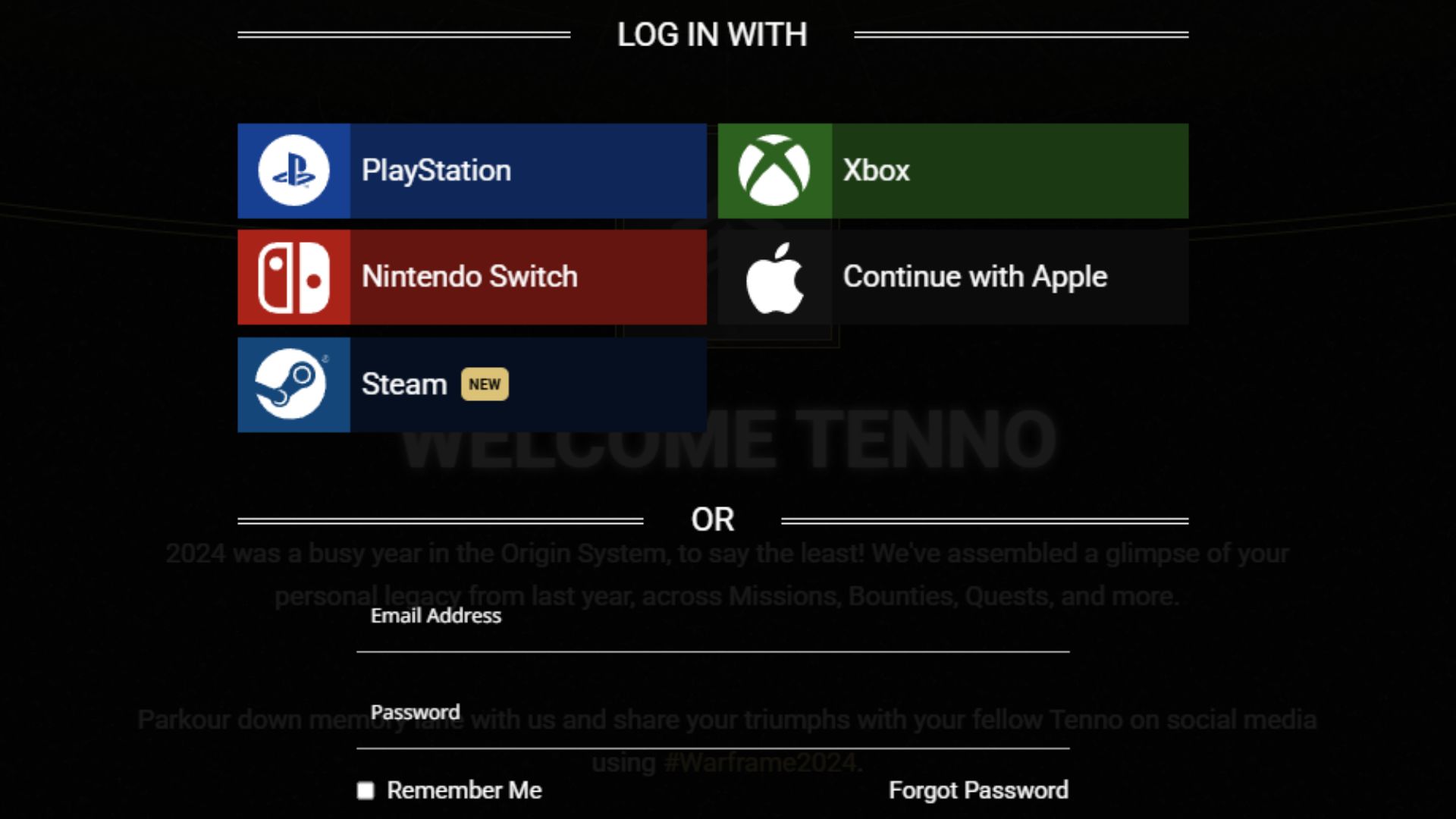
As we stated earlier, the Warframe Year In Review is not featured in-game and is instead found online. The first thing you need to do is open your preferred browser. Then, simply follow the steps below to check your Year In Review:
- Type in “Warframe Year in Review” in your preferred search engine, and click on the official Warframe website result. Alternatively, go to the website directly at www.warframe.com/year-in-review.
- Once the website loads, you will see a bunch of options on the home page. Click on the “Log In” button at the top right corner of the page. This button is large, marked red, and difficult to miss.
- The website will then load you into the “Log In” page. Here, you have the choice to log in using your registered email ID and password. Alternatively, you can log into the website through your Warframe-linked PlayStation, Xbox, Nintendo Switch, Apple, or Steam accounts. The password box is case-sensitive, so keep that in mind when entering your password.
- The Warframe website will then load you into your Year In Review page, where you can check all your stats in detail and compare them with others on the Global Stats page.
Looking For More?
Thank you for reading the article. We provide the latest news and create guides for Baldur’s Gate 3, Starfield, ARK Survival Ascended, and more. Also, watch Deltia play games on Twitch or visit his YouTube channel!
 Reddit
Reddit
 Email
Email


