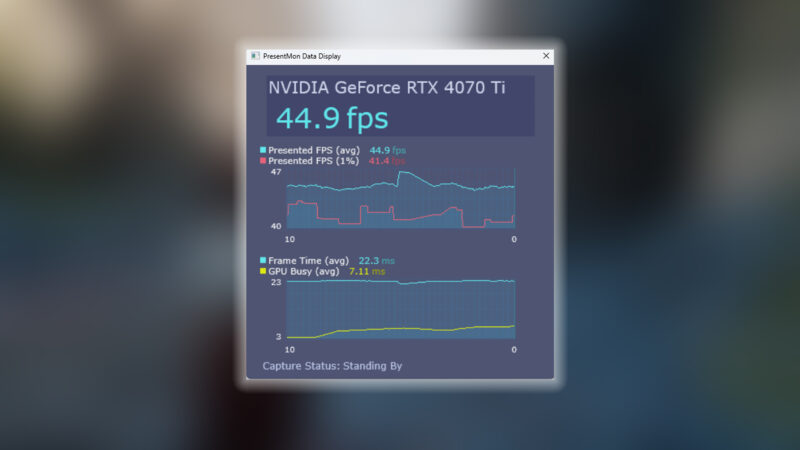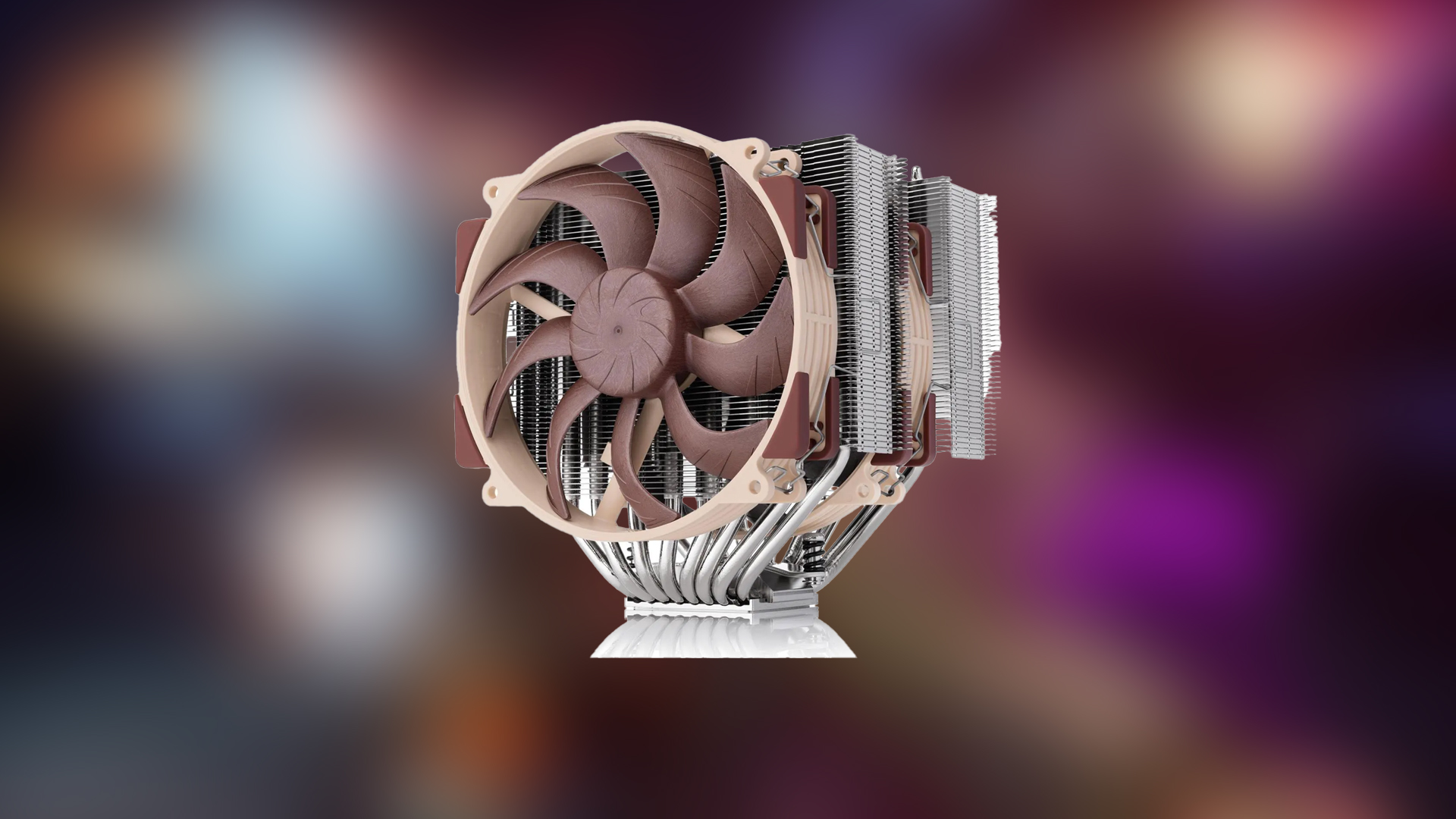Here’s why frame pacing is distinct from frame time, and why understanding both is required for smooth gaming.

Frame pacing and frame time are two related but very different concepts, and conflating them will jeopardize your understanding of smoothness in gaming. Frame time measures the duration of individual frames (in milliseconds). Whereas frame pacing measures how consistently your system delivers frames to the monitor.
In short, frame time measures the interval between frames, and frame pacing shows how consistently the system delivers those frames.
Read More: 5 Best Games for RTX 5070
Frame Pacing vs Frame Time: How It Impacts Your FPS

We will be explaining frame pacing and frame time with an XYZ game running at 60FPS.
Frame Time: Each frame takes exactly 16.67ms. The situation remains perfectly stable, and the game feels silky smooth.
Frame Pacing: Frames keep shifting between 10ms and 25ms. The average frame rate remains at 60 FPS, but delivery is inconsistent. As a result, you’ll see jitters and stuttering, despite the game hitting 60 FPS.
This leads us to the point that benchmarks are not always a reliable measure of performance. When a game review reports only the average FPS, it masks any poor frame pacing. To gain a complete understanding of performance, you need to look at the 1% and 0.1% lows; that’s where the real experience reveals itself.
Why Poor Frame Pacing Happens
Several factors can cause uneven frame delivery. One of the most common sources is the game engine itself and how it interacts with the user’s setup.
For example, in CPU-bound games such as F1 24 or strategy-based titles (Civ6), the CPU handles heavy workloads: it prepares frames for the GPU, manages driver overhead, and deals with V-Sync buffering and other background processes that interfere with frame submission. That’s a lot of work, and there’s a high chance that an ageing CPU is responsible for the frame-pacing problems.
What’s unfortunate here is that the poor frame pacing feels worse than just low FPS. A steady 50 FPS beats a fluctuating 100FPS every single time.
Frame Pacing and Adaptive Sync Technologies
We’re mentioning this here because Adaptive Sync is specifically designed to synchronize your monitor’s refresh rate with the GPU’s output. One may get the impression that, with Adaptive Sync, frame pacing is fixed.
However, Adaptive Sync cannot fix what’s already broken. In this case, the uneven delivery of frames at the source. Adaptive Sync will improve what you see on the screen, but input lag and jitteriness will remain.
How To Improve Frame Pacing
The only way to deal with this problem is to cap your frame rate with RTSS or use the in-game FPS capping mechanism. Based on our observations, RTSS performs better than in-game limiters. What this does is create a consistent frame-delivery pattern, reducing fluctuations so you don’t feel the same sluggishness.
RTSS capping works best when combined with lowering in-game settings, as reducing settings lowers both GPU and CPU render times, giving each more headroom. On aging hardware, this is especially helpful when CPU usage drops and input lag improves significantly. The visual quality may not be as impressive, but the overall experience will be far better than having the game feel unplayable.
Read More: 5 Best Ray Tracing Games for RTX 5090
We provide the latest news and “How To’s” for Tech content. Meanwhile, you can check out the following articles related to PC GPUs, CPU and GPU comparisons, mobile phones, and more:
- 5 Best Air Coolers for CPUs in 2025
- ASUS TUF Gaming F16 Release Date, Specifications, Price, and More
- iPhone 16e vs iPhone SE (3rd Gen): Which One To Buy in 2025?
- Powerbeats Pro 2 vs AirPods Pro 2: Which One To Get in 2025
- RTX 5070 Ti vs. RTX 4070 Super: Specs, Price and More Compared
- Windows 11: How To Disable Lock Screen Widgets
 Reddit
Reddit
 Email
Email