These Where Winds Meet settings will provide the best possible ray-tracing experience on your RTX 50 Series GPUs.

Where Winds Meet has a few optimization issues, but runs pretty well on modern hardware. In terms of frame rates, you can reach relatively high figures with DLSS, FG, and MFG. However, these frame gen tech only worsen the game’s visual issues.
For starters, there is a significant amount of shimmering present in the game. Since the environment is filled with grass, mesh, and foliage, it becomes very disturbing to enjoy the game. The settings below primarily focus on visuals and aim to fix shimmering, offering the best experience in the game.
Note: The game is quite CPU-heavy, and we recommend pairing a Ryzen 5 7500F with an entry-level RTX 50 Series card to avoid bottlenecks. The higher the CPU performance, the better the frame pacing will be.
Read More: Where Winds Meet Characters Not Loading: Possible Fixes Explored
Where Winds Meet – Best Settings for RTX 5050 Through RTX 5060 Ti
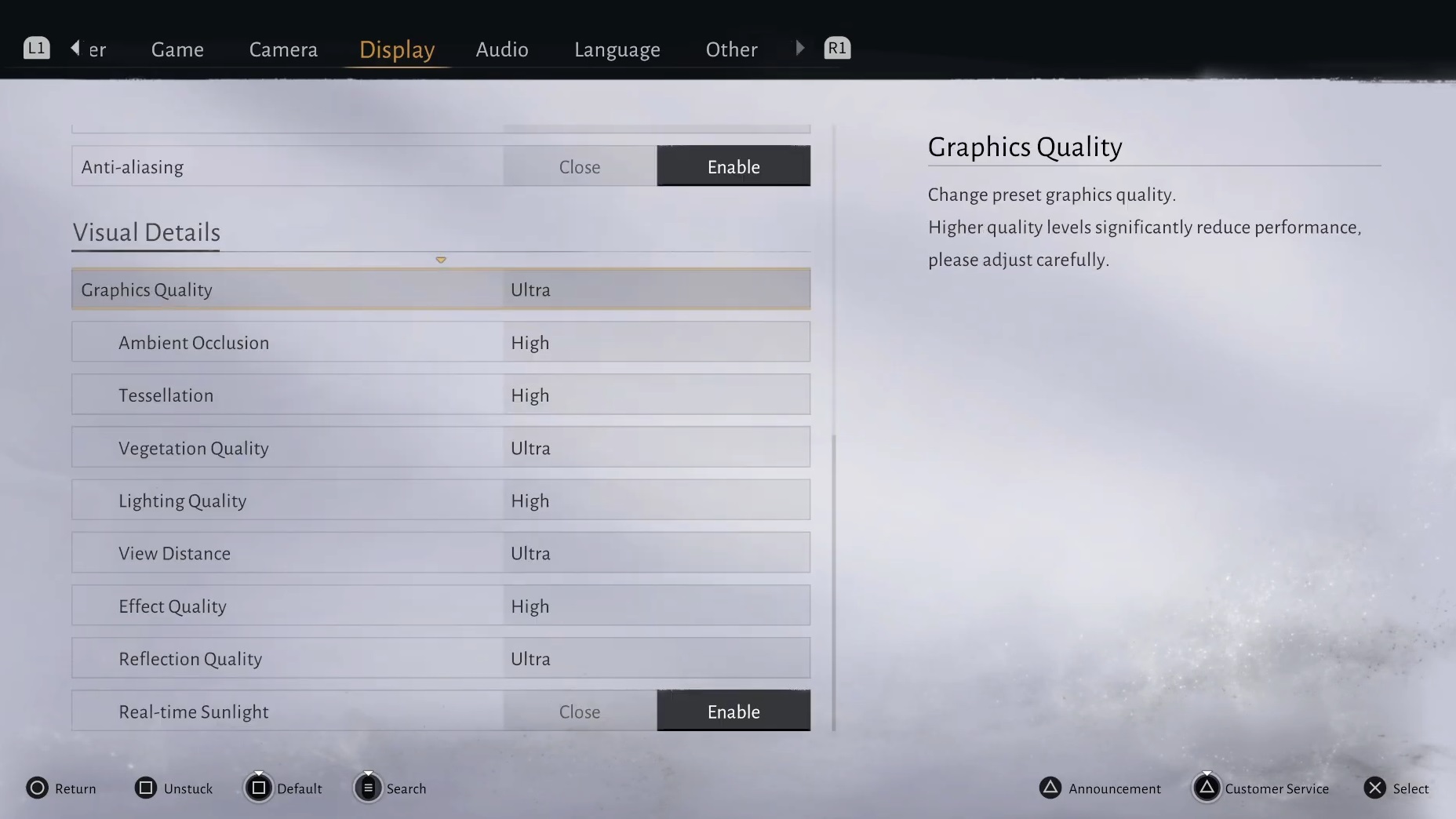
With the RTX 5050 and up to the RTX 5060 Ti, you can play with these settings at 1080p and still enjoy the game. While 1440p is achievable with the 5060 Ti, we recommend staying at 1080p and instead increasing a few quality settings to see how things fare.
Since we are not using any upscaling and are sticking entirely to DLAA, more conservative settings, as mentioned below, should be used.
Best Settings Explored
| Setting | Description/Options |
|---|---|
| Brightness | Adjustable |
| Motion Sickness Reduction | Adjustable |
| Display Mode | Fullscreen |
| Resolution | 1920 x 1080 |
| FPS Limit | Unlimited |
| V-Sync | Disabled |
| Motion Blur | (Preference) |
| Super Resolution Type | DLAA |
| Anti-aliasing | Enable |
| Graphics Quality | Custom |
| Ambient Occlusion | Medium |
| Tessellation | Medium |
| Vegetation Quality | Low |
| Lighting Quality | Medium |
| View Distance | High |
| Effect Quality | High |
| Reflection Quality | High |
| Real-time Sunlight | Close (RT/OFF) |
Where Winds Meet – Best Settings for RTX 5070 Through RTX 5090
On GPUs such as RTX 5070 and RTX 5070 Ti, you can easily play at 1440p resolution with these settings. RTX 5080 onwards, you can switch to 4K resolution and enjoy the game.
Best Settings Explored
| Setting | Description/Options |
|---|---|
| Brightness | Adjustable |
| Motion Sickness Reduction | Adjustable |
| Display Mode | Fullscreen |
| Resolution | 2560 x 1440 / 3840 x 2160 |
| FPS Limit | Unlimited |
| V-Sync | Disabled |
| Motion Blur | (Preference) |
| Super Resolution Type | DLAA |
| Anti-aliasing | Enable |
| Graphics Quality | Custom |
| Ambient Occlusion | High |
| Tessellation | Medium |
| Vegetation Quality | Medium |
| Lighting Quality | Medium |
| View Distance | High |
| Effect Quality | High |
| Reflection Quality | High |
| Real-time Sunlight | Enable (RT ON) |
Read More: Where Winds Meet: Best Settings To Play at 1080p
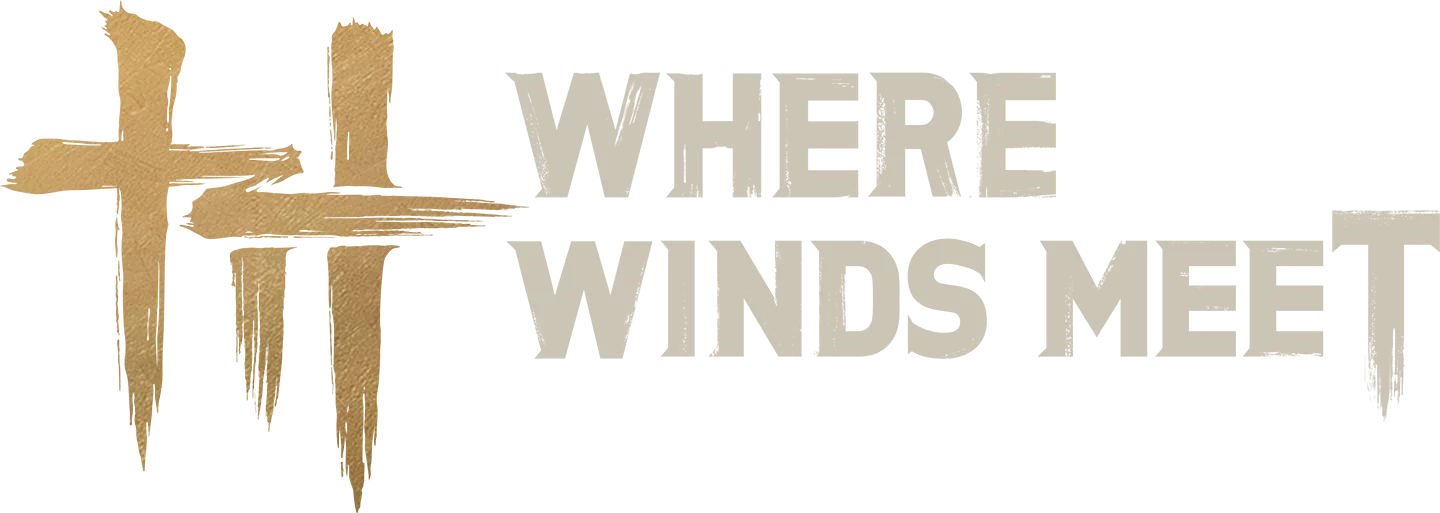
We provide the latest news and create guides for Where Winds Meet. Meanwhile, you can check out the following articles or catch us playing games on YouTube:
 Reddit
Reddit
 Email
Email


