Find out how you can use the Where Winds Meet Smart Customization feature to form your personal and unique character preset in the game.

As you launch Where Winds Meet, a dash of greenery and some cinematic scenes greet you right off the bat. Once you get past these tutorial phases, the next big step that you need to overcome is create your character. While the standard character customization options exist, another unique feature also awaits you here. Where Winds Meet has a feature called Smart Customization, that uses AI to generate a more personalized character for you.
The Smart Customization feature in Where Winds Meet can be a hit or a miss, but it does work. We tried out both the image and audio features, and we can confirm that both of these work. In this article, we will explain more on the Smart Customization feature and its intricacies.
How to Use Smart Customization in Where Winds Meet?

Where Winds Meet has two types of Smart Customization, one using your voice and one using an image that you need to upload. Both these features use AI to generate a custom character for you, which can be a fun addition. Below, you can find a detailed explanation on how each of these features work:
Where Winds Meet Smart Customization Using an Image
Here are the steps to upload an image and use the Smart Customization feature of Where Winds Meet:
- Select any body type that you want.
- On the next menu, ignore all options and click on the Smart Customization option at the top.
- Select the Image feature, and then click on Upload. You might need to give Where Winds Meet some additional permissions here.
- Select the image from your device, and wait for the AI to process it.
If successfully done, you will be able to see a character preset on your screen that closely resembles the photo that you uploaded.
How to Solve Image Doesn’t Meet Requirements Error in Where Winds Meet Smart Customization?

While trying to upload an image to use the Smart Customization feature in Where Winds Meet, the most common issue you can encounter is an error where the game says your image does not meet the requirements. Now, we did eventually get this feature to work, although it took us many tries. According to our experience, here are some rules you should follow while uploading the photo:
- Only select a photo of your face.
- Make sure your entire face is visible, and there are no obstacles.
- If you have an image with jewelry or glasses, they will not work.
- Ensure that the image is not of very high quality.
After several tries, we eventually got the Smart Customization image feature to work, following the above rules.
Where Winds Meet Smart Customization Using Voice Recording

Here are the steps to use the Where Winds Meet Smart Customization feature using voice recording:
- Select the body type of your choosing.
- Head directly to the Smart Customization tab.
- Click on the Voice option, and then select the Record Audio option. You might have to allow mic permissions here.
- Next, read the text that is shown on your screen as clearly as you can.
- Wait for the AI to process it.
We got the voice recording section of the Smart Customization feature to work on the very first attempt. It seems that as long as you speak in a clear manner, the AI will recognize it to create a custom flair for you, and eventually come up with a unique character preset.
For both these methods, you can also further customize your character manually afterwards in Where Winds Meet.
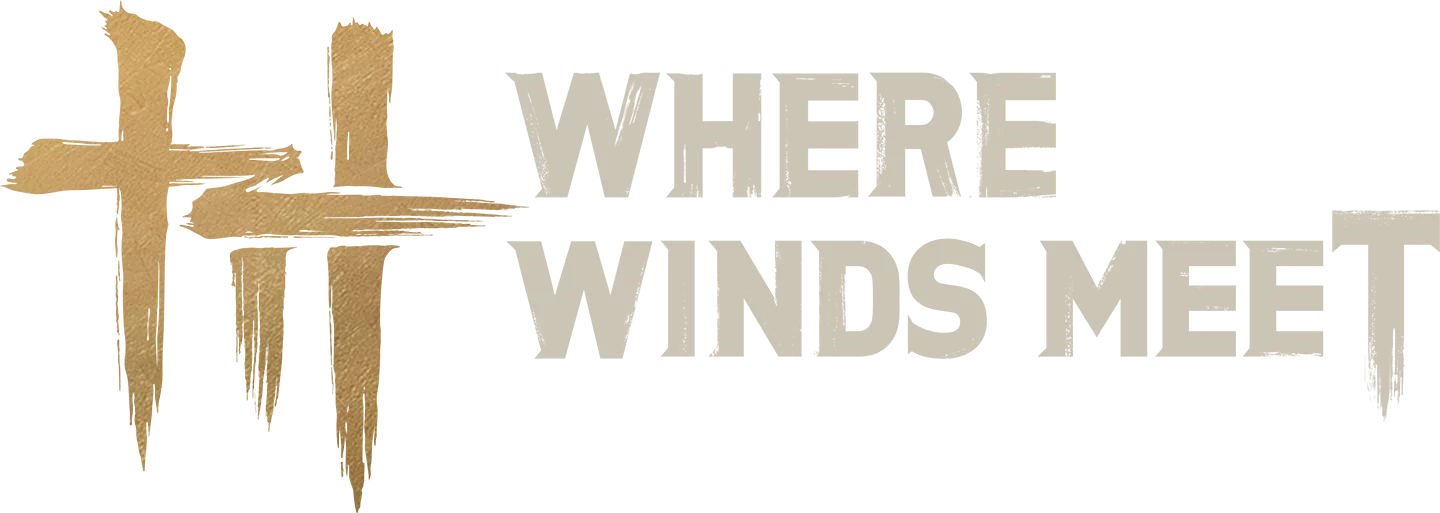
We provide the latest news and create guides for Where Winds Meet. Meanwhile, you can check out the following articles or catch us playing games on YouTube:
 Reddit
Reddit
 Email
Email


