Everything you need to know about Where Winds Meet’s PC optimization, including the best settings for optimal performance.

Where Winds Meet is an ambitious game, both in its gameplay systems and in the technology powering it. Unlike most free-to-play games of similar scope, Where Winds Meet isn’t developed using Unreal Engine. Instead, the game is powered by developer Everstone Studios and NetEase Games’ proprietary Messiah Engine. Despite that, the game boasts some pretty impressive visuals, especially for a multi-platform F2P title.
That being said, the PC version of Where Winds Meet is far from perfect. Although the game doesn’t exhibit the usual “Unreal Engine stutters,” it is quite a resource-hungry title. That said, with a few smart tweaks to the game’s graphics settings, you can maintain a stable frame rate in Where Winds Meet.
Here’s a comprehensive PC optimization guide for Where Winds Meet, including the best settings to use for optimal performance.
Where Winds Meet PC System Requirements
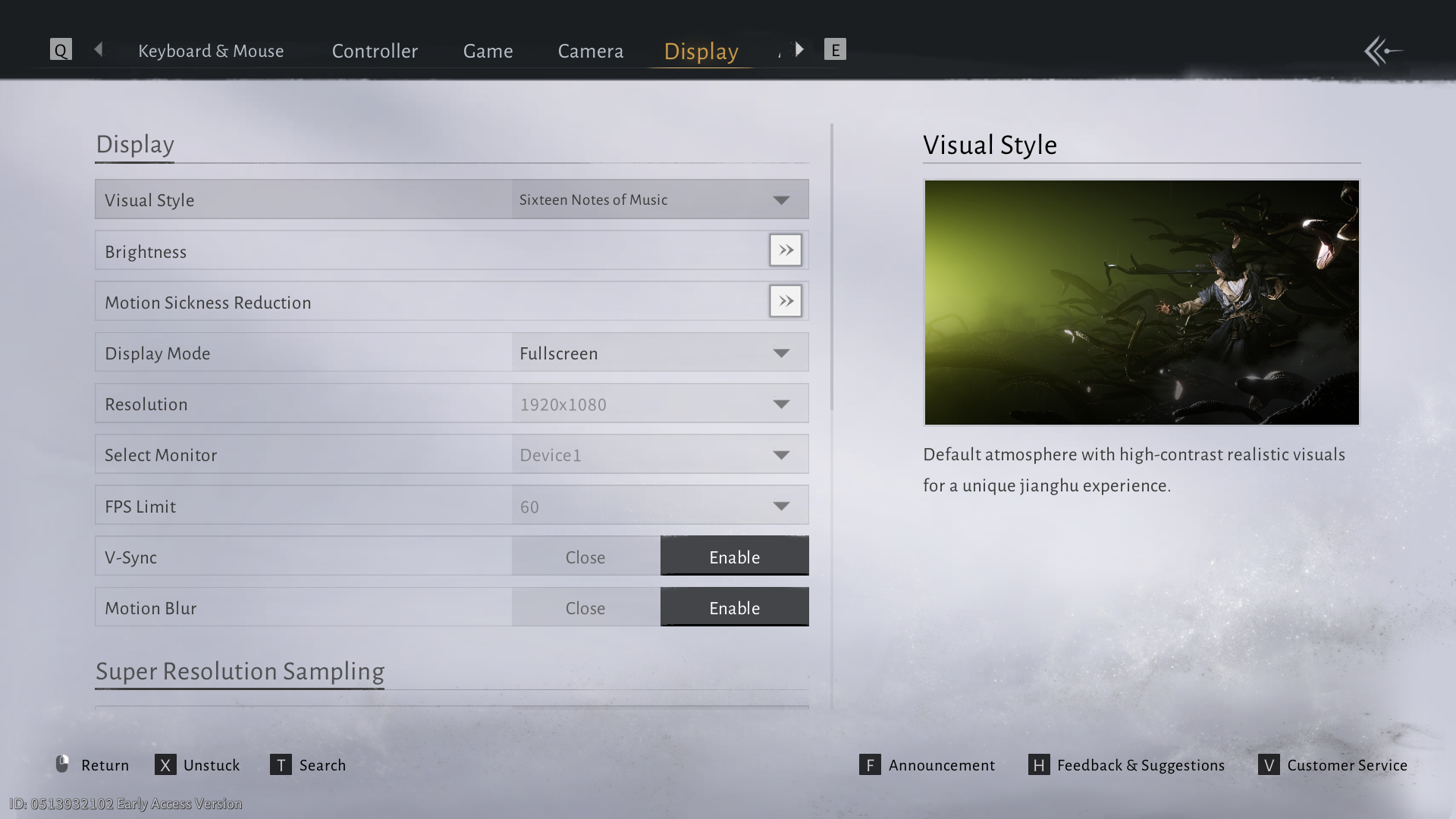
Here are the PC system requirements for Where Winds Meet:
Minimum
- OS: Windows 10/11 64-bit
- Processor: Core i7-7700K / Ryzen 5 1600
- Memory: 16 GB RAM
- Graphics: GTX 1060(6GB) / RX 480(8GB)
- DirectX: Version 12
- Network: Broadband Internet connection
- Storage: 100 GB available space
Recommended
- OS: Windows 10/11 64-bit
- Processor: Core i7-10700 / Ryzen 7 3700X
- Memory: 32 GB RAM
- Graphics: RTX 2070 SUPER / RX 6700 XT / ARC A750
- DirectX: Version 12
- Network: Broadband Internet connection
- Storage: 100 GB available space
Best Settings for Where Winds Meet on PC
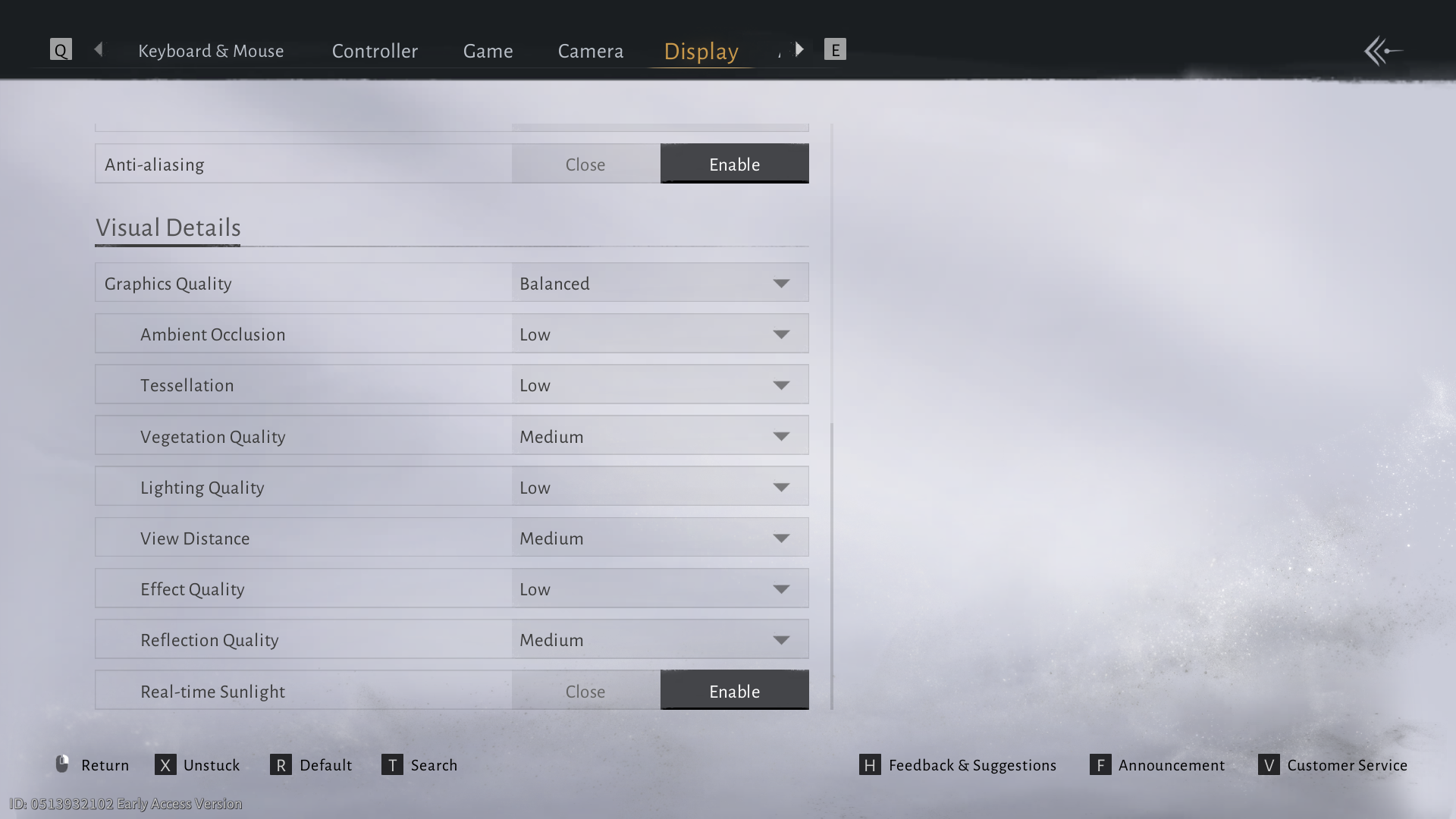
Here are the best settings to use in Where Winds Meet:
Display Settings
- Visual Style: Default
- Brightness: Default (tweak based on your monitor or external display)
- Motion Sickness Reduction: Default
- Display Mode: Default
- Resolution: 1920×1080 (native resolution of your monitor/display unit)
- Select Monitor: Default
- FPS Limit: 60
- V-Sync: Close (off)
- Motion Blur: Close (off)
Super Resolution Sampling
- Super Resolution Type: DLSS
- Anti-aliasing: Quality
Visual Details
| Graphics Settings | Low | Recommended | Ultra |
|---|---|---|---|
| Ambient Occlusion | Low | Low | High |
| Tesselation | Low | Low | High |
| Vegetation Quality | Low | Medium | High |
| Lighting Quality | Low | Low | Medium |
| View Distance | Medium | Medium | High |
| Effect Quality | Low | Low | High |
| Reflection Quality | Low | Medium | High |
| Real-time Sunlight | Close (disable) | Enable | Enable |
In this table, the Low preset is for PCs that have specifications that closely match the minimum system requirements for Where Winds Meet. Similarly, the Recommended preset is for systems that meet the game’s recommended specifications. And lastly, the Ultra preset is for higher-end systems with plenty of VRAM and CPU resources to spare.
Thank you for reading the article. We provide the latest news and create guides for new and old titles, including Death Stranding 2, Baldur’s Gate 3, Roblox, Destiny 2, and more.
 Reddit
Reddit
 Email
Email


