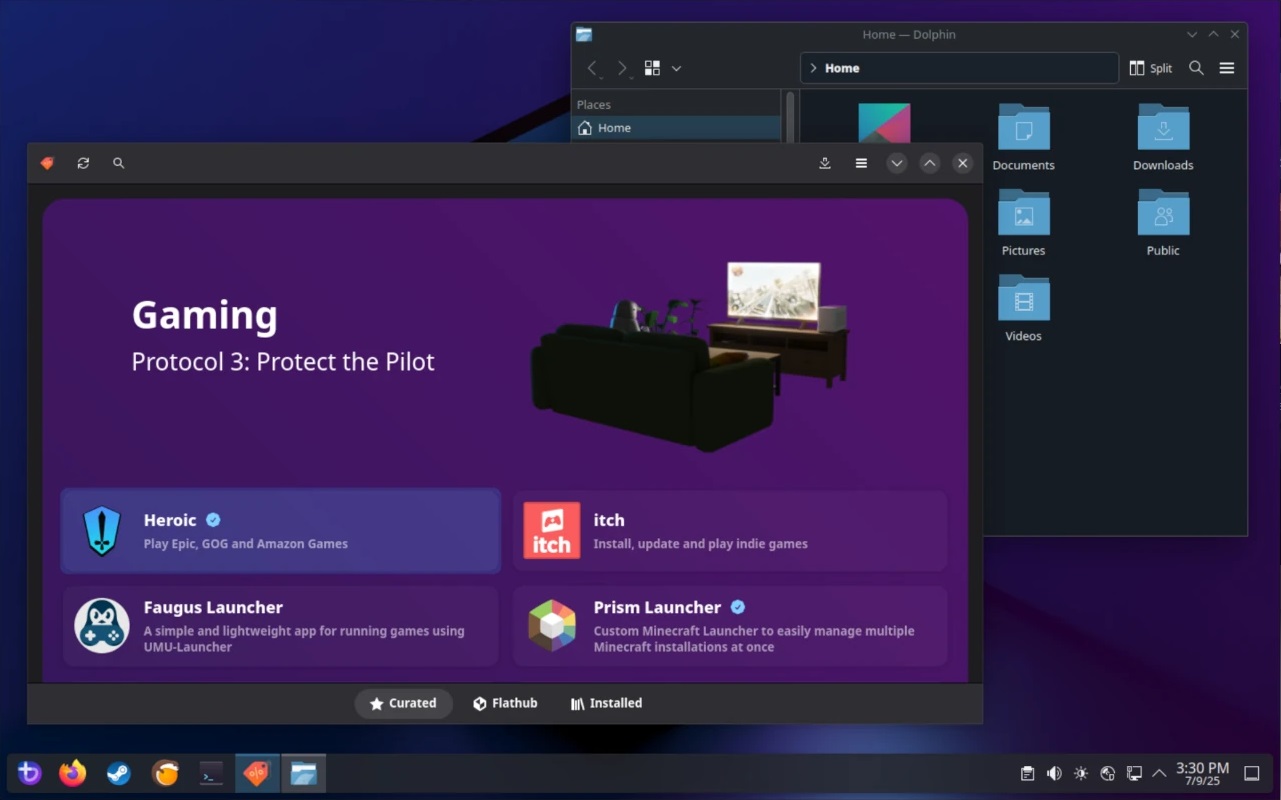Here’s why Adaptive Sync matters the most while choosing your next gaming laptop or gaming monitor for your gaming needs.

As a gamer, you’re likely to fall for good specs, such as more CPU cores, more VRAM, more RAM, a high refresh rate, and storage. However, brands silently go around one thing, and they do not disclose it until you look super deep. That one thing is Adaptive Sync. As a gamer, if you’re not technically sound, you may not even be aware of this term and may end up overlooking it. Unfortunately, it’s one of the biggest mistakes you can make when choosing either a new gaming laptop or a gaming monitor.
Read More: 5 Best High-End Gaming Laptops
What is Adaptive Sync and Why Does it Exist?

Adaptive Sync resolves conflicts between your graphics card (GPU) and your monitor. To put it into perspective, your GPU renders frames at a variable rate, and you may have seen your frame rate jumping here and there, based on your in-game location. Your monitor doesn’t know of this, and it keeps refreshing its image at a fixed rate, like 60, 144, or 240.
This mismatch causes visual jarring, such as screen tearing and stuttering. Screen tearing happens when the monitor tries to draw a new image while the GPU is still sending the previous one. In this case, you will see a horizontal line cutting across the screen.
Stuttering occurs when the GPU can’t render a new frame in time for the monitor’s refresh rate, so the monitor repeats the last frame, causing noticeable judder.
The High Refresh Rate Trap
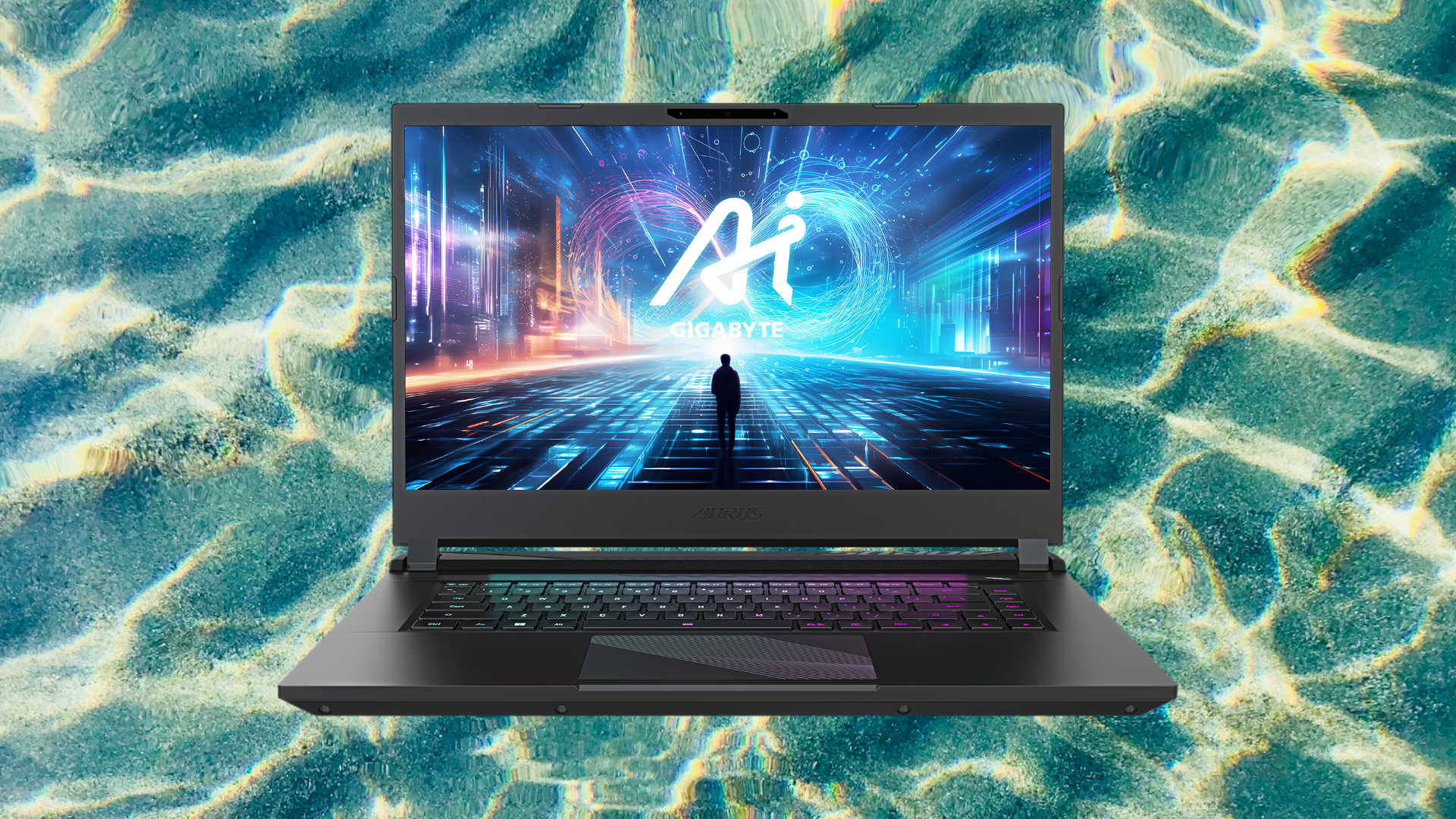
Salespeople, e-commerce websites, and even local shopkeepers will definitely try to out-sell you on a laptop, pushing high-refresh-rate displays. Regarding panel quality, color spacing, and eye care certification, we are not discussing those, as these are separate topics for another day. However, regarding adaptive sync, they won’t disclose anything unless you do a deep dive.
Suppose you took the bait and picked a 300Hz screen (laptop or monitor). The salesperson heard you would be gaming—particularly Valorant or Counter-Strike —and silently pushed a model that put a smile on your face. Apart from the budget, the fact is that the salesperson has anchored you to that 300Hz screen. You straight away ignore the CPU in a laptop, whether it’s an HX, H, or U series. The display, its color gamut, and the panel type are also overlooked. You are simply happy that you are getting a 300Hz screen.
Know this: if the laptop doesn’t have any of the following technologies—G-Sync, FreeSync, Adaptive Sync, or Dynamic Refresh—you will encounter horizontal lines and jitter. The overall gameplay experience will fall apart. If you have motion sickness, nausea, or very sensitive eyes, you won’t be able to play for very long.
If your laptop has any of the tech we mentioned, then your gameplay experience will be amazing. G-Sync, FreeSync, and all of these are based on Adaptive Sync and will easily smooth out frame rate fluctuations. Not only that, your inputs will feel snappy, as input lag will be reduced significantly.
Verdict
Regardless of whether you’re an FPS gamer or play any other genre, looking for a laptop or display that supports Adaptive Sync is a must. Not only would your hard-earned money be wisely invested, but the gameplay experience will be worthwhile.
Read More: 5 Best 1440p Gaming Monitors
Looking For More Related to Tech?
We provide the latest news and “How To’s” for Tech content. Meanwhile, you can check out the following articles related to PC GPUs, CPU and GPU comparisons, mobile phones, and more:
- 5 Best Air Coolers for CPUs in 2025
- ASUS TUF Gaming F16 Release Date, Specifications, Price, and More
- iPhone 16e vs iPhone SE (3rd Gen): Which One To Buy in 2025?
- Powerbeats Pro 2 vs AirPods Pro 2: Which One To Get in 2025
- RTX 5070 Ti vs. RTX 4070 Super: Specs, Price and More Compared
- Windows 11: How To Disable Lock Screen Widgets
 Reddit
Reddit
 Email
Email