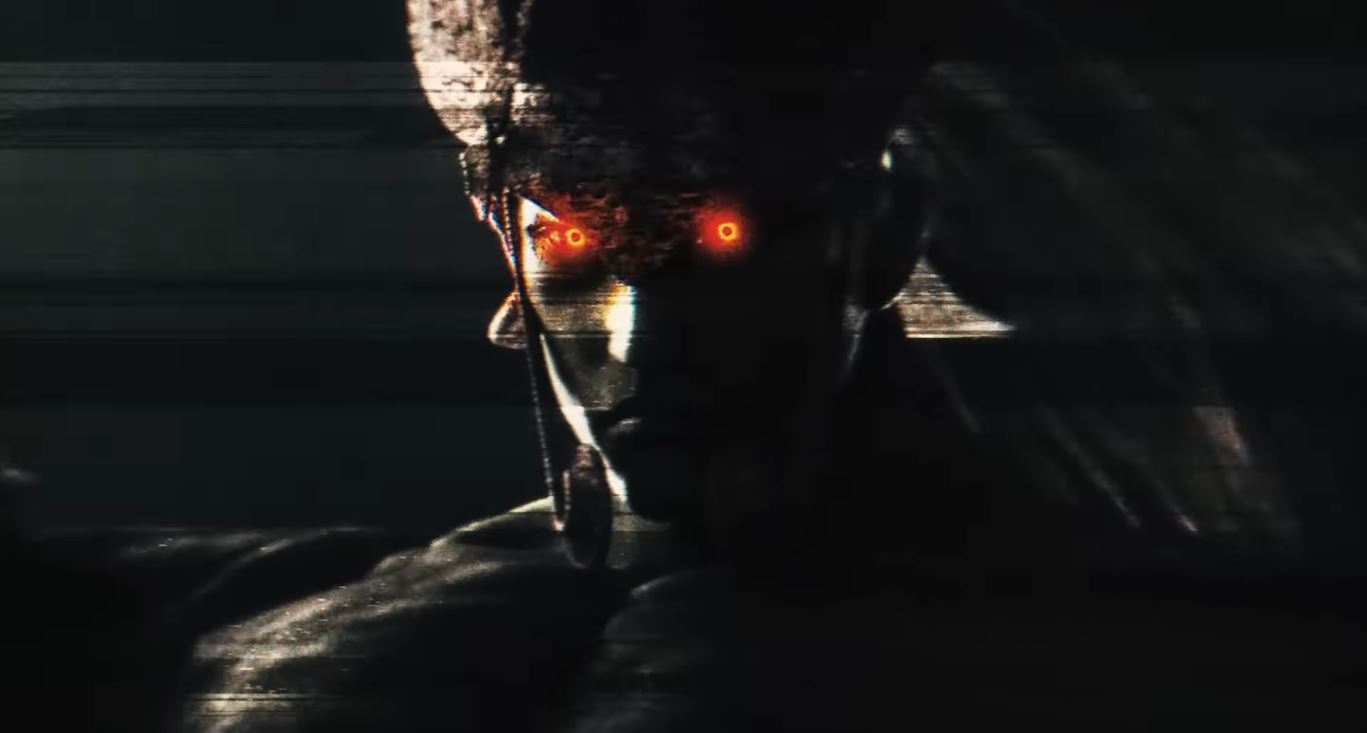In this guide, we shall go over a few remedies that should help you resolve the server disconnect issues in Wildgate.

Wildgate is a hot new multiplayer game that throws you into the darkness of space, pitting you against other players in a fight for the Artifact. Multiplayer is a core component in this space shooter, which makes it all the more painful when you get the “disconnected from server” message flashing your screen.
The disconnect issues were prevalent in the game’s beta and have carried over to some extent to the game’s launch. If you’re someone who frequently gets kicked from the server and just wants to relax and hop into a game, our guide should be of help.
Related: Wildgate: How To Change Ship
How To Fix Server Disconnect Issues in Wildgate

As stated earlier, the server disconnect issues were prevalent in the game’s beta and have carried over to the main game. Below, we’ve listed a few remedies that helped resolve the issue during the beta and help in the main game as well.
- If you’re on Wi-Fi, we recommend switching over to an Ethernet cable for a more stable connection.
- Make sure that you’ve linked your Dreamhaven account to your game. This is necessary for cross play and cross progression, and failure to do so can result in connection issues.
- Make sure you have no downloads running in the background. This can interfere with your connection to the servers.
- Restart your PC and then run Steam with administrator privileges. Head over to your library and right-click on the game to open its properties. From here, verify the integrity of the installed files. Now, when you restart the game, the issue should be fixed. This method is the likeliest to work, as it resolved all issues back in the beta as well.
If none of the methods above work, we recommend taking a look at forums to check if the game’s server is down. Should that be the case, you can look for an update from the devs @playwildgate on X. Keep track of their X account for server updates.
Also Read: Wildgate: How To Heal Your Ship
Thank you for reading the article. We provide the latest news and create guides for new and old titles, including Death Stranding 2, Baldur’s Gate 3, Roblox, Destiny 2, and more.
 Reddit
Reddit
 Email
Email