In this battle of Windows 11 vs CachyOS, we will determine which delivers the highest frame rates and which is better for gaming in general.
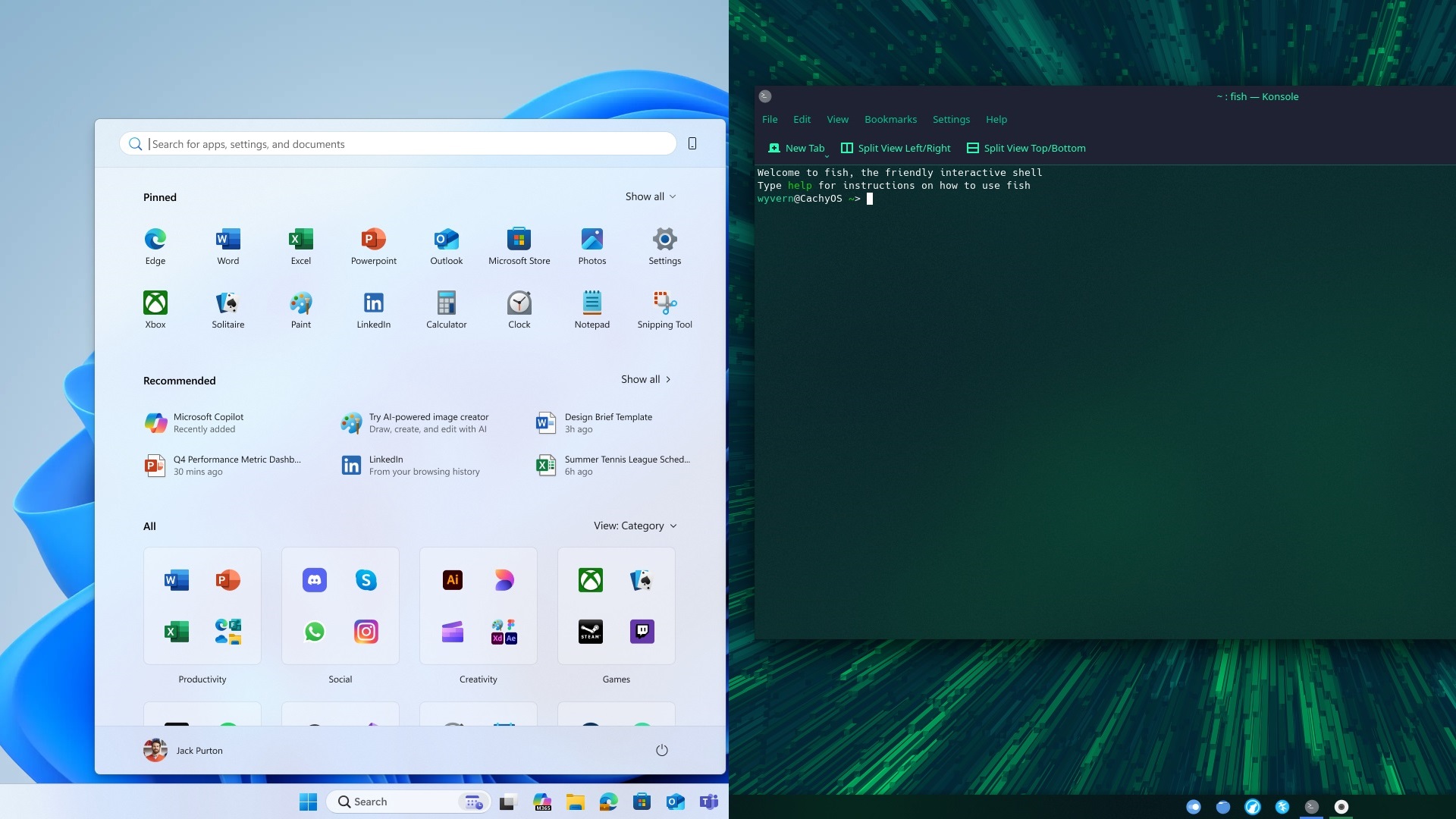
Serious PC gaming outside of Windows used to be impossible, but that is no longer the case. These days, Linux can deliver 1:1 gaming performance to Windows 11, depending on the hardware. In fact, a popular Linux distro called CachyOS claims to deliver super-fast and optimized performance. In this article, we have decided to do a gaming performance comparison of Windows 11 and CachyOS to find out which is better for gaming, and whether you can switch to Linux for gaming.
Note: Parts of this article are subjective and reflect the writer’s opinions.
Windows 11 vs CachyOS: Detailed Gaming Performance Comparison
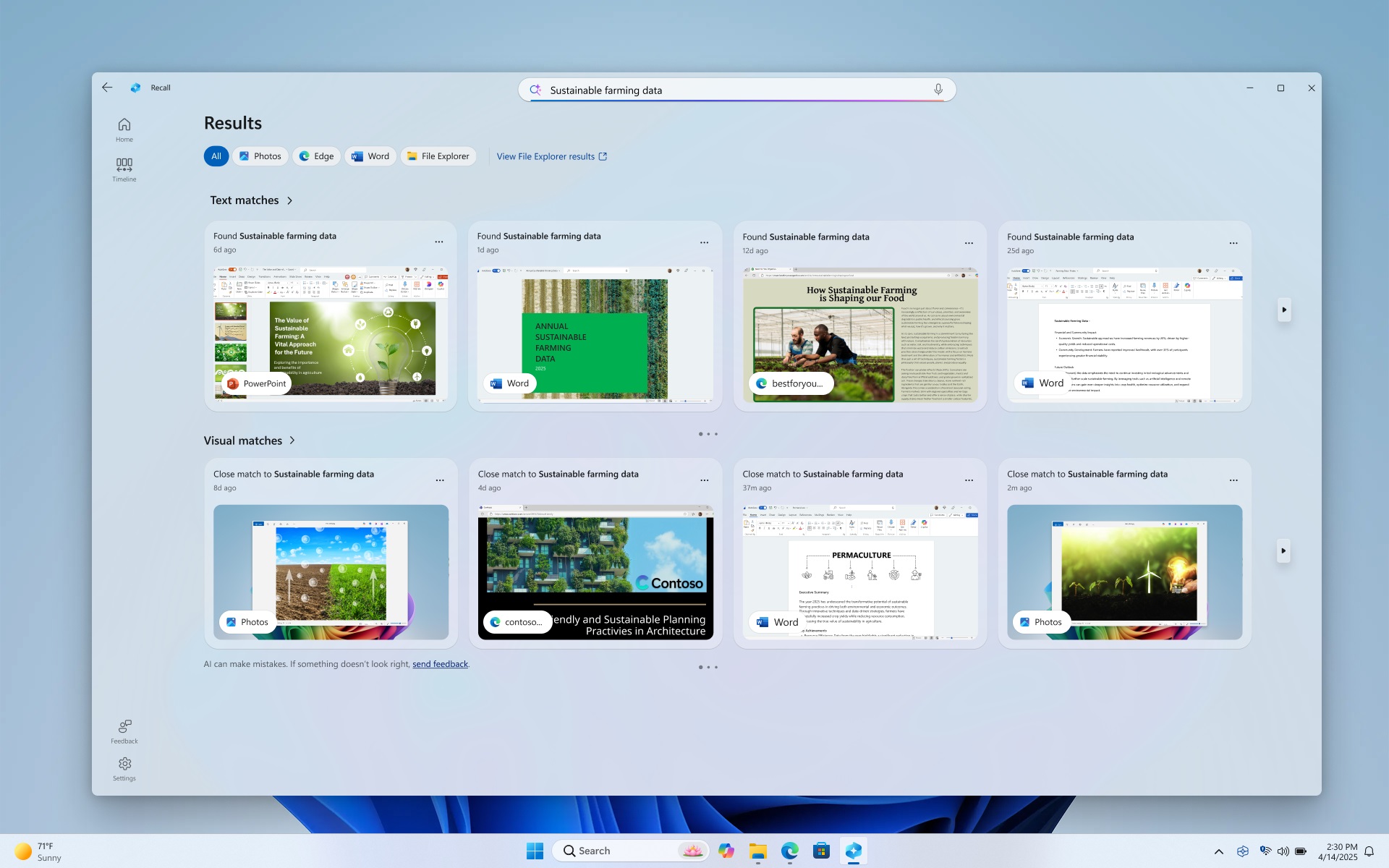
It’s no secret that Windows 11 has issues, e.g., privacy nightmares, forced updates, unnecessary AI, and more. These issues are compelling many users to use Linux and other alternatives. CachyOS is one such Linux alternative, gaining a lot of fan following due to its robust performance.
However, many hesitated to move away from Windows for gaming. Nonetheless, we have come a long way, and since games run well on Linux, you can move to CachyOS. Valve’s Proton compatibility layer enables Windows games to run on Linux. It’s what we will use to test Windows 11 vs CachyOS.
Performance Benchmarks
Performance on Linux-based OS like CachyOS depends heavily on the GPU driver. AMD Radeon graphics cards have a robust Linux driver, but Nvidia is still behind in this regard. So, keep that in mind when you see the following benchmarks that will include both AMD and Nvidia GPUs. With that said, here’s how Windows 11 and CachyOS perform in some popular games:
| Games | Windows 11 (AMD GPU) | CachyOS (AMD GPU) | Windows 11 (Nvidia GPU) | CachyOS (Nvidia GPU) |
|---|---|---|---|---|
| The Witcher 3 | 161 FPS | 160 FPS | 164 FPS | 166 FPS |
| The Witcher 3 (RT) | 98 FPS | 90 FPS | 98 FPS | 87 FPS |
| Plague Tale Requiem | 161 FPS | 173 FPS | 167 FPS | 175 FPS |
| Cyberpunk 2077 | 189 FPS | 194 FPS | 201 FPS | 167 FPS |
| Cyberpunk 2077 (RT) | 131 FPS | 105 FPS | 142 FPS | 123 FPS |
| Robocop Rogue City | 111 FPS | 110 FPS | 114 FPS | 86 FPS |
| Ghost of Tsushima | 128 FPS | 118 FPS | 132 FPS | 87 FPS |
| The Last of Us Part 2 | 150 FPS | 131 FPS | 160 FPS | 96 FPS |
| Marvel’s Spider-Man 2 | 129 FPS | 125 FPS | 133 FPS | 102 FPS |
| Starfield | 102 FPS | 100 FPS | 111 FPS | 62 FPS |
| The Elder Scrolls Oblivion | 111 FPS | 110 FPS | 114 FPS | 86 FPS |
| Silent Hill 2 Remake | 115 FPS | 114 FPS | 131 FPS | 98 FPS |
| Kingdom Come Deliverance 2 | 109 FPS | 108 FPS | 143 FPS | 136 FPS |
Note: The Radeon RX 9070 XT and Nvidia RTX 5080 GPUs were used for the tests above at 1080p resolution with High/Ultra Settings, unless otherwise specified. All the FPS numbers were sourced from the Ancient Gameplays channel on YouTube. For the tests, the two graphics cards were paired with a Ryzen 7 9700X CPU.
We are comparing Windows 11 vs CachyOS on AMD and Nvidia separately. After all, it’s a test between two operating systems, and not Nvidia vs AMD. That being said, here are the results:
- AMD Radeon GPU: On average, CachyOS is 3.98% slower than Windows 11.
- Nvidia RTX GPU: On average, CachyOS is only 24.15% slower than Windows 11.
Therefore, CachyOS will deliver comparable performance to Windows 11 on AMD GPUs. However, the outcomes are variable for individual titles, i.e., sometimes CachyOS wins and sometimes Windows 11. However, with Nvidia GPUs, CachyOS is around 20-25% slower than Windows 11. This shows that the Nvidia Linux driver still doesn’t have 1:1 performance parity with Windows, but the AMD Linux driver does.
Game Compatibility Comparison
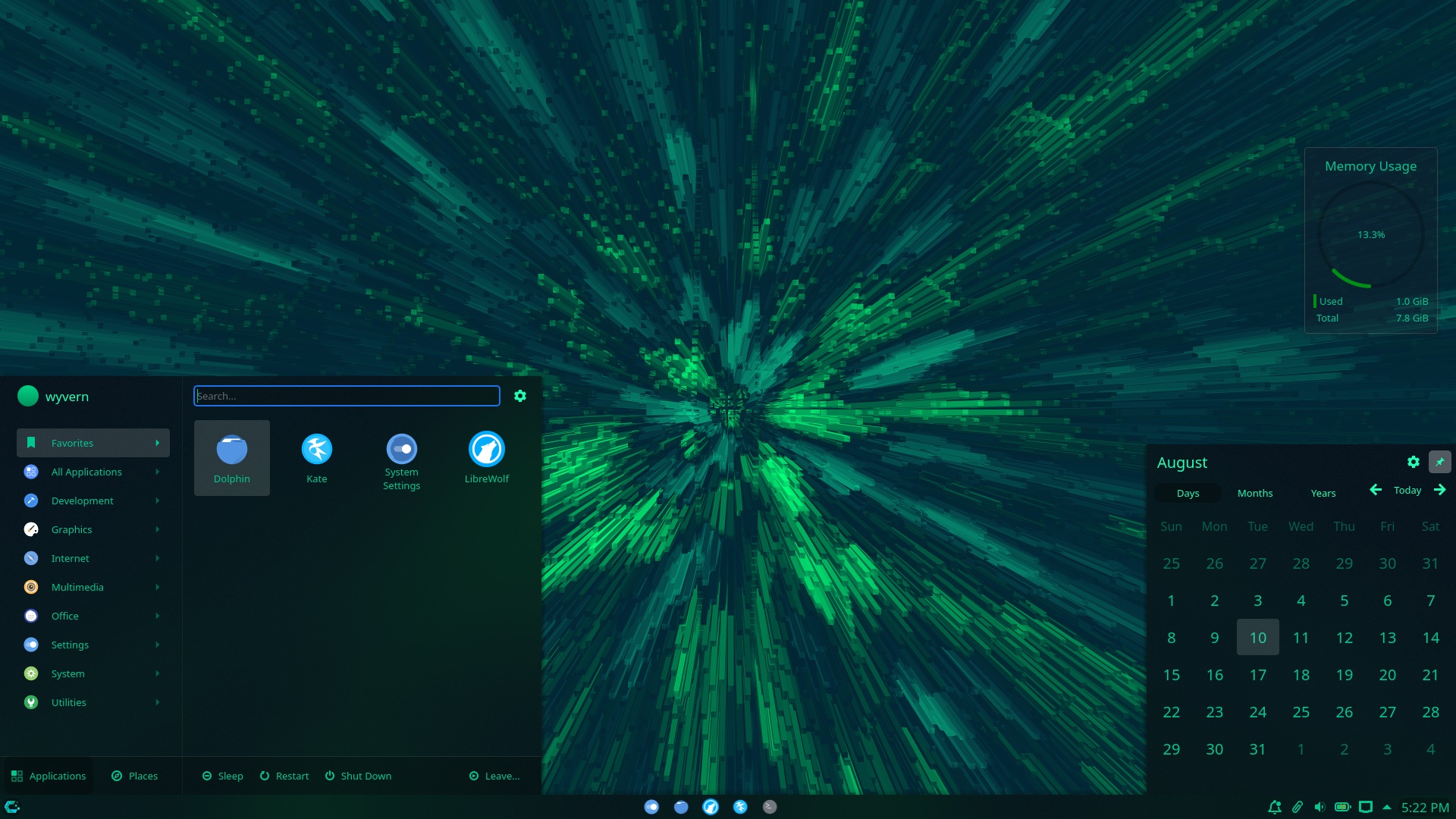
Games on Windows have full compatibility because they are built for this OS. On the other hand, Linux OSes, such as CachyOS, use Proton and WINE compatibility to run Windows games. Therefore, almost all single-player games run on Linux. However, multiplayer games use Anti-Cheat programs, and not all of them are compatible with Linux. Even if you manage to run these Anti-Cheat programs with Proton, you could get a ban. Therefore, many multiplayer games don’t run on Linux, but a few do.
Hence, if you play a lot of multiplayer games, please check if your favorite games run on Linux before deciding to move to CachyOS. However, gamers who only play single-player titles can move to CachyOS.
Final Verdict on Windows 11 vs CachyOS
If you have an AMD GPU, the performance difference between Windows 11 and CachyOS is negligible. For all intents and purposes, the two operating systems have achieved 1:1 performance parity. However, for Nvidia GPUs, the performance difference ranges somewhere from 20 to 25% between CachyOS and Windows 11. Therefore, AMD GPUs can easily switch to CachyOS without any worries about lower gaming performance, but the same cannot be said for Nvidia users.
We provide the latest news and “How To’s” for Tech content. Meanwhile, you can check out the following articles related to PC GPUs, CPU and GPU comparisons, mobile phones, and more:
- 5 Best Air Coolers for CPUs in 2025
- ASUS TUF Gaming F16 Release Date, Specifications, Price, and More
- iPhone 16e vs iPhone SE (3rd Gen): Which One To Buy in 2025?
- Powerbeats Pro 2 vs AirPods Pro 2: Which One To Get in 2025
- RTX 5070 Ti vs. RTX 4070 Super: Specs, Price and More Compared
- Windows 11: How To Disable Lock Screen Widgets
 Reddit
Reddit
 Email
Email


