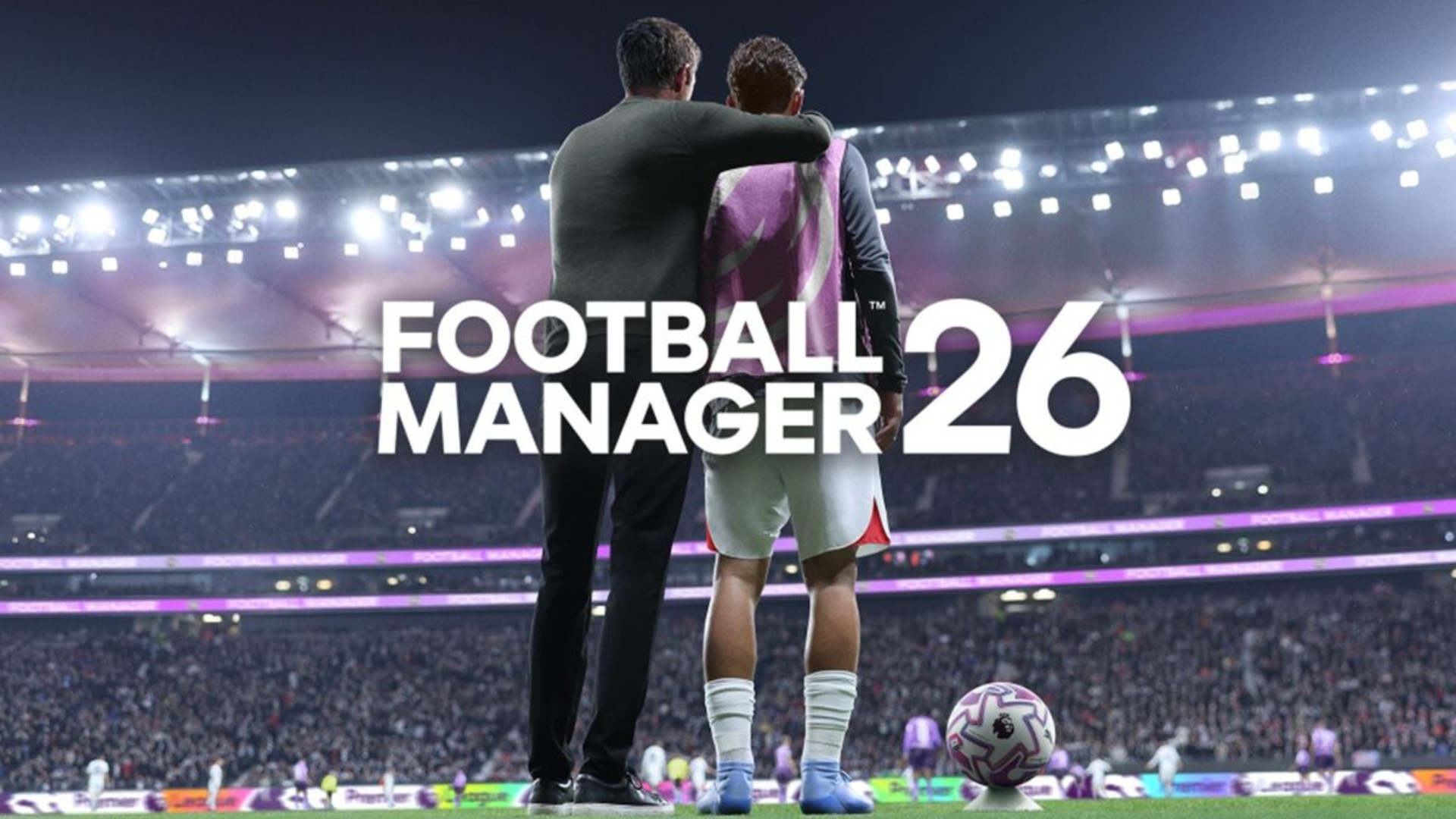If you want to earn some free Astrites then here are all the redeemable Wuthering Waves Codes for April 2025.

Everyone likes an offer that gives them items for free. It feels even more rewarding when you get things for free in games that are notorious for their grinds, gacha titles. Wuthering Waves falls into this genre, but the developers provide players with some codes periodically that players can redeem to get some premium in-game currency. Furthermore, gamers can then use said currency to level their character up.
However, these codes are not permanent, and they expire after a limited amount of time. So, in this article, we will give you a complete list of all the Wuthering Waves codes for April 2025.
All Wuthering Waves Codes for April 2025

Now, we will give you a list of all WuWa codes released for April 2025. Some of these are still active, while others have unfortunately expired. Redeem the active codes given below to get some lucrative but free rewards in the game.
Please look at the following list to learn everything about the redeemable Wuthering Waves codes for April 2025.
Active WuWa Codes
- WUTHERINGGIFT: x50 Astrites, x2 Medium Revival Inhaler, x2 Premium Resonance Potion, x2 Medium Energy Bag, 10k Shell Credits.
This is the only active Wuthering Wave code right now. The other ones, which were revealed during the 2.3 livestream, have now expired, unfortunately. However, for clarity, we have added those below as well.
Expired WuWa Codes
- 1STANNIVERSARY
- EVERFLOWING
- WITHYOU
- WHOAMI
- LEVIATHAN
- IMPERATOR
- WUWA4PC
- STARRYSTAGE
- ALLEYESONUS
- SETSAIL
- VAULTOPS
- TREASUREHUNT
- JOINCARNEVALE
- OFFWEGO
- GETREADY
- BAHAMUTKXMHM
- DCARD3VN7M
- FORYOU
- SHOREKEEPER
- BLACKSHORES
- PTTMYZSOM
- WUTHERINGWAVESGIFT
- WUTHERING2024
How To Redeem Wuthering Waves Codes
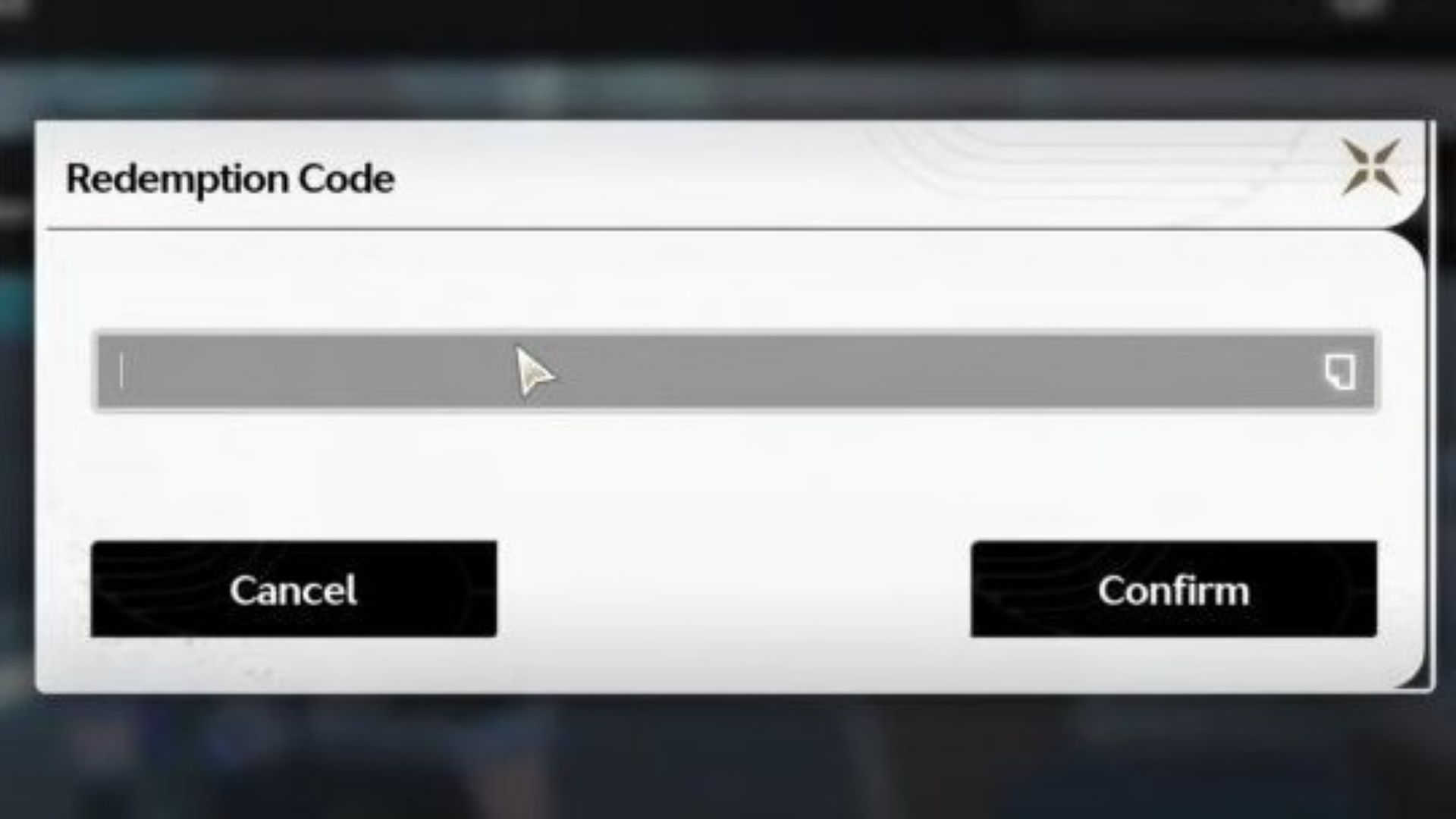
Here is a breakdown of how you can redeem Wuthering Waves codes.
Start your game on the device of your choosing. Then, log in with your account. Once you are in the game, go to the Pause Menu; the icon for it should be in the top right corner of your screen, or you can just hit the ESC button on PC. Then, go to settings; it will be in the bottom right this time. After that, find your way to the Other Settings option. Now, simply click on the Redeem Code option there. Lastly, you will need to copy and then paste the code in the box that pops up and hit confirm.
Remember that you will need to repeat this entire process for every single individual code you want to redeem.
Looking For More?
Thank you for reading the article. We provide the latest news and create guides for Baldur’s Gate 3, Starfield, ARK Survival Ascended, and more. Also, watch Deltia play games on Twitch or visit his YouTube channel!
 Reddit
Reddit
 Email
Email