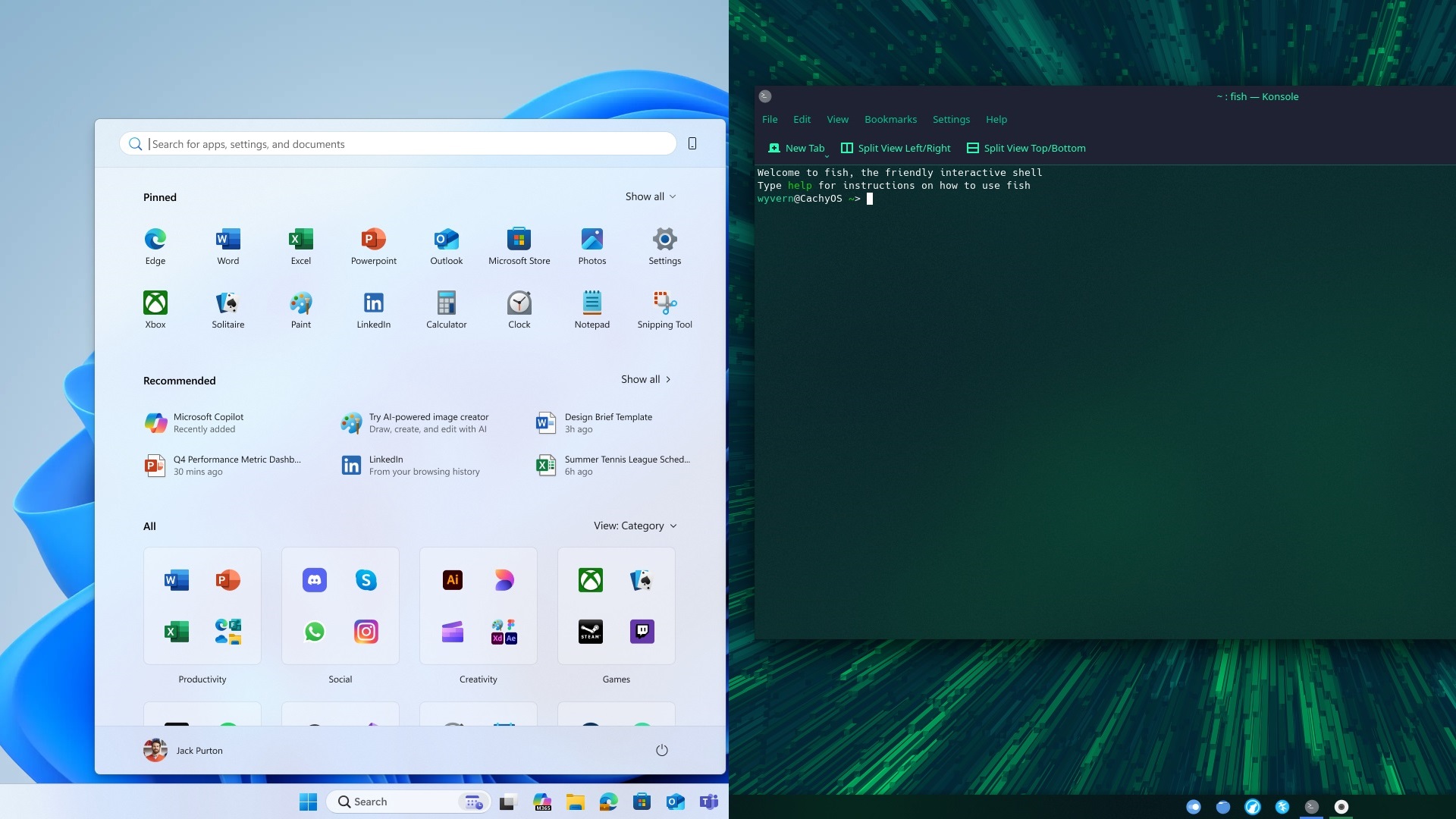The RTX 5060 is a powerful GPU in the budget category. It also supports ray tracing. Here are some of the best RT games to play on this GPU.

Nvidia’s recently released RTX 5060 brought decent 25 – 30% improvements over its predecessor, RTX 4060. This makes it one of the most powerful 60-class GPUs from Nvidia under the $300 price bracket. The RTX 5060 is also equipped with more RT cores this time around. Therefore, it can play RT games more efficiently with 60 FPS or more performance.
In this article, we are showcasing some of the best ray tracing games you can play on the Nvidia RTX 5060 with 60 FPS and above.
Note: Parts of this article are subjective and reflect the writer’s opinions.
What Are the Best Ray Tracing Games To Play on the RTX 5060?
1) Marvel’s Spider-Man 2

Marvel’s Spider-Man 2 features a whole lot of ray tracing effects, and they totally transform New York City. The reflections in the windows of the buildings, rainwater, or even the Hudson River look extremely realistic and more pleasing to the eye. This is how its developer, Insoniac Games, wanted to portray the city in the game. Therefore, this is the best way to play Marvel’s Spider-Man 2, and you can play it this way, thanks to the performance of the RTX 5060.
The game will deliver 60+ FPS at 1080p with High graphics and ray tracing settings. You also need to set DLSS to Balanced and enable DLSS Ray Reconstruction to achieve the best visual clarity.
2) Avatar Frontiers of Pandora

The Avatar Frontiers of Pandora uses Ubisoft’s Snowdrop engine, which is built with ray tracing in mind. The game uses RT Global Illumination, Reflections, and Sun Contact Shadows to bring the world of Pandora to life. These RT effects are built into the game and cannot be manually turned off or on.
A ray tracing-capable GPU is a must to even run Avatar Frontiers of Pandora. This is not a problem for the RTX 5060, which has 30 powerful RT cores. You can play Avatar Frontiers of Pandora at 60+ FPS on a 1080p display with Ultra graphics settings and DLSS Quality settings.
3) Cyberpunk 2077

Cyberpunk 2077’s neon-filled dystopian world of Night City looks and feels the best when Ray Tracing is enabled. You can obviously play this game without RT, but it can totally transform the environments, thanks to RTX effects, such as RT Reflections, Lighting, Shadows, Ambient Occlusion, and more, to bring the life to life.
The RTX 5060 delivers 60+ FPS at 1080p with Ultra graphics and Ultra RT settings in Cyberpunk 2077. You must also set DLSS to Quality settings and turn on DLSS Ray Reconstruction for the best visual fidelity.
4) Indiana Jones and the Great Circle

Indiana Jones and the Great Circle also uses RT effects by default, just like Avatar: Frontiers of Pandora. That’s why this game also requires a ray tracing-capable GPU to even run. It uses RT Global Illumination and Basic Sun Shadows by default, which is why the locations in the game look so stunning.
There are some advanced RT effects, such as Reflection, Subsurface scattering, and full path tracing, as well, but they must be turned on manually. However, they are a bit too heavy and shouldn’t be turned on unless
The game will take you through multiple locations, including the Himalayas, Vatican City, Sukhothai (Thailand), Giza, and more, and they all look absolutely breathtaking. Indiana Jones and the Great Circle can run on the Nvidia RTX 5060 at 1080p with Supreme graphics settings and 90+ FPS. However, even in the Supreme settings, you must set Texture Pool to Low and Shadows to Medium, or else the game will crash. This is due to the limited 8GB VRAM of this GPU.
5) Doom The Dark Ages

Doom The Dark Ages is built using the id Tech engine, which was also used for creating Indiana Jones and the Great Circle. However, Doom uses version 8 of the id Tech engine to push the visual fidelity further. Doom The Dark Ages uses full RT Lighting and Basic Shadows by default to bring the world of Argent D’Nur, Medieval Earth, Cosmic Realm, and others to life.
The game looks quite photorealistic, especially at Ultra graphics settings, and you will be hard-pressed to find any graphical issues. Doom The Dark Ages will run at 1080p with Ultra graphics settings and 60+ FPS. However, you must set the Texture Pool settings to minimum, which is necessary for 8GB GPUs like RTX 5060.
We provide the latest news and “How To’s” for Tech content. Meanwhile, you can check out the following articles related to PC GPUs, CPU and GPU comparisons, mobile phones, and more:
- 5 Best Air Coolers for CPUs in 2025
- ASUS TUF Gaming F16 Release Date, Specifications, Price, and More
- iPhone 16e vs iPhone SE (3rd Gen): Which One To Buy in 2025?
- Powerbeats Pro 2 vs AirPods Pro 2: Which One To Get in 2025
- RTX 5070 Ti vs. RTX 4070 Super: Specs, Price and More Compared
- Windows 11: How To Disable Lock Screen Widgets
 Reddit
Reddit
 Email
Email