Learn what a Yokai is and discover how to test for its presence while hunting for ghosts in Phasmophobia.
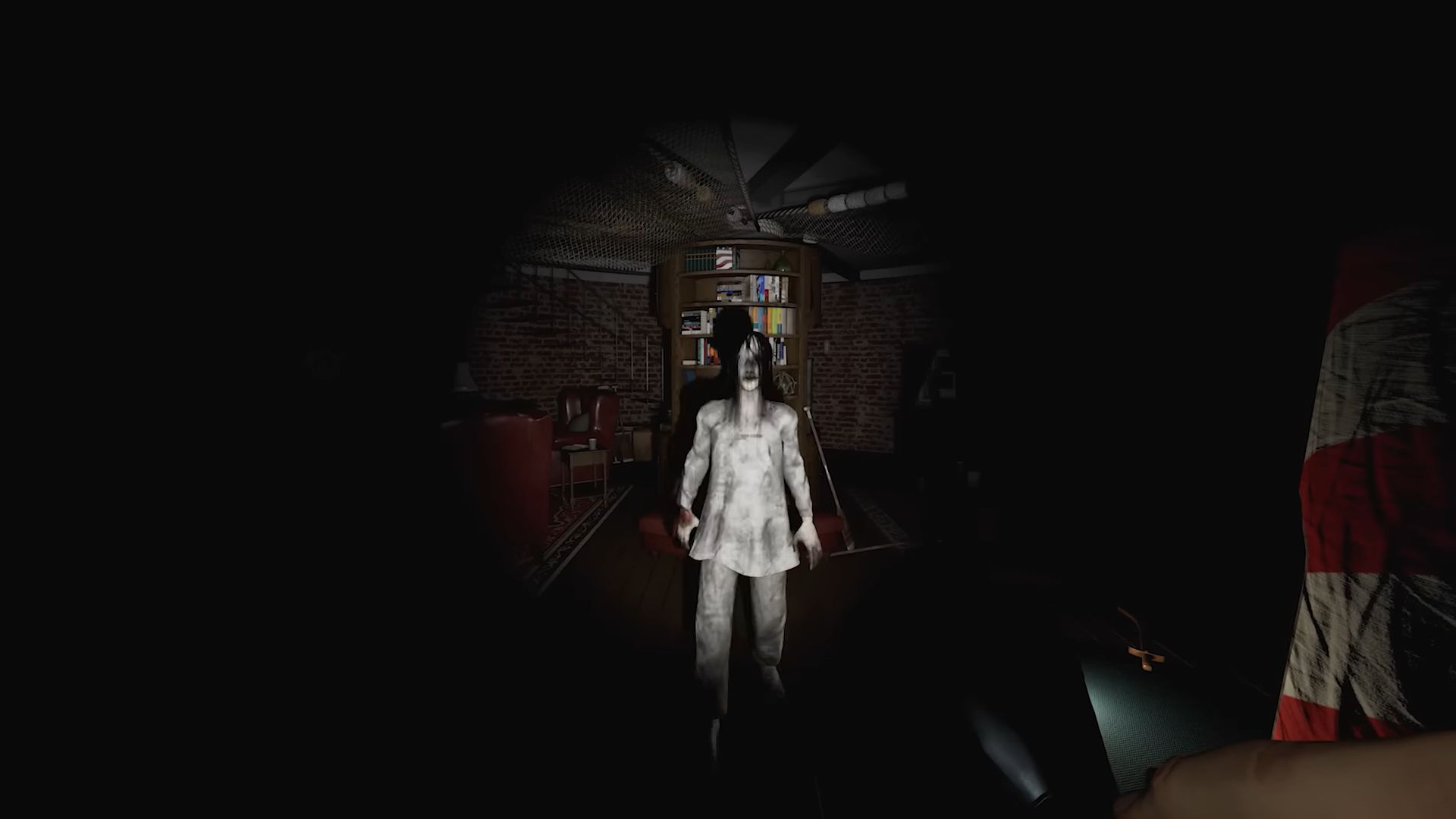
Phasmophobia is a 4-player online co-op psychological horror game where players hunt ghosts. The first step of ghost-hunting is to identify what type of ghost you are dealing with. The game has 20 different types of ghosts, such as Demon, Jinn, Spirit, Phantom, Yurei, Yokai, and more.
Each ghost has its own strengths and weaknesses, which players have to identify. Yokai is a type of ghost that is sensitive to sound and creates chaos when there is too much noise in the ghost room. To identify a Yokai, players need to do a test that includes a series of tasks.
In this guide, we will learn about the process of identifying a Yokai in Phasmophobia.
What is a Yokai?
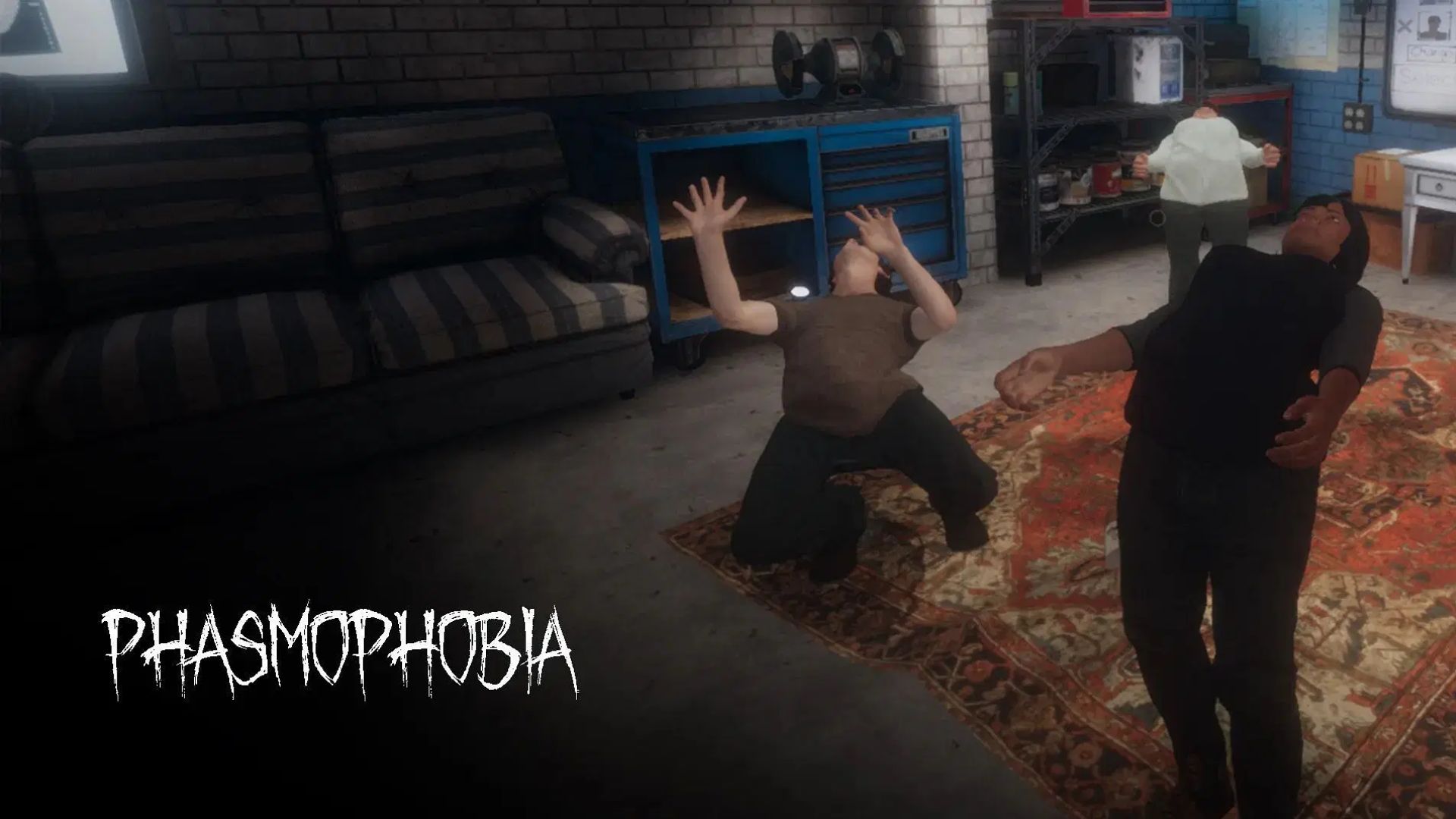
As it is sensitive to sound, Yokai reacts when players are speaking in its vicinity. Its rate of activity increases when players use voice chat at any sanity level. Yokai also sense electronic devices within 2.5 metres of it. To trigger a ghost event, players need to use the music box within 2.5 metres of the Yokai.
It has a standard sanity threshold of 50%, which increases to 80% when voice chat is used in the same room. Its weakness is that it only hears voices close to it, and this also becomes its strength, as talking near a Yokai angers it.
The Yokai Test
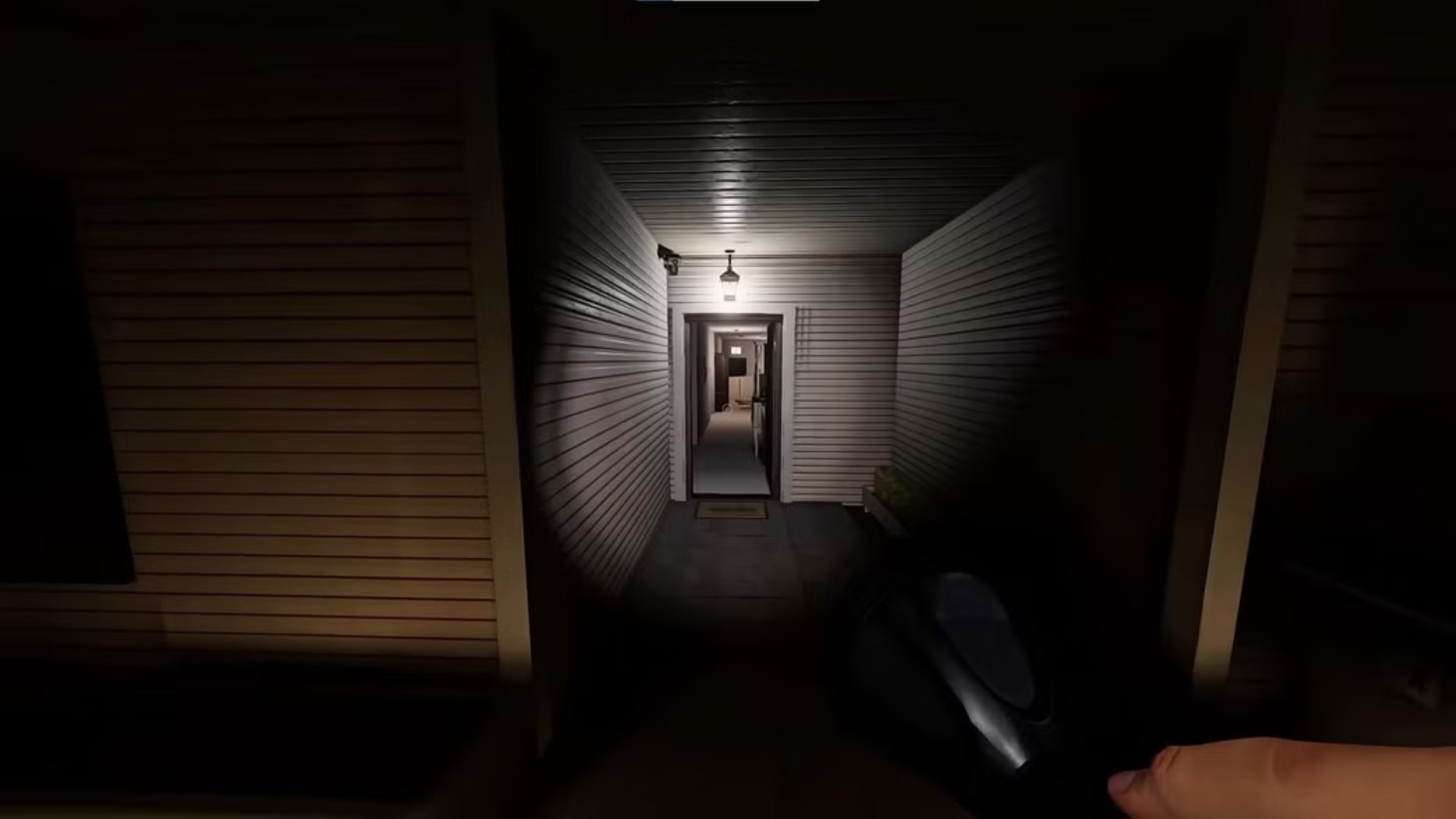
The test to identify this ghost is easy but pretty scary. Players have to be in close range of it, preferably just outside of the ghost’s line of sight. Speak in the voice chat or use an electronic device; if there is a disturbance with the device, it might be a Yokai.
Additionally, this type of ghost gets aggressive with sound and might come towards the source of sound. As the range of a Yokai is 2.5 meters, detecting it is a spooky task. Players can note evidence in their journals based on:
- Spirit Box
- Ghost Orb
- D.O.T.S Projector
- EMF Reader
Looking For More?
Thank you for reading the article. We provide the latest news and create guides for Baldur’s Gate 3, Starfield, ARK Survival Ascended, and more. Also, watch Deltia play games on Twitch or visit his YouTube channel!
 Reddit
Reddit
 Email
Email


