Here are the best graphical settings for Split Fiction, so you can enjoy this visually stunning game as smoothly as possible.

Split Fiction is the latest title from Hazelight Studios, the same developers of the famous co-op title It Takes Two. The game follows the story of two authors trapped in their written stories and now must find their way out.
The game takes you through multiple chapters, with each having a different setting. For example, Chapter 2 takes you through a futuristic sci-fi city, and Chapter 3 switches to a verdant forest with mystical powers. To enjoy every scene, you need to have the best combination of graphical settings so that you get the beautiful visuals with stable FPS.
To help you with that, we have listed the best settings you should have while playing Split Fiction on PC.
Split Fiction System Requirements
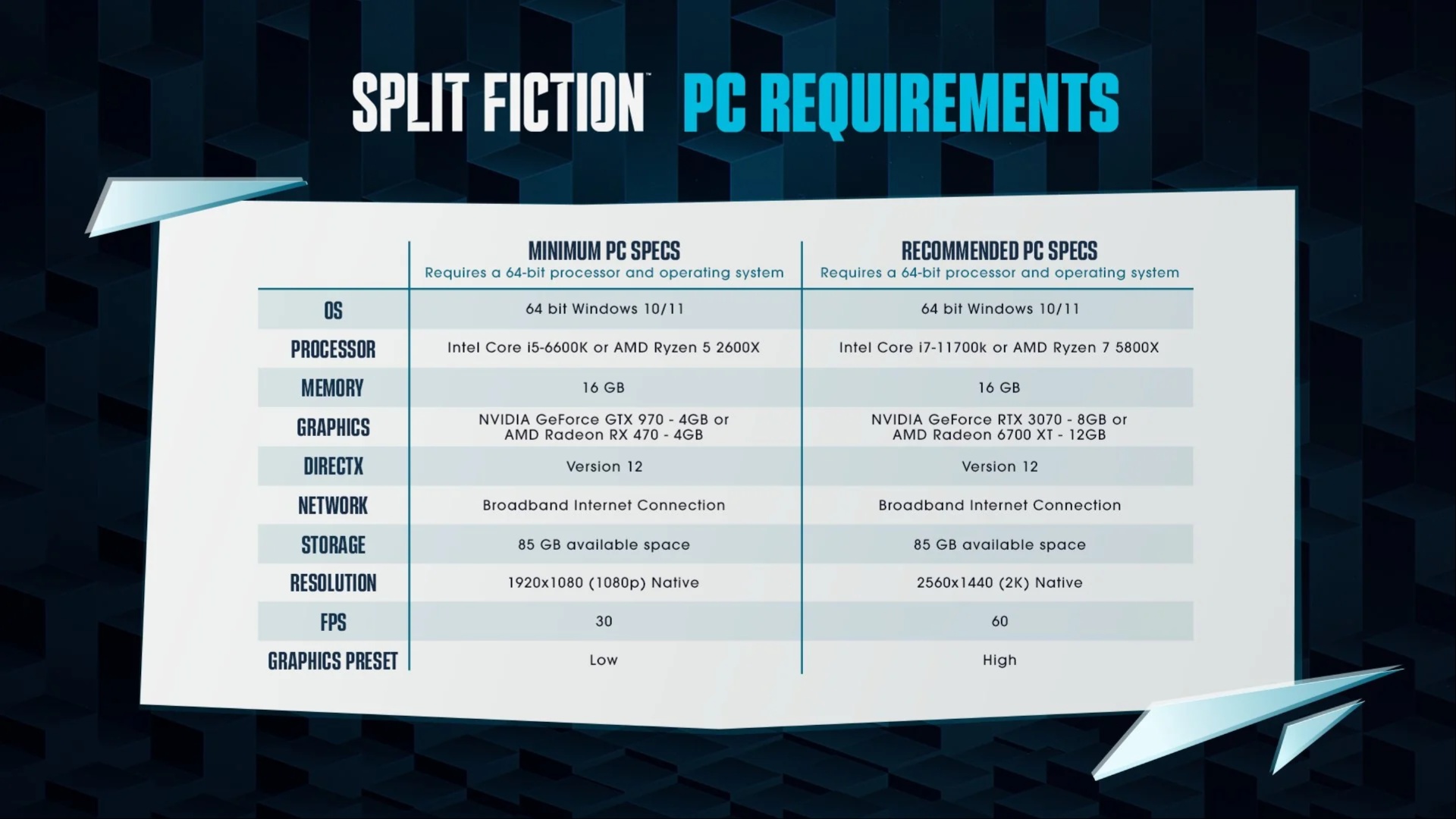
Before we talk about the best settings, you have to know about the system requirements for this game. The specs you require are officially listed by the developers. Make sure to check your system settings and match them with the recommended settings. Do remember that if you do not match the minimum settings, then running the game can be difficult.
Minimum PC Requirements:
- OS: 64-bit Windows 10/11
- Processor: Intel Core i5-6600K or AMD Ryzen 5 2600X
- Memory: 16 GB RAM
- Graphics: NVIDIA GeForce GTX 970 – 4GB or Radeon RX 470 – 4GB
- DirectX: Version 12
- Network: Broadband Internet connection
- Storage: 85 GB available space
Recommended PC Requirements:
- OS: 64-bit Windows 10/11
- Processor: Intel Core i7-11700k or AMD Ryzen 7 5800X
- Memory: 16 GB RAM
- Graphics: NVIDIA GeForce RTX 3070 – 8GB or AMD Radeon 6700 XT – 12GB
- DirectX: Version 12
- Network: Broadband Internet connection
- Storage: 85 GB available space
Also Read: How To Get the Rose’s Best Friend Achievement in Split Fiction
Best PC Settings for Split Fiction
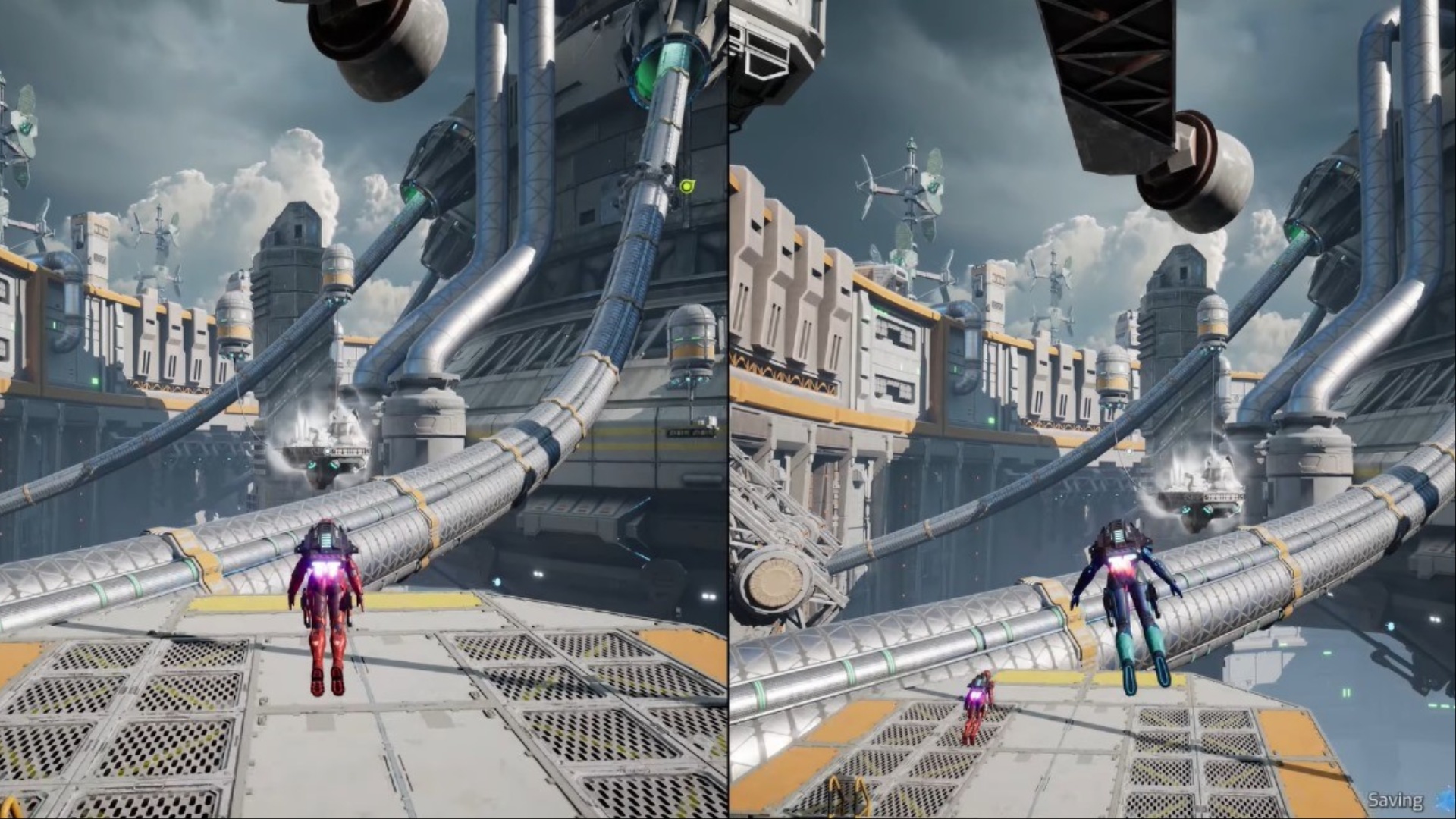
Now that we know the recommended and minimum system requirements for Split Fiction, you now have to optimize the in-game graphical settings. To do that, go to Options and then select the Graphics section. Here, change the settings to what we mention in the list below for the best mix of visuals and frame rate.
| Setting Name | Recommended Setting |
|---|---|
| Window Mode | Fullscreen |
| Anti-Aliasing/Upscaling | AMD FSR 3.1 |
| FSR Mode | Quality |
| HDR | Off |
| VSync | On |
| Framerate | Unlocked |
| Texture Quality | High |
| Shadow Quality | High |
| Detail Level | Medium |
| Effects Quality | High |
| Shader Quality | High |
| Anisotropic Filtering | Off |
| Post-Processing Quality | High |
| Gamma | 0 |
Also Read: How To Get the Bookworms Achievement in Split Fiction
Looking For More?
Thank you for reading the article. We provide the latest news and create guides for Baldur’s Gate 3, Starfield, ARK Survival Ascended, and more. Also, watch Deltia play games on Twitch or visit his YouTube channel!
 Reddit
Reddit
 Email
Email


