Signs make arranging and organizing the products much more convenient in Schedule 1. Here is how to obtain and use them effectively.

Schedule 1, the Steam sensation crime simulator, has launched its first proper update. It includes new additions to the game, including art posters, chains, and antique items. The update is currently available only for the beta version at the time of writing, while the global version will receive the update in the coming days. Signboards are one of the newest items added to the game, offering more personalized customization options.
Let’s explore how to obtain the signs and use them in TVGS’ Schedule 1.
Related: Schedule 1: How To Unlock Cars
How To Buy Signs in Schedule 1
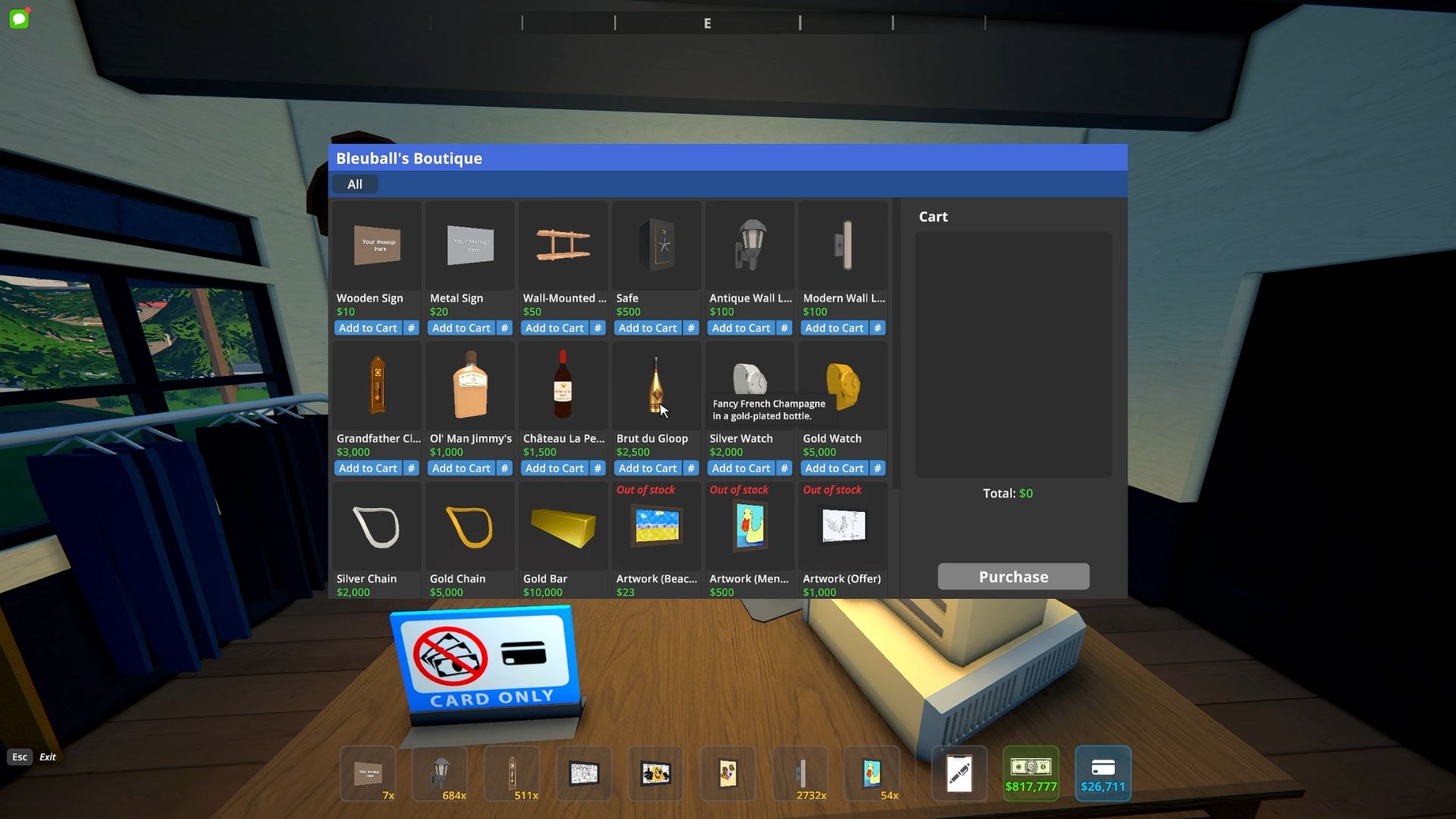
The signs can be purchased from Bleuballs Boutique, a new shop that opened as part of the update, alongside the Pawn Shop. Bleuballs Boutique is located right next to Rays Reality. You can find the shop at the bottom of the map, east of the Gas-Mart and Hyland Auto. If the store is not open in your game, you may be playing on the global version. You can either wait for the update to go live or join the beta version to access the Bleuballs Boutique.
The shop operates from 6 a.m. to 6 p.m., just like the Pawn Shop. Bleuballs Boutique offers a wide variety of assortments ranging from art, jewels, and antiques, including the signs. You can purchase the Wooden Sign and Metal Sign by talking with Herbert, which cost $10 and $20, respectively. However, Herbert only accepts card payments, like most other shops around Hyland Point.
How To Use Signs in Schedule 1

Although the signs are cheap to buy, the value they hold can be extended for various purposes. You can place them anywhere on your owned properties and enter whatever message you want. Interact with the signboard and press E to edit your message.
These can be highly beneficial for multiplayer sessions. They allow you to convey various messages, whether indicating the availability of workstations, labeling supplies, or sharing notes and instructions with other players. It is a quality-of-life feature that allows effective communication or organization of your products and ingredients. You can also rotate signs to place them conveniently around your properties.

We provide the latest news and create guides for Schedule 1. Meanwhile, you can check out the following Schedule 1 articles or catch us playing games on Twitch and YouTube:
 Reddit
Reddit
 Email
Email


