Everything you need to know about Doom The Dark Ages’ title update 1, including the official patch notes, balance changes, and more.

Doom The Dark Ages’ first major title update (title update 1) is now live across all platforms. Developer id Software rolled out quite a few hotfixes over the last few weeks since the game’s release. However, with TU1, id Software has finally released the highly awaited major update that not only brings the usual suite of bug fixes but also some new QoL (quality of life) features. The biggest new addition to the game is the tweaks made to the Atlan and the Dragon (Serrat) sequences of the campaign. Furthermore, the update also comes with new UI indicators for the difficulty modifiers. Alongside all these new features, id Software has also improved the game’s audio mixing with the latest update.
The first title update does not include any major content add-ons. Nevertheless, the newly added QoL features should make replaying the game a fun experience for returning players. Here’s everything you need to know about Doom The Dark Ages’ update 1 and its official patch notes.
Doom The Dark Ages Update 1 Patch Notes (June 5, 2025)

Here are the official patch notes for Doom The Dark Ages Update 1:
Improvements and Adjustments
- Adjusted audio mix so music and sound effects are more balanced at Default levels (For best results, we recommend you reset audio settings to Default).
- Reduced the amount of time health drops remain active during Atlan missions.
- Sprint VFX is now disabled for auto-sprint.
Atlan
- (*PT) Reduced how long health drops linger in the world when in the Atlan.
- (*PT) Updated the Atlan combo system so that after using a Finisher, the player can still use the previous one.
- ㄴPlayers were paying too much to use a Finisher, which led to holding on for the most powerful attacks and then cashing out. This creates a more dynamic combat experience that rewards building up multiple Finishers for extended combos and more strategic decision-making.
Dragon
- Dragon combat experience has been updated to allow players to move more swiftly through the experience.
- ㄴMost enemies faced when on the Dragon will now only fire Hell Surge projectiles, allowing for more opportunities to empower the Autocannon.
- ㄴThe Empowered state for the Dragon’s Autocannon now lasts longer.
- ㄴ(*PT) Empowered shots from the Dragon’s Autocannon after a perfect dodge will go through projectile shields.
Bug Fixes
Achievements
- Resolved an issue in which some users could not unlock the Berserker Achievement/Trophy upon obtaining the necessary upgrades. This should resolve retroactively for affected users.
Audio
- Fixed an issue with music potentially pausing when transitioning between levels.
- Addressed an issue in which VO was getting cut off during the ending cinematic for The Holy City of Aratum.
Ultra-Nightmare
- Difficulty Settings – adjusted the modified (M*) tag to persist after reverting to Default Settings in Ultra-Nightmare.
- Fixed an issue in which the Death Marker did not display the correct enemy name when killed by an armored Leader or Enforcer.
- Addressed the Death Marker so it no longer displays “???” when the player is killed by the ground spike AoE attack from any Cyberdemon variant.
- Updated the Death Marker so the Mancubus (who fires acid hazards) name now displays correctly.
Cinematics
- Fixed an issue in which the sound effects were not consistently playing during the interstitial sequences in a boss fight.
- Fixed an issue with music potentially dropping out during cinematics.
- Addressed issues with subtitle timings for multiple languages.
Crashes
- Fixed a rare crash after destroying the gore portal in Siege – Part 1.
Gameplay
- Resolved an issue in which the Shredder could lose functionality after performing an execute move.
- Addressed a bug where the Shield Saw could lose functionality after being caught, then melee attacking a dazed enemy.
- Fixed an issue with the upgrade functionality not working when re-equipping a shield rune after maxing out the upgrades.
Menus
- Fixed an issue in which some players were unable to select and enter The Holy City of Aratum via the level select menu.
- The Battle Knight codex is now obtainable and will appear in the Codex menu.
- Addressed issues in which the Chapter Selection text and the Command Bar UI element would flicker.
- Fixed an issue encountered by some players where Campaign map completion was reset to 25% after the previous update.
- Resolved an issue in which players could skip to future levels by highlighting them in the Level Selection menu.
- The Arachnotron Codex page now appears consistently within the Dossier.
- Addressed an issue in which the “Field Of View” menu slider could lose functionality after cutscenes or Shield bashing through a wall.
- Resolved issues in which opening/closing the Dossier and reloading Checkpoints could cause the Shredder Barbed upgrade to unequip itself, and the Pincushion and Ricochet upgrades would be equipped simultaneously.
- Menus – the (M*) marker is now present on Campaign Save Files that have been modified.
Rendering
- Added an additional control to customize image contrast when using HDR to fix issues where the image appeared washed out for some users.
Additional Notes
On PC, the update 1 comes at roughly 1 GB. On PlayStation 5, the update is 1.5 GB, whereas on Xbox Series X|S, the update is roughly 800 MB. It should be noted that on PC, Doom The Dark Ages does not have a shader pre-compilation step. As such, you can immediately jump into the game after installing the update.
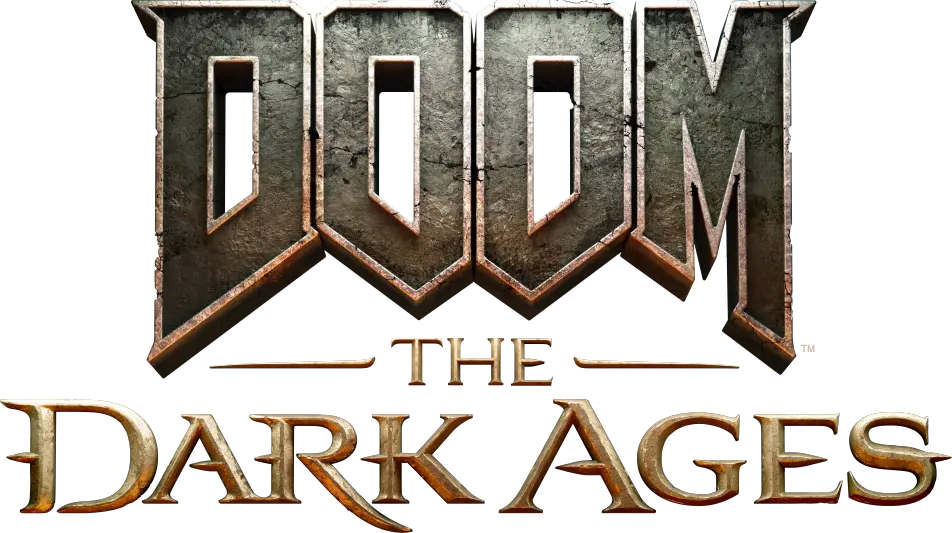
Thank you for reading the article. We provide the latest news and create guides for Doom The Dark Ages. Also, watch Deltia play on Twitch or visit his YouTube channel!
 Reddit
Reddit
 Email
Email


