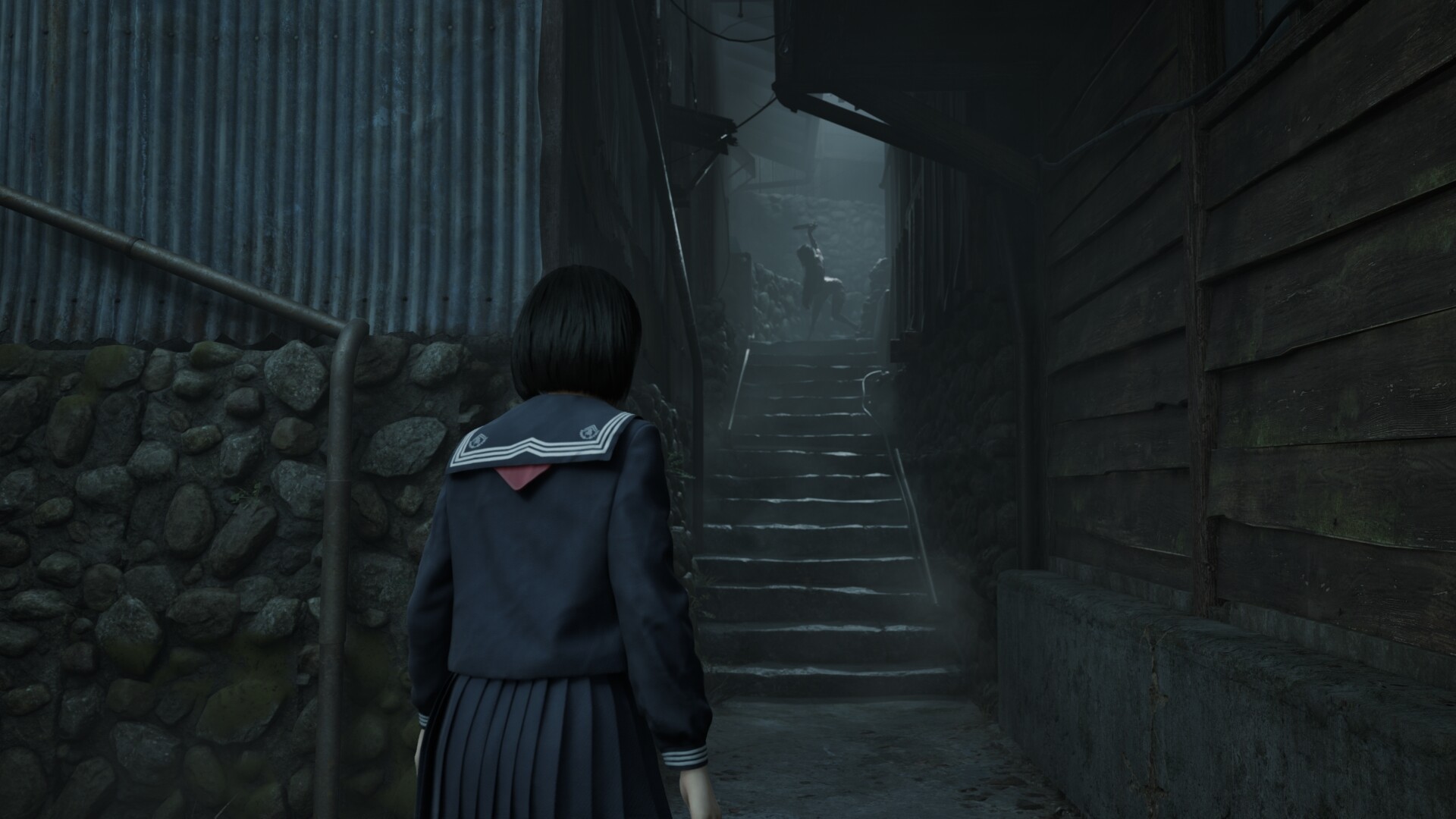Learn about the best settings for Dune Awakening with the RTX 4070 through this article, and experience the game to its full extent.

Nvidia first released the RTX 4070 in 2022. Now, this 4000 series GPU represents the mid-tier of graphics cards in the current market. Still, the RTX 4070, despite being three years old, is quite capable of running modern games without any issues. As for Dune Awakening, you can enjoy the game with 1440p resolution with Ultra settings or 4K with high settings. However, we recommend limiting your PC to the former since it will provide the best balance between performance and visuals for this particular GPU.
Lastly, we have provided the best settings for Dune Awakening with the RTX 4070 in this guide, so carefully follow the instructions given below and tweak your game settings accordingly.
Best Settings for RTX 4070 in Dune Awakening (1440p Optimized)

Keynotes to consider:
- The adjustments and tweaks given below are chosen specifically so you can get the most optimized performance in Dune Awakening while running the game on 1440p with Ultra settings and DLSS enabled.
- Moreover, if you adjust your game settings accordingly, you will be able to enjoy Dune Awakening with 120+ FPS.
- It is possible to run Dune Awakening in 4K with an RTX 4070, but for that, you will have to shift back to high settings with around 90-100 FPS. So, we don’t recommend it.
- Furthermore, if you want even better performance or have a monitor that does not support 1440p resolution, you can switch to 1080p. It will easily give you 150+ FPS in the game.
Best Settings Explored
| Settings | Value |
| GPU | RTX 4070 |
| Window Mode | Fullscreen |
| Resolution | 2560×1440 |
| V-Sync | Off |
| Motion Blur | Off |
| View Distance | Ultra |
| Post Processing | Ultra |
| Shadow Quality | Ultra |
| Effects Quality | Ultra |
| Texture Quality | Ultra |
| Reflection Quality | Ultra |
| Foliage Quality | Ultra |
| Hair Quality | Ultra |
| Anti-aliasing and Upscalers | DLSS |
| DLSS Upscaler Quality | Balanced |
| FSR3 Upscaler Quality | Quality |
| Frame Generation | DLSSG |
| Anti-aliasing Quality | Ultra |
| Global Illumination Method | Quality |
| Global Illumination Quality | Ultra |
| Global Illumination Reflection Quality | Ultra |
Conclusion
So that is the end of our best settings for Dune Awakening with an RTX 4070. These adjustments are made with optimal performance in mind, so they strike the perfect balance between beautiful visuals and smooth gameplay. These tweaks will give you the 120+ FPS we mentioned. However, it might fluctuate a little in heavily crowded areas. Lastly, not every device has all the same components, so you are always free to make changes to these settings to make the experience better for yourself.

Thank you for reading the article. We provide the latest news and create guides for Dune Awakening. Also, check out our YouTube channel!
 Reddit
Reddit
 Email
Email