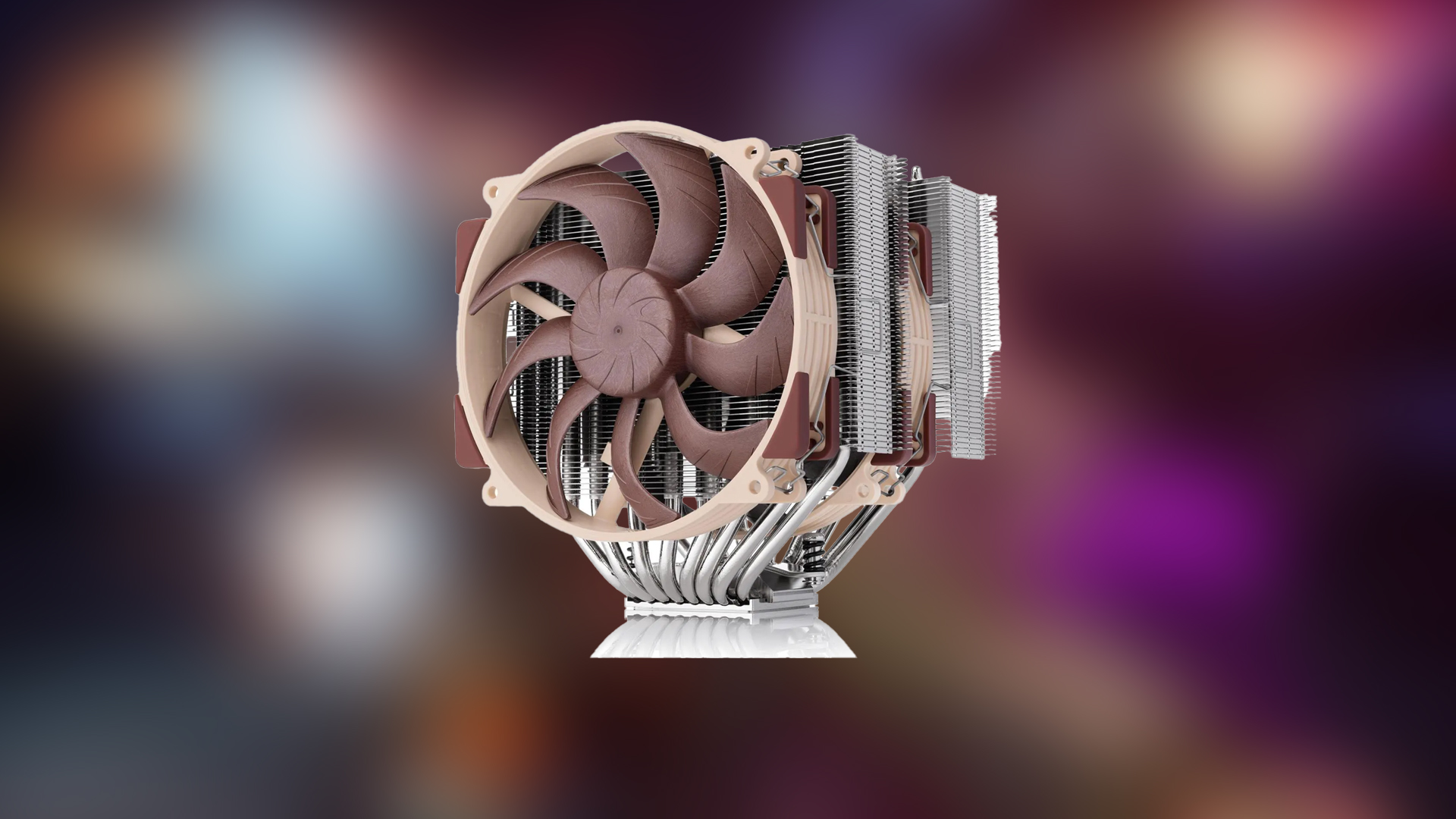Facing a loading error in the Vindictus Defying Fate Demo? Follow this comprehensive guide to fix this error.

If you have recently tried to launch the Vindictus Defying Fate Demo, you may have encountered a long stall at the loading screen. This loading error has been affecting many players and disrupts the overall gameplay experience. As of now, there are no official announcements or fixes regarding this issue.
If you are facing a loading error in the Vindictus Defying Fate Demo, here is a detailed article with some possible fixes to resolve the issue.
Also Read: All Characters Available in the Vindictus Defying Fate Demo
Possible Fixes for Loading Error in Vindictus Defying Fate Demo

Here are some methods to possibly solve the loading error in the Vindictus Defying Fate Demo:
- Restart Steam and PC
- Roll Back Graphics Driver
- Modify Game Launch Options
- Run the Game as an Administrator
Below is an explanation of each method mentioned above:
Restart Steam and PC
Try some simple fixes before moving to complex solutions. Therefore, it is recommended to start by restarting Steam and your PC.
Roll Back Graphics Driver
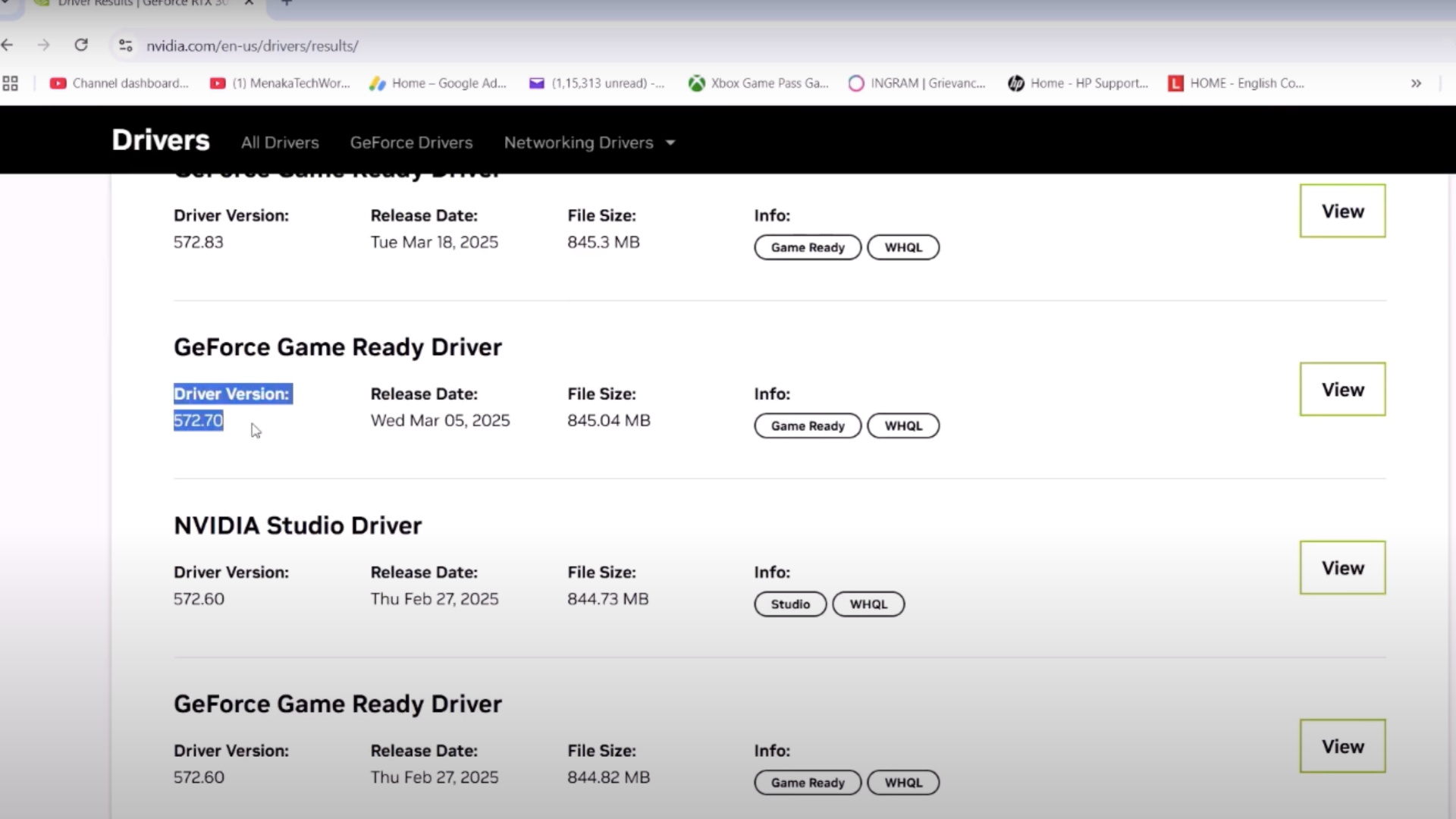
You need to roll back your graphics driver to version 572 or earlier. For this, follow these detailed steps:
- Head to the official Nvidia website.
- Select your Graphics Card, fill in the necessary details, and select Find.
- Now, click View More Versions to choose the desired graphics driver.
- Now, clean install the driver version, which is below 572.
Modify Game Launch Options
If compatibility is causing issues with loading Vindictus Defying Fate, you can modify the game launch options and use DirectX 11 to run it. Follow these detailed steps:
- Open Steam to access your Library.
- Find Vindictus Defying Fate, and Right-click on it.
- Click on Properties and select General.
- Locate a dialogue box at the bottom that says “Launch Options.”
- Type -dx11 into that box.
- Exit the window and run Vindictus Defying Fate.
Run the Game as an Administrator
You can bypass the game launcher to cold start Vindictus Defying Fate. To do this:
- Open File Explorer and navigate to the location of the installed game.
- Find the game folder of Vindictus Defying Fate.
- Right-click on the Vindictus Defying Fate.exe application file.
- Select Run as Administrator.
Hopefully, these fixes will resolve your loading error in the Vindictus Defying Fate Demo.
Thank you for reading the article. We provide the latest news and create guides for Baldur’s Gate 3, Starfield, ARK Survival Ascended, and more. Also, watch Deltia play games on Twitch or visit his YouTube channel!
 Reddit
Reddit
 Email
Email