Find out how you can change your Handler in Monster Hunter Wilds and take on either Alma or Erik with you during hunts.
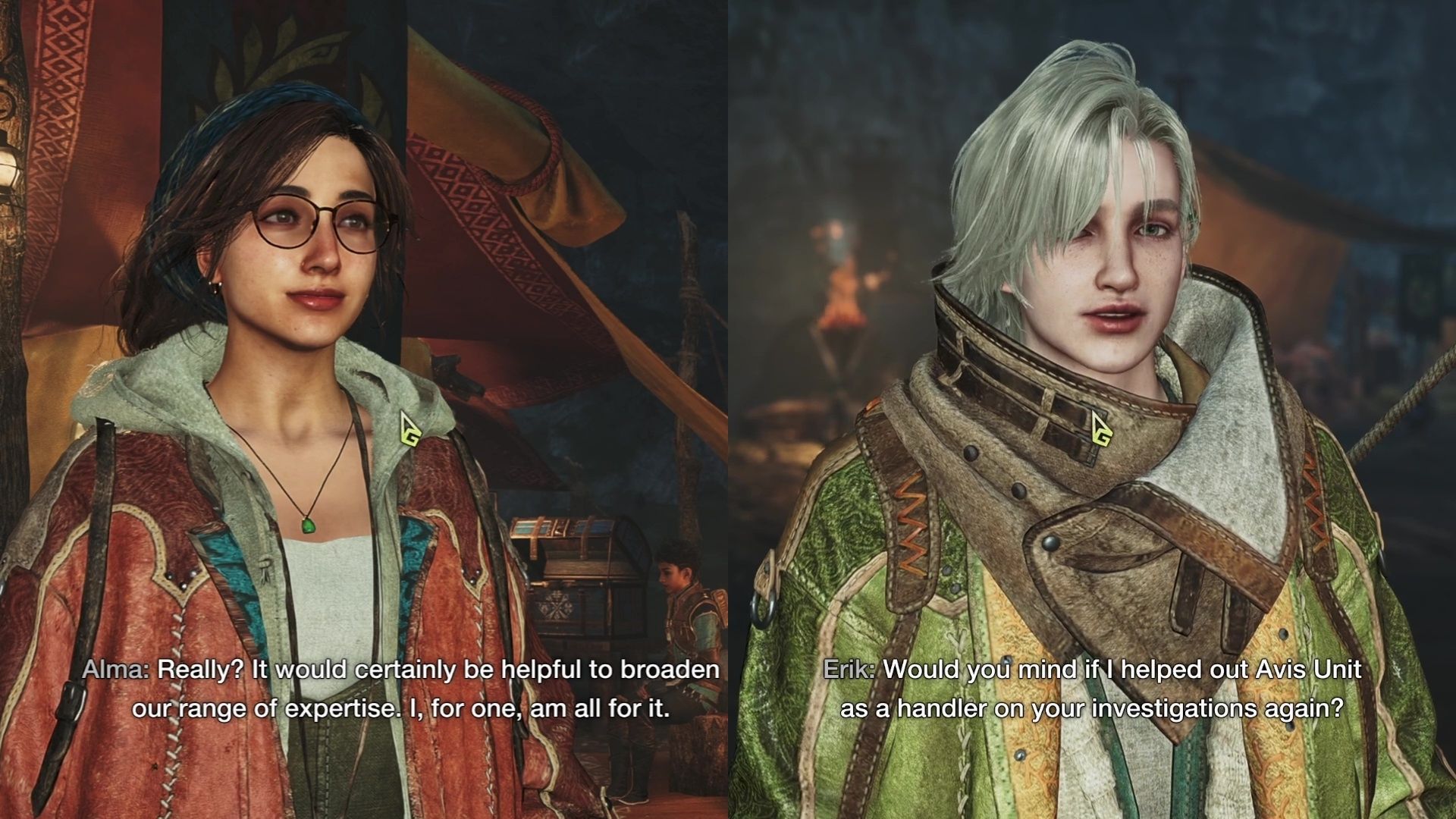
Monster Hunter Wilds TU2 has introduced a plethora of new content, most notably the addition of two new monsters: Lagiacrus and Seregios. Both are tied to storyline quests, and completing these quests will unlock them, along with their Tempered forms in the open world. One of the most unique updates in TU2, however, is that you can now change your Handler. Erik, the usual handler for Olivia in Monster Hunter Wilds, will also become an accessible option for you.
You can only change your Handler from the Scarlet Forest Base Camp in Monster Hunter Wilds. Moreover, this feature unlocks only after you complete a specific quest. In this article, we’ll explain how you can easily change your Handler in Monster Hunter Wilds.
Steps To Change Your Handler in Monster Hunter Wilds

Follow these steps to change your Handler in Monster Hunter Wilds:
- Head to the Base Camp in Scarlet Forest.
- If your current Handler is Alma, find Erik and interact with him. Choose the option that lets him become your Handler.
- Similarly, if your current Handler is Erik, find Alma and ask her to be your Handler instead.
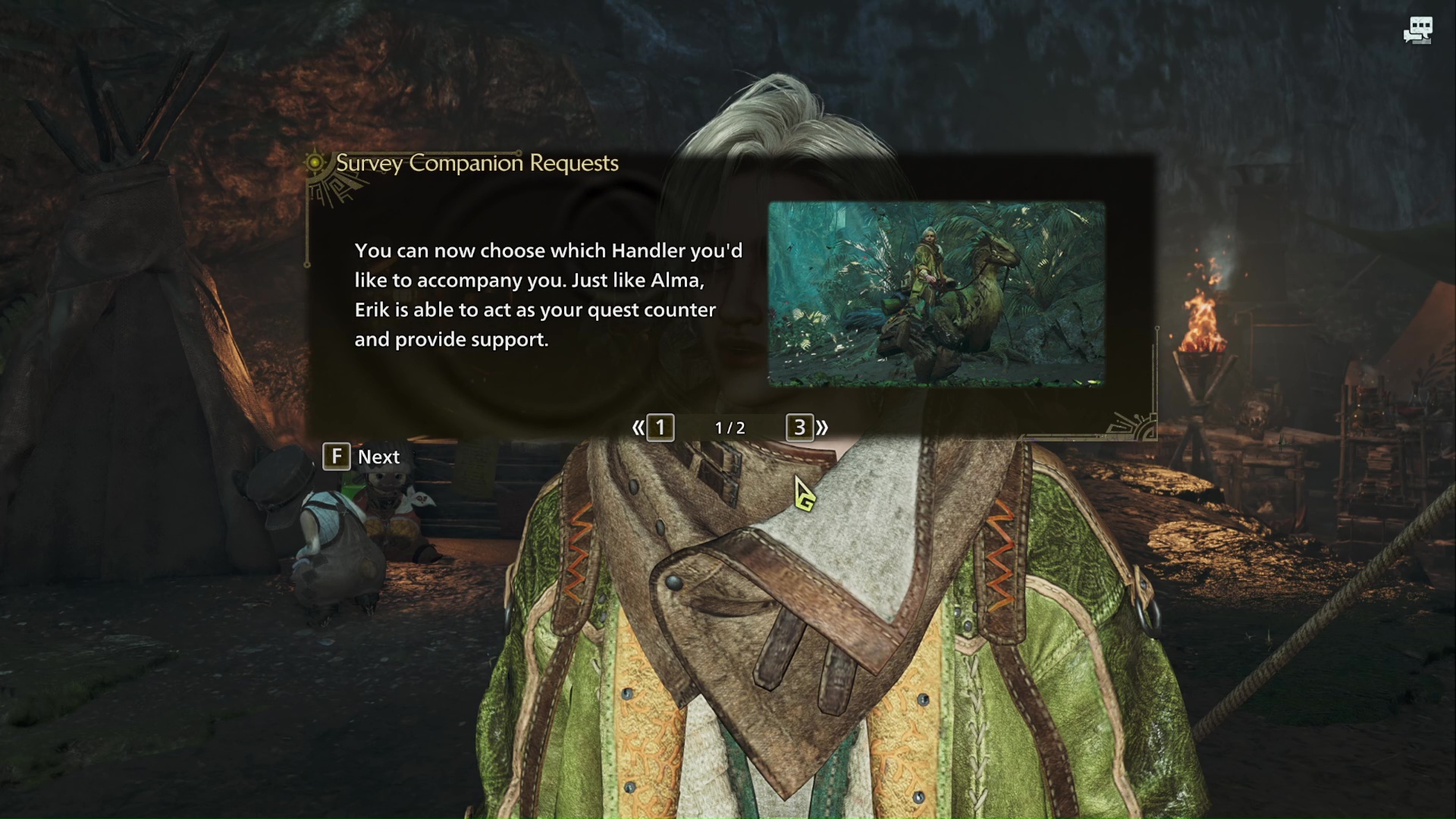
Note that you will only be able to change your Handler after completing the Trembling Blue Currents quest in Monster Hunter Wilds. During this quest, Erik will be your Handler, and you need to capture Lagiacrus. Once done, he will also volunteer to be your Handler whenever you wish to.
Moreover, the option to change Handlers is exclusive to the Scarlet Forest Base Camp only in Monster Hunter Wilds. You will not be able to perform this action from any of the other Base Camps in other regions.
How To Change Your Handler From Alma to Erik
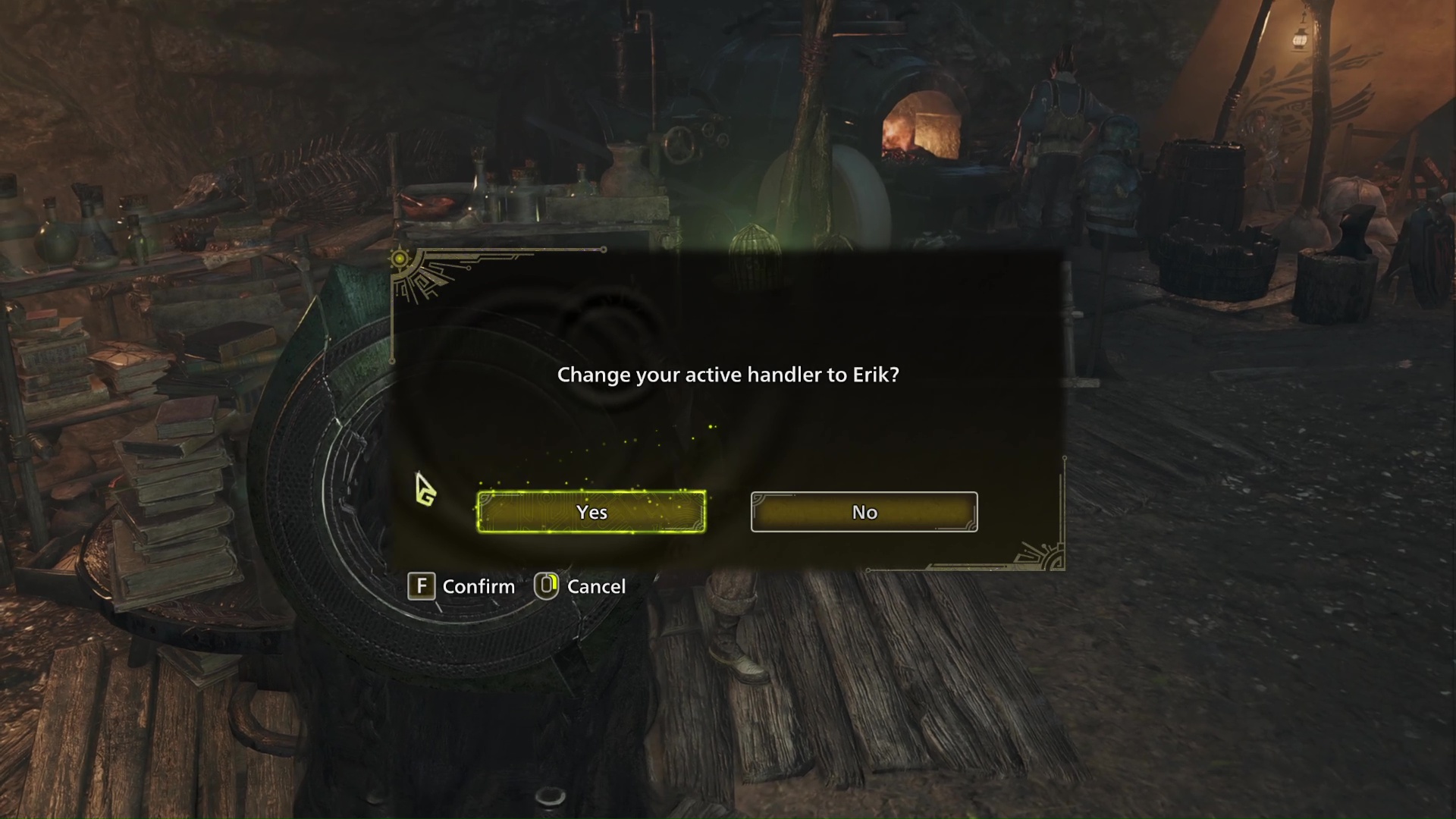
To change your Handler from Alma to Erik, head to the Scarlet Forest Base Camp and find Erik. You can find him sitting just opposite your tent. Head up to him and strike up a conversation. Next, select the option that says “I’d like you to come with me.” A pop-up will appear asking you to confirm whether you want to change your Active Handler to Erik. Select the Yes option here, and you are all set.
Erik will have access to all the quests and options you normally find with Alma. Essentially, this is a visual change only, with no difference in gameplay. Once Erik is your Handler, Alma will remain available at the Scarlet Forest Base Camp, sitting in her usual spot just outside your tent.
How To Change Your Handler From Erik to Alma

Head to the Scarlet Forest Base Camp and locate Alma, who will be sitting just outside your tent in her usual position. Interact with her and select this dialogue option: “Care to join me?” Once again, another confirmation window will appear, asking you to confirm if you want to set Alma as your Active Handler. Confirm your choice, and you will have her as your companion again.

We provide the latest news and create guides for Monster Hunter Wilds or MH Wilds. Meanwhile, you can check out the following Monster Hunter articles or catch us playing games on Twitch and YouTube:
 Reddit
Reddit
 Email
Email


