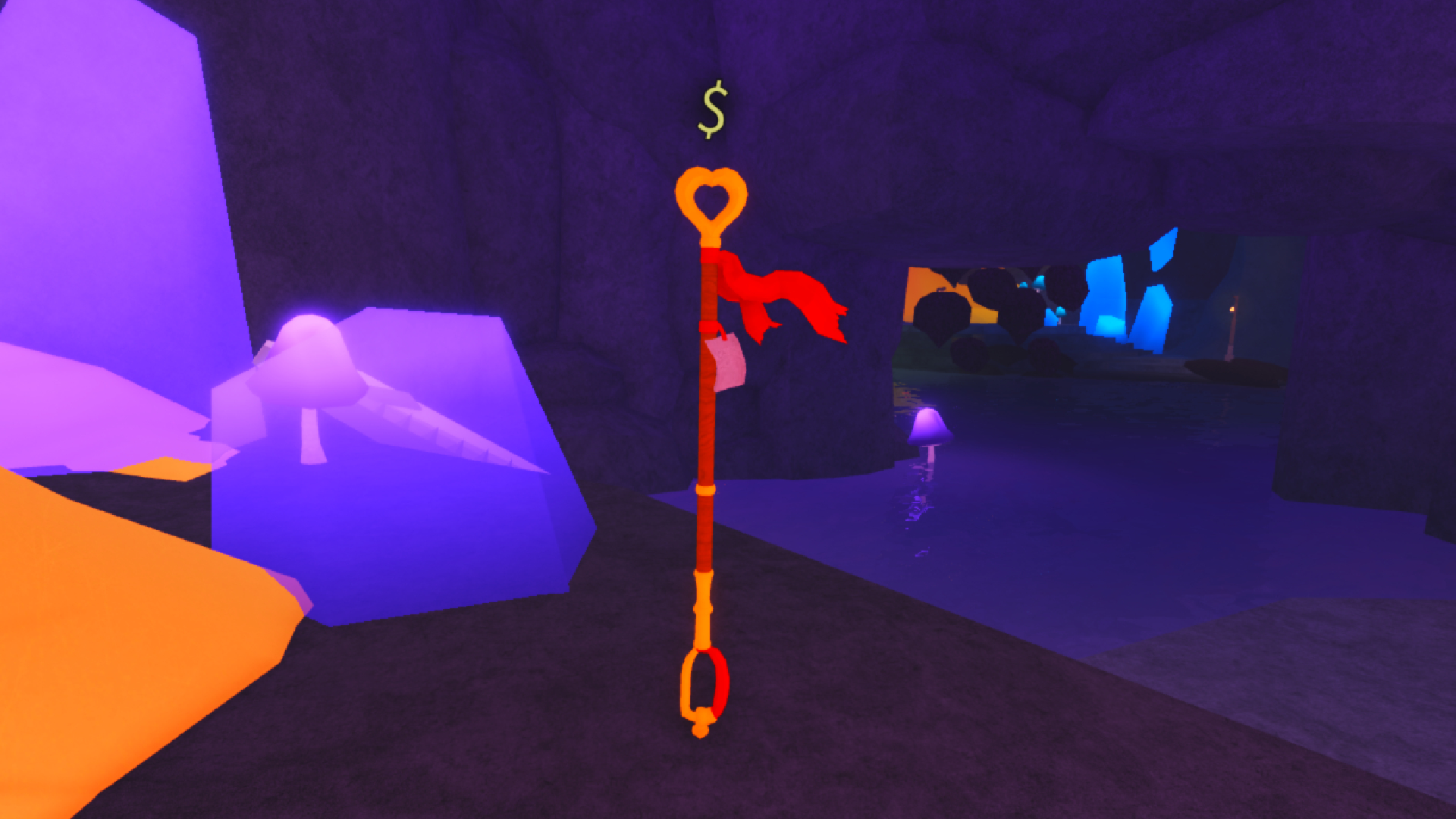Get started with Go Thrift Shopping on Roblox. Discover tips for managing your fashion store and maximizing profits!

Go Thrift Shopping is a tycoon experience on Roblox that allows you to run your second-hand fashion store. The core gameplay loop is all about thrifting clothes from the central store and setting up your shop. Each item you buy will generate an income, allowing you to buy better clothes, upgrade your store displays, and eventually expand your shop to more floors. You can mix and match hundreds of clothing items and customize the various mannequins on display in your store. On top of that, you can also wear the clothes you have in your inventory, allowing you to show off to other players on the server.
This guide will help you get started with the basics of Go Thrift Shopping on Roblox and provide some tips and tricks for beginners.
How To Play Go Thrift Shopping on Roblox
Controls
The controls for the game are pretty simple.
- Movement: You use WASD or the arrow keys to move.
- Interact: Press E to buy and interact with items. Press Q to sell items in your store.
How To Buy Clothes
The Thrift Store at the center of the map is the main place where you will find clothes. The game has a clock feature, and the Thrift Store will close every night at 11 pm. It will open at 2 am with a new stock of clothes. Clothing items have two types of stats:
- Rarity: This indicates how rare it is for the item to appear in the Thrift Store. Example- Common, Rare, etc.
- Income Generation: Every piece of clothing, including hats and other decorative items, generates income once placed in your shop. This is the primary way you will be making money in the game, so check this stat while buying items.
You can teleport to the Thrift Store by using the Thrift Store button on the left of the screen.
How To Place Clothes and Make Money

To make money, you have to put the clothes you have bought on display. Walk into your store, or teleport to it using the ‘My Plot’ icon on the left of the screen, after buying clothes. Initially, you will only have mannequins, so walk up to one and select the piece of clothing you want to put on it. If it’s a pant, click on the legs of the mannequins. If it’s a top, click on the torso. You can press E to put the clothes back in your inventory. Press Q to sell it.
Players can also customize the individual mannequins to make them look better.
- Click on the ‘Edit Plot’ wrench icon on the right side of the screen.
- Click on the ‘Edit’ icon at the top and select a mannequin.
- You will be able to change its pose, gender, and color.

All clothes, be it hats, shirts, or skirts, will generate income passively and be stored in lockers at the back of the store. Walk over the green stubs in front of them to collect the income.
Go Thrift Shopping: Tips and Tricks
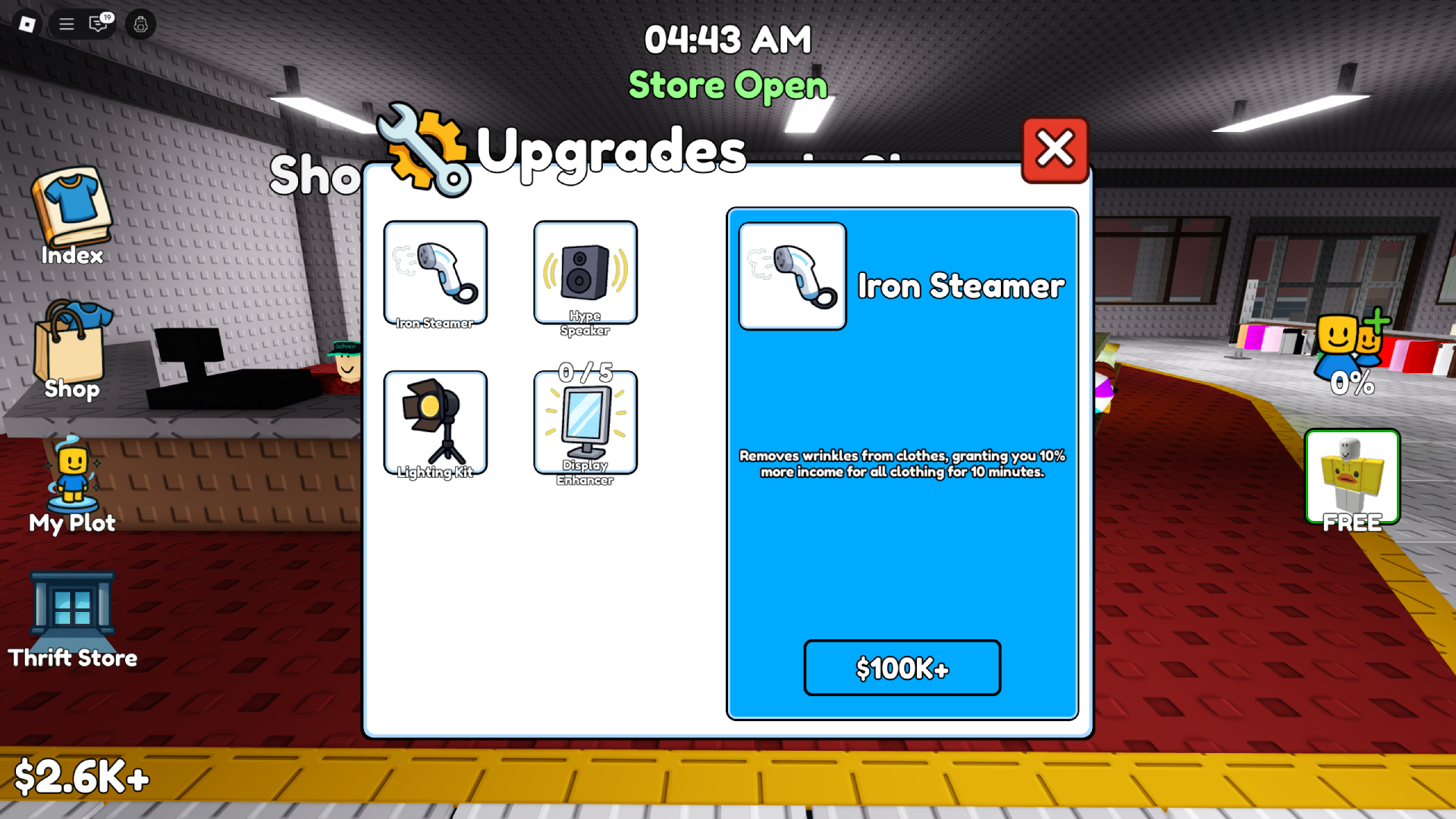
- Initially, try to equip the best income-generating clothes irrespective of how they look on the mannequins. Once you have made enough money, you can make aesthetic choices.
- Buy upgrades from the Upgrade Shop inside the Thrift Store to boost your income.
- If nothing catches your eye in the Thrift Store, feel free to go into other players’ shops to buy clothes.
- Like the game and join the official Roblox Community group for a free hoodie. You have to join the group to redeem in-game codes for free items.
- Join the official Discord Server to connect with the community and get updates about the game’s development.
Thank you for reading the article. We provide the latest news and create guides for Baldur’s Gate 3, Starfield, ARK Survival Ascended, and more. Also, watch Deltia play games on Twitch or visit his YouTube channel!
 Reddit
Reddit
 Email
Email