Here are the best competitive settings for Valorant at 1080p resolution, suitable for players with 4GB or more of VRAM on their GPU.

Valorant is an incredibly optimized game, in fact, one of the best optimized games so far. Many gamers prefer playing this on a low-end system, such as those with GPUs like the GTX 1650, 1050 Ti, RTX 3050 (4GB mobile variant), or even integrated GPUs (iGPUs). By default, the game runs at around 100-150 FPS on discrete GPUs such as the 1050 Ti and 1650. With the settings below, you can expect around 200+ on 4GB VRAM GPUs and around 140+ on iGPUs, on almost every map.
Valorant – Best Settings for 1080p Desktop Resolution
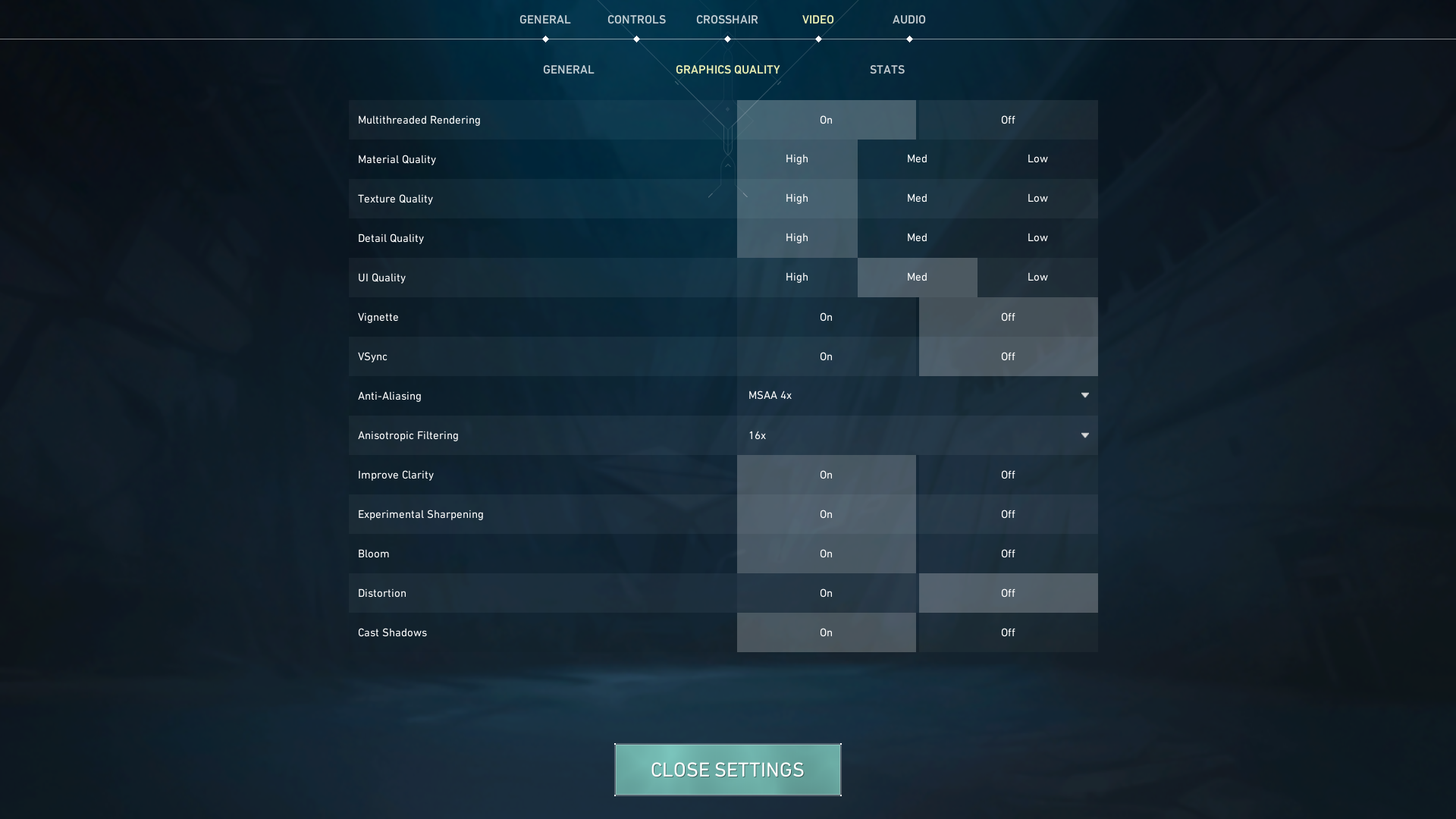
A few keynotes to consider:
- These settings apply to the GPU tier with 4 GB of VRAM. If you are using something above that tier, you can increase the detail and texture options, as you have the VRAM headroom to do so.
- When the UE5 update is released, these settings may change and may even limit 4GB GPUs. If your FPS decreases, you can adjust to 900p or even 720p to see how it performs.
Best Settings Explored
| Setting | Value |
| Resolution | 1920 x 1080 |
| Limit FPS Always | No |
| Multithreaded Rendering | On |
| Material Quality | Low |
| Texture Quality | Low |
| Detail Quality | Low |
| UI Quality | Low |
| Vignette | Off |
| VSync | Off |
| Anti-Aliasing | FXAA |
| Anisotropic Filtering | 16x |
| Improve Clarity | On |
| Experimental Sharpening | On |
| Bloom | Off |
| Distortion | Off |
| Cast Shadows | On |
Verdict
That concludes the recommendations for Valorant and 1080p competitive settings. You can also use these settings for a 4:3 aspect ratio, if you prefer resolutions such as 1024 x 768, but with the stretched mode enabled. Nevertheless, remember to adjust your crosshair size and sensitivity when switching between resolutions.
We provide the latest news and “How-To’s” for Tech content. Meanwhile, you can check out the following articles related to PC GPUs, CPU and GPU comparisons, mobile phones, and more:
- 5 Best Air Coolers for CPUs in 2025
- ASUS TUF Gaming F16 Release Date, Specifications, Price, and More
- iPhone 16e vs iPhone SE (3rd Gen): Which One To Buy in 2025?
- Powerbeats Pro 2 vs AirPods Pro 2: Which One To Get in 2025
- RTX 5070 Ti vs. RTX 4070 Super: Specs, Price and More Compared
- Windows 11: How To Disable Lock Screen Widgets
 Reddit
Reddit
 Email
Email


