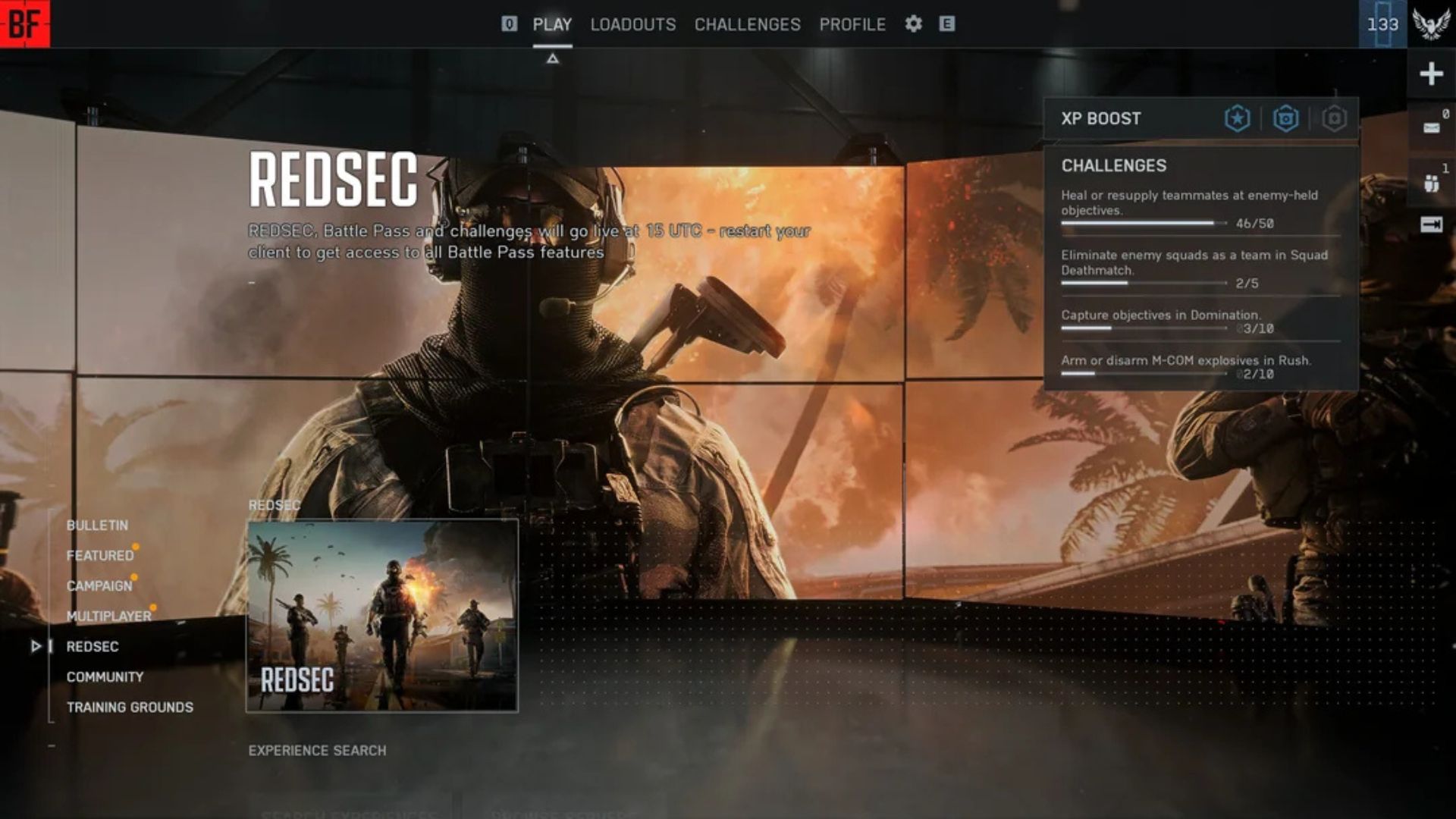These are the best FoV settings for Battlefield 6, including Aircraft, Helicopter, and Vehicle Settings on PC and more.

Getting the right Field of View (FoV) settings is a significant setting that can make or break your Battlefield 6 experience. In general, FoV is a core aspect of any FPS game, and this setting is a blend of your personal preference and your system specifications. When it comes to your preference, factors like your playstyle, nature (aggressive or defensive,) and others can determine how much you can see. Without your ideal FoV settings, you will not be ease into Battlefield 6 and start getting frags easily.
The best FoV settings for Battlefield 6 will ultimately depend on which platform you are playing as well. Below is a comprehensive settings guide that you should use as a starting point, and then customize each parameter to your preference.
Battlefield 6: Best Settings for PC, Xbox, PS5, and PS5 Pro
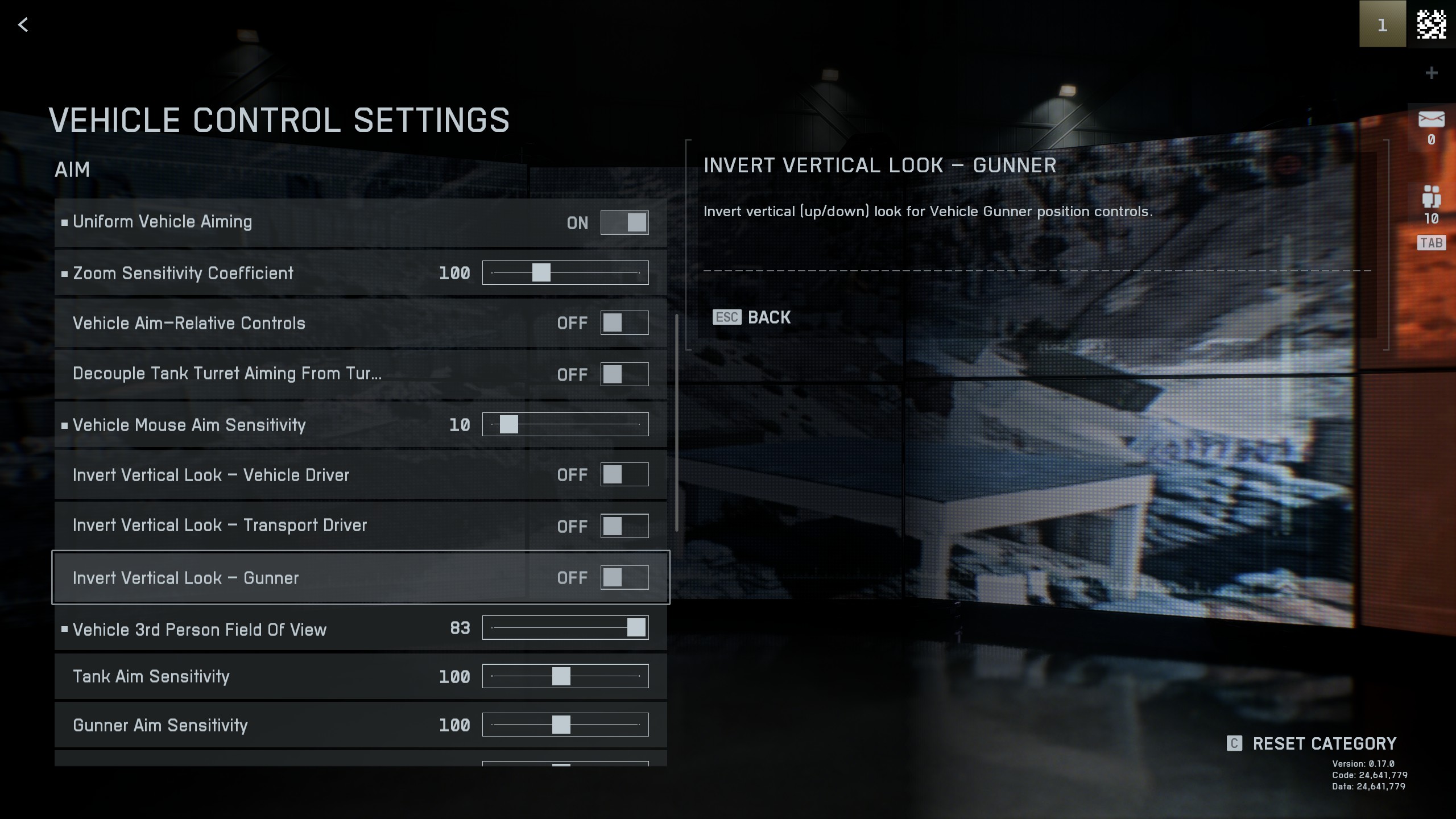
Before getting into the settings and changing parameters, start with the Infantry FoV set to 110. This is an aggressive value. You can lower this initially if your playstyle is calm-based and more balanced. As for vehicle FoV, set it to 100 for full 360-degree awareness in third-person views. No matter the playstyle, this is very important. If your GPU is struggling, consider lowering the settings and see how things turn out.
Battlefield 6: Infantry Settings
Adjust this according to your play style, whether defensive or aggressive.
| Settings | Value/Status |
|---|---|
| Infantry Sprint | CLICK |
| Double Tap Forward Sprint | OFF |
| Sprint | (Button Icon) |
| Crouch Toggle Sprint | STAND |
| Vault Over Sprint | ON |
| Slide | (Button Icon) |
| Crouch Slide | ALL |
| Double Tap Crouch for Slide | ON |
| Infantry Aim Sensitivity | 90 |
| Field of View | 110 |
| Zoom Sensitivity Coefficient | 130 |
| Infantry Aim Assist | 100 |
| Infantry Aim Assist Slowdown | 50 |
| Infantry Zoom Aim Sensitivity | 60 |
| 1.25x Zoom Aim Sensitivity | 100 |
| Interact & Reload | PRIORITIZE RELOAD |
Battlefield 6: Transport and Ground Vehicle Settings
Vehicle Aim Input Curve and Vehicle Stick Input Acceleration Presets are set to Battlefield 5 by default. If you are a newcomer, set those to Standard.
Note: Due to redundancy, we’ve compiled the Transport and Ground Vehicle Settings as one. That said, these settings are to be used as a starting point only.
| Settings | Value/Status |
|---|---|
| Vehicle Aim Sensitivity | 68 |
| Invert Vertical Look – Transport Driver | OFF |
| Vehicle 3rd Person Field Of View | 81 |
| Transport Vehicle Freelook Sensitivity | 100 |
| Vehicle Aim Input Curve | BFV (Change as per preference) |
| Vehicle Stick Input Acceleration Presets | BF2042 OLD, BFV (Change as per preference) |
| Aiming Left / Right Acceleration | 0 |
| Vehicle Aim-Relative Controls | OFF |
| Decouple Aiming From Turning | ON |
| Vehicle Boost | HOLD |
| Vehicle Weapon Zoom | HOLD |
| Driver Zoom | LT |
| Vertical Aim Ratio | 48 |
| Uniform Vehicle Aiming | ON |
| Zoom Sensitivity Coefficient | 133 |
Battlefield 6: Aircraft Settings
The button icon under settings represents what you see on your screen. This may change as per customization, which is why we’ve mentioned it like that.
| Settings | Value |
|---|---|
| Invert Vertical Flight – Aircraft | ON |
| Invert Vertical Look – Aircraft | OFF |
| Aircraft Control Sensitivity | 100 |
| Third Person Aircraft Camera Roll | ON |
| Vehicle Aim Sensitivity | 70 |
| Invert Vertical Look – Vehicle Driver | OFF |
| Invert Vertical Look – Transport Driver | OFF |
| Invert Vertical Look – Gunner | OFF |
| Vehicle 3rd Person Field Of View | 83 |
| Tank Aim Sensitivity | 100 |
| Gunner Aim Sensitivity | 100 |
| Transport Vehicle Freelook Sensitivity | 100 |
| Vehicle Aim Input Curve | BFV (Change as per preference) |
| Vehicle Stick Input Acceleration Presets | BF2042 OLD, BFV (Change as per preference) |
| Aiming Left / Right Acceleration | 0 |
| Vehicle Aim–Relative Controls | OFF |
| Vehicle Boost | HOLD |
| Vehicle Weapon Zoom | HOLD |
| Gunner Zoom | (Button Icon) |
| Driver Zoom | (Button Icon) |
| Airplane Zoom | (Button Icon) |
| Helicopter Zoom | (Button Icon) |
![Battlefield 6 Logo [Source: EA]](https://static.deltiasgaming.com/2025/08/header.jpg)
We provide the latest news and create guides for Battlefield 6. Meanwhile, you can check out the following Battlefield 6 articles:
 Reddit
Reddit
 Email
Email