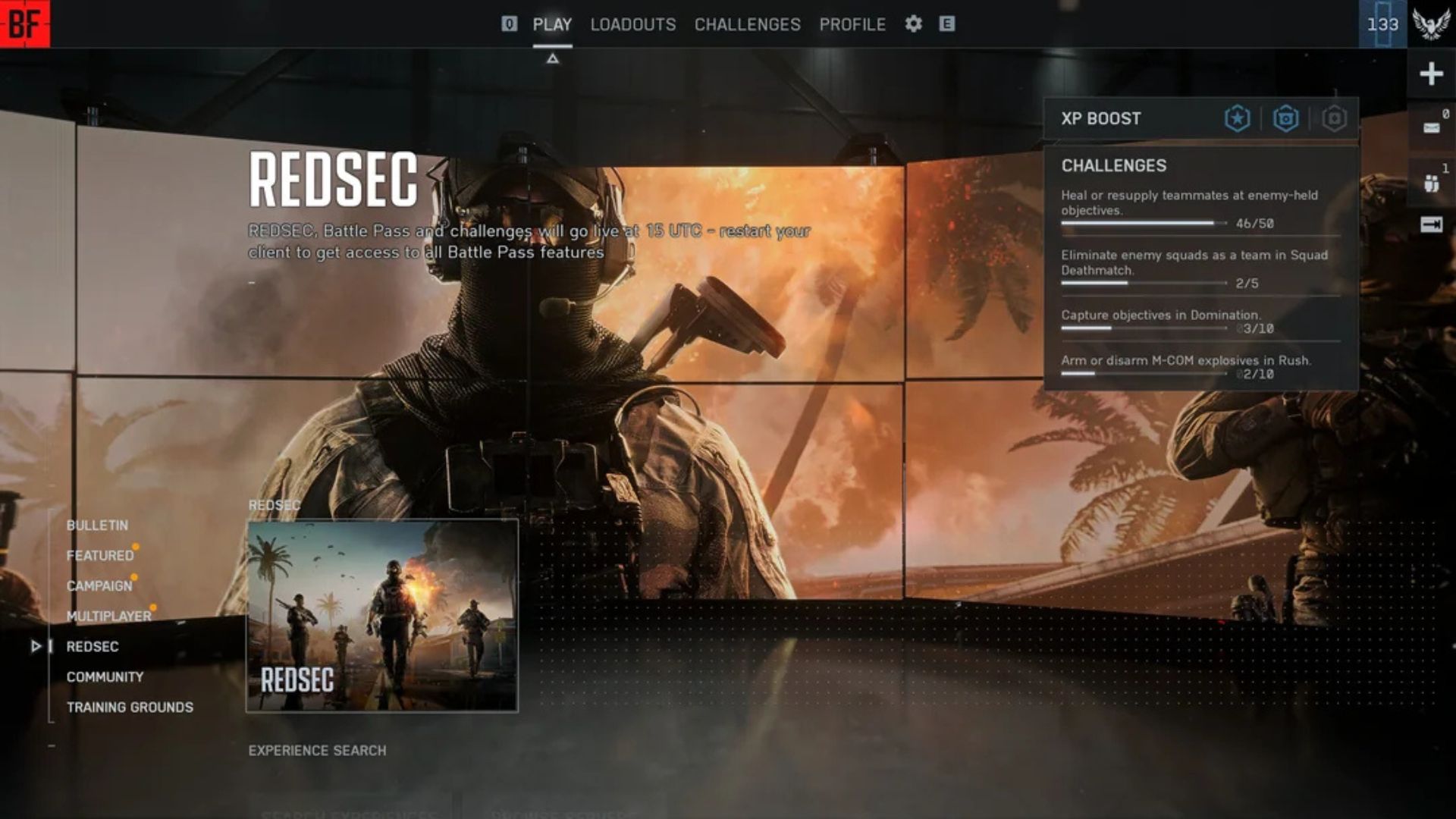If you are facing the Battlefield 6 Twitch drops not working error, this article explores some possible fixes to solve the issue.

Battlefield 6 has been fairly generous with its codes for early access, and you could even get this as a Twitch drop by watching for mere 30 minutes. To spice things up further, you could also get some exclusive skins by continuing to watch on Twitch for some more hours. As good as these are, many have also faced the Battlefield 6 Twitch drops not working error. The issue itself is self explanatory, where you do not get the Twitch drops despite completing the requirements for it.
Although no official fix exits for this, there are some methods that can possibly fix the Battlefield 6 Twitch drops not working error for you. These methods are mostly simple, and require you to check your account links properly. In this article, we will explore some solutions that might be able to fix the Twitch drops not working error for BF6.
Note: These fixes are not official and might not work for everyone. That said, they are worth a try.
Possible Fixes For Battlefield 6 Twitch Drops Not Working Error
Here are some possible fixes tor the Battlefield 6 Twitch drops not working error:
- Connect the right EA Account to your Twitch account.
- Claim each reward manually from your Twitch inventory.
- Wait for the servers to stabilize.
- Re-login to Twitch to sync properly.
Here is a detailed explanation of each method mentioned above:
Connect The Right EA Account To Twitch

First and foremost, ensure that you have the right EA account linked to your Twitch id. If you have a different EA account, the rewards will not work since they will be automatically linked to a different account. In turn, this will cause the Twitch drops not working error, and you will not be able to use any of the items. To rectify this, ensure you have the right account linked.
In case you have a wrong account linked, you will need to remove it from Twitch and then link the correct ID, and then complete the requirements all over again to get the exclusive items in-game.
Claim Each Reward Manually From Your Twitch Inventory
Twitch drops often require you to manually claim them from the inventory to work properly. As such, it is totally possible that you have received the drop but not claimed it. In turn, this will cause the Battlefield 6 Twitch drops not working error, although you have technically received the items. To fix this, simply head to your Twitch inventory and claim it manually. Here are the steps to do it:
- Head to this link. You might have to sign in to Twitch if you are not already logged in.
- Find the Battlefield 6 rewards.
- If you see a Claim button, click on it.
Once you claim the Twitch drop, wait for some time and it should show up in your EA account automatically.
Wait For The Servers To Stabilize
🚨 Play the #Battlefield6 Open Beta NOW 🚨
— Battlefield (@Battlefield) August 7, 2025
Missing out? Watch 30 minutes of any creator streaming #BF6 on Twitch to unlock an Early Access key 😉 pic.twitter.com/UiypGJWoNf
Overloaded servers at EA’s end might also cause the Twitch drops not working error for Battlefield 6. Lots of people are trying to log in to play Battlefield 6 during the beta phase, which might put the servers under massive overload. This will cause the servers to lag, which might cause a delay while crediting your Twitch drops to your EA account.
If you have ensured that the right EA account is linked to Twitch and you have successfully completed the requirements, simply wait for some time to allow the EA servers to stabilize and show your Twitch drops for Battlefield 6.
Re-login to Twitch to Sync Properly
In rare cases, Twitch might not sync properly, which might cause the Battlefield 6 drops to not work as intended. In this case, the solution is multi-layered, and these are the steps that you need to follow:
- Logout of your Twitch account, and then log back in.
- Head to your inventory, and manually refresh the page.
- If you see a claim button, do it manually.
- Next, quit Battlefield 6 if it is already running, and then start it again. (There will likely be a massive queue, but you will need to refresh the game’s internal server as well.).
Lastly, if none of these methods solve the Battlefield 6 Twitch drops not working error, take screenshots of the entire issue and contact EA Support. The process might be slow but it is your best option to actually get the Twitch drops that you have earned.
![Battlefield 6 Logo [Source: EA]](https://static.deltiasgaming.com/2025/08/header.jpg)
We provide the latest news and create guides for Battlefield 6. Meanwhile, you can check out the following Battlefield 6 articles:
 Reddit
Reddit
 Email
Email