Planning to get fully immersed in the world of Wuchang? Here are the best controller settings for Wuchang Fallen Feathers.

In Wuchang Fallen Feathers, you land in the late Ming Dynasty, a chaotic era. As Wuchang, you are a pirate warrior who must defeat the grim Feathering disease. In doing so, you have to travel far and wide across Shu, exploring ruined temples and overgrown landscapes.
This game is playable on Xbox, PC, and Windows. Several PC players prefer playing such games on a controller. Regardless of what platform you play on, using the optimal settings when playing with a controller can make a huge difference.
In this post, we will present you with the best controller settings for Wuchang Fallen Feathers, according to us. Without further ado, let’s dive into it.
Note: Some settings may be subjective. We recommend tweaking them according to your personal playstyle.
Optimal Controller and Camera Settings
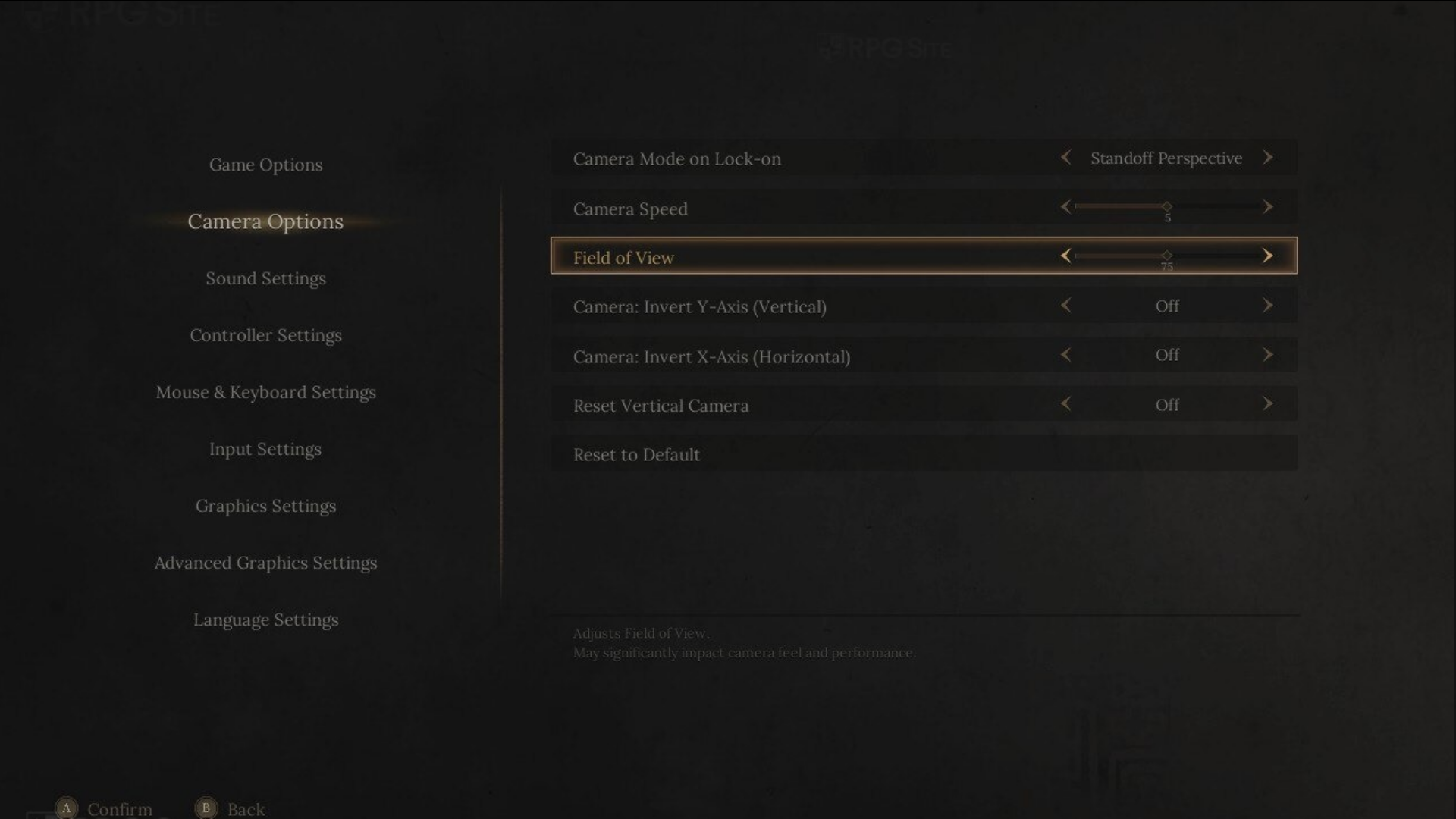
Here are our recommendations for the best controller and camera settings:
| Setting | Recommended Value |
| Left Stick Sensitivity | 6 (0–10 scale) |
| Right Stick Sensitivity | 5.5 (0–10 scale) |
| Left Stick Deadzone | 12 % |
| Right Stick Deadzone | 10 % |
| Trigger Activation Threshold | 8 % |
| Vibration Intensity | 50 % |
| Field of View (FOV) | 90° |
| Camera Horizontal Sensitivity | 6 (0–10 scale) |
| Camera Vertical Sensitivity | 6 (0–10 scale) |
| Invert Camera Y-Axis | Off |
Button Remapping Recommendations
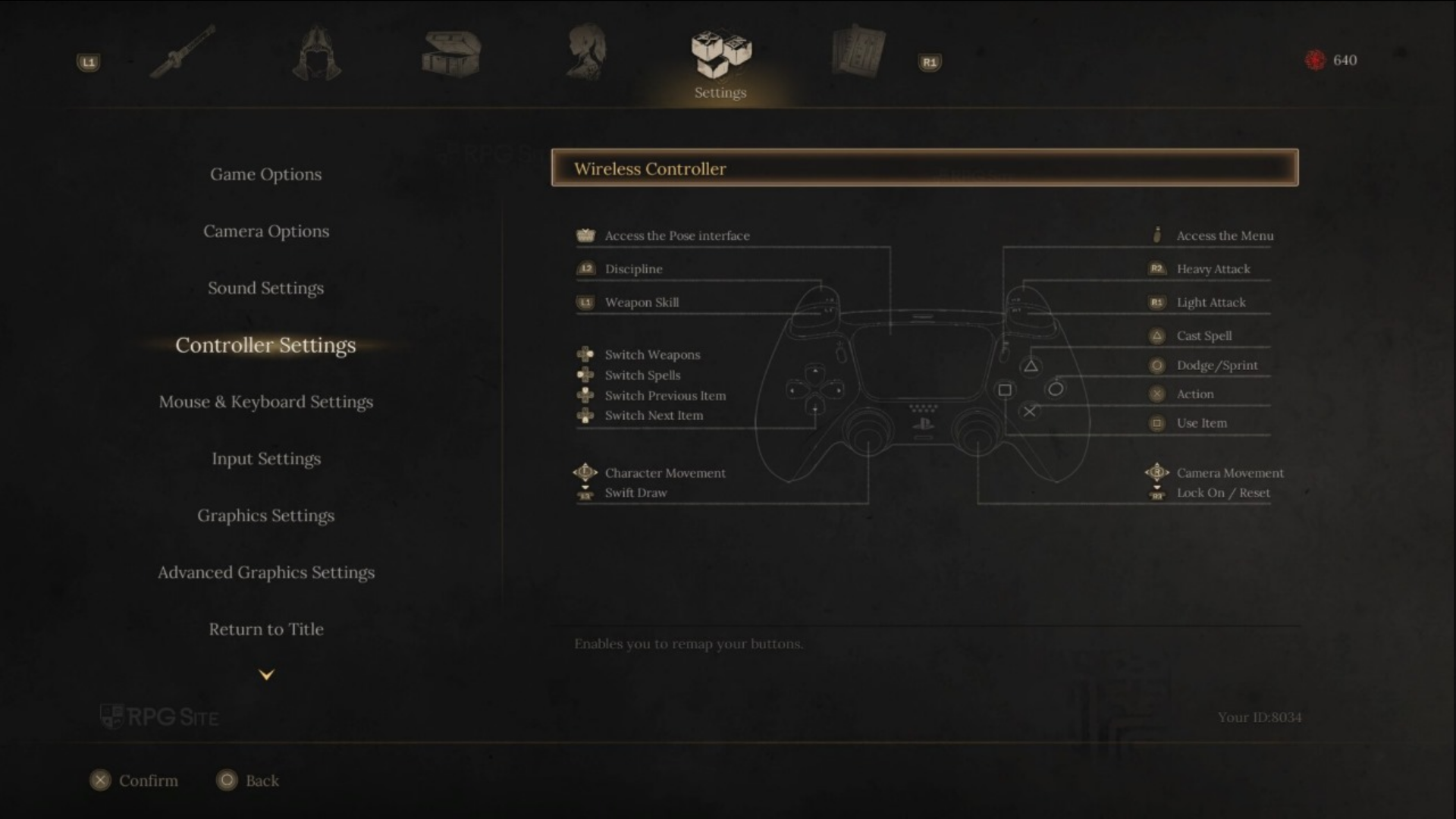
Light and medium builds utilize the same layout because their core inputs—dodge, light-attack combos, and quick block—remain the same across both playstyles. Moreover, you can lock in muscle memory regardless of whether you are playing a glass cannon or a balanced build.
| Action | Light Build (Mobility) | Medium Build (Balanced) | Heavy Build (Tank) |
| Roll / Dodge | B | B | B |
| Light Attack | RB | RB | LB |
| Heavy Attack | RT | RT | RT |
| Block / Guard | LB | LB | RB |
| Parry | LT | LT | LT |
| Use Item | Y | Y | Y |
| Lock-On | RS Click | RS Click | RS Click |
| Switch Weapon | D-Pad ← / → | D-Pad ← / → | D-Pad ← / → |
Why These Remaps?
- Roll / Dodge on B/Circle – The default maps Dodge to A/X, which requires an upward thumb flick. B/Circle is underneath the neutral position of your thumb, so you can evade quicker and more reliably.
- Light Attack on RB/R1 – Switching from Y/Square to RB/R1 keeps your thumb on the right bumper, making combo chains easier and freeing up face buttons for items or gestures.
- Heavy Attack on RT/R2 – Keeping Heavy Attack on RT/R2 takes advantage of the full-travel trigger to make intentional heavy hits without accidental taps.
- Block / Guard – LB/L1 remains the best choice for light/medium builds due to its parry speed. For heavy builds, Block is mapped to RB/R1 for a firmer grip, while LB/L1 can be reassigned for utility.
- Parry on LT/L2 – The default placement is biomechanically ideal for time-sensitive parries. No need to change.
- Item on Y/Triangle – Mapping items here prevents finger stretching and makes healing or buffing more accessible.
- Lock-On through RS Click – Default in all souls-likes, RS Click provides the most comfortable way to control the camera and make accurate shots.
- Weapon Swap on D-Pad – D-Pad ←/→ is easy to use in the middle of a fight without losing control of the thumbsticks.
Some Controller Recommendations for Wuchang Fallen Feathers

Certain controllers ensure you get an enhanced experience playing Wuchang. Here are the controllers that we recommend:
- Sony DualSense Wireless Controller
- Razer Wolverine V3 Pro
- Xbox Elite Wireless Controller Series 2
- Turtle Beach Stealth Ultra
- Gamesir Kaleid Controller
And with that, we have reached the end of this post. We hope we were able to help you have a better experience playing Wuchang on your controller. Happy gaming!
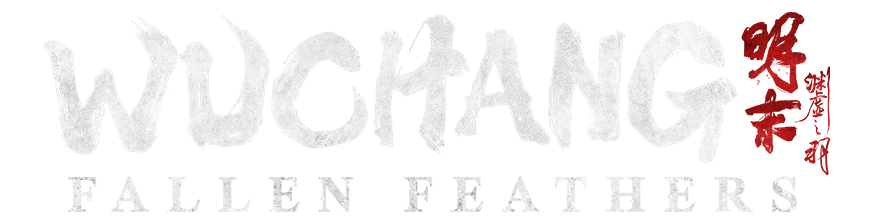
We provide the latest news and create guides for Wuchang Fallen Feathers. Meanwhile, you can check out the following articles or catch us playing games on Twitch and YouTube:
 Reddit
Reddit
 Email
Email


