If you’re facing issues or lag when playing Throne and Liberty on PC, try to change these settings to optimize gameplay

Throne and Liberty is now fully available to all players after its official global release in early October 2024. NCSoft’s new free-to-play MMORPG is ganerating a lot of hype among MMO players, and the game has every potential to become one of the best MMO games. After the launch of Early Access, many players are looking for optimal graphics settings to run the game smoothly on their PC. Tweaking some settings in Screen, Quality, and Camera will fix the lag and make the gameplay smoother.
Best Recommended Settings for Throne and Liberty For Smooth Gameplay

Throne and Liberty is scheduled to be released globally on October 1, 2024, and early access was launched for Microsoft Windows, PlayStation 5, and Xbox Series X/S with crossplay enabled.
Those facing lag or issues in the gameplay can try tweaking some gameplay settings for the best result. We’ve listed some of the most recommended settings to ensure improved gameplay in Throne and Liberty.
Screen Settings
Recommended screen settings:
- Screen Mod: Fullscreen
- Resolution: Native
- Monitor: Primary display
- Brightness: 0.5
- Frame Rate Limit: No Limit
- Vertical Sync: Off
- Resolution Rate: 100%
- (For RTX users) NVIDIA DLSS: Balanced
Quality Settings
Recommended quality settings, classified into basic and advanced:
Basic Settings
- Simple overall settings: Custom
- Anti-Aliasing: Low
- Ambient Occlusion: Low
- Screen Space Reflection: High
- View Distance: High
- Character Count: Low / High (PvE / PvP)
- Post-Processing: High
- Character Quality: High
- Shading Quality: High
- Shadow Quality: Medium
- Far Shadow Quality: Low
- Texture Quality: High
- Anisotropic Filtering: x16
- Effect Quality: High
- Vegetation Quality: Low
Advanced Settings
- Depth of Field: Off
- Motion Blur: Off
- Chromatic Aberration: Off
- Lens Flare: Off
- Level of Detail: Low
- Character Shadow Quality: Medium
- Lighting Quality: Medium
- Terrain Quality: Medium
- Volumetric Clouds: Low
- Volumetric Fog: Low
- Shader Preloading: Epic
- Hair Strands: Off
- Optimize Large-Scale Combat: On
- Use DirectX 12: On
Camera Settings
Recommended Camera Settings;
- Delay Camera Rotation: Off
- Camera Shake Effects: Off
Control Settings
Best Recommended Control Settings to increase the gameplay of your character;
- Control Mode: Classic
- Auto-Move: Disable
These all are generally recommended settings, you can also try tweaking and customize the settings on your own to get your expected result.
Best Throne and Liberty Settings Tips and Tricks to Use
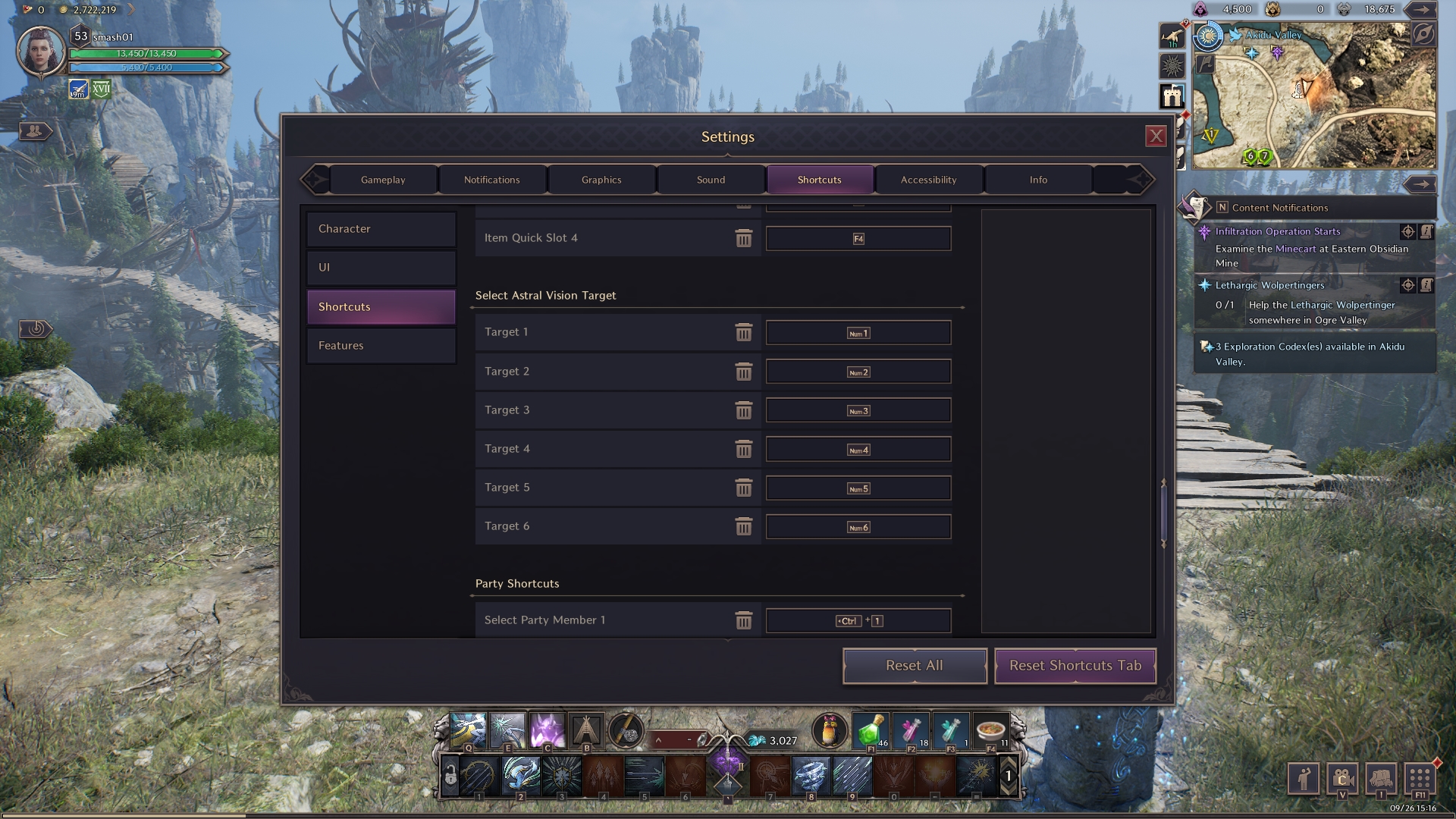
To make changes to any of the graphics settings in Throne and Liberty you should pull up the main menu and then go into Settings. You will see a Graphics tab up at the top. Within this section you can choose to alter Screen Mode, Monitor, Resolution, Brightness, and more. However, the changes that can really have an impact on the game’s graphical performance will be found below that.
Here are graphic settings changes that can impact your game performance:
- VSync – To Off
- Vegetation Quality – Low
- Shadow Quality – Low
- FSR/DLSS Upscaling – Performance
- Anti-Aliasing – Low
FAQs About Throne and Liberty System Settings
Q1: How much RAM do you need for Throne and Liberty?
Answer: The recommended amount of RAM for Throne and Liberty is 16 GB RAM. However, you should be able to run the game with 8 GB RAM at minimum.
Q2: Can I play Throne and Liberty on PC?
Answer: Yes, you can play Throne and Liberty on PC through Steam. It is not available through any other PC games portal.
Q3: What are the minimum specs for Throne and Liberty?
The minimum PC specs for Throne and Liberty are a 64-bit processor and operating system, Windows 10(64-bit), Intel Core i5-6500 processor, 8 GB RAM memory, NVIDIA Geforce GTX960 graphics card, DirectX Version 12, 63 GB available space, and a broadband internet connection.
Looking For More About Throne and Liberty?
Thank you for reading Best Throne And Liberty Settings On PC Guide. We provide the latest news and create guides for Throne and Liberty, Enshrouded, ESO, Baldur’s Gate 3, and More. Also, watch me play games on Twitch or visit my YouTube channel!
 Reddit
Reddit
 Email
Email

![Getting male dinosaurs in Jurassic World Evolution 3 [Source: Frontier]](https://static.deltiasgaming.com/2025/10/MixCollage-27-Oct-2025-11-43-AM-2999.jpg)
