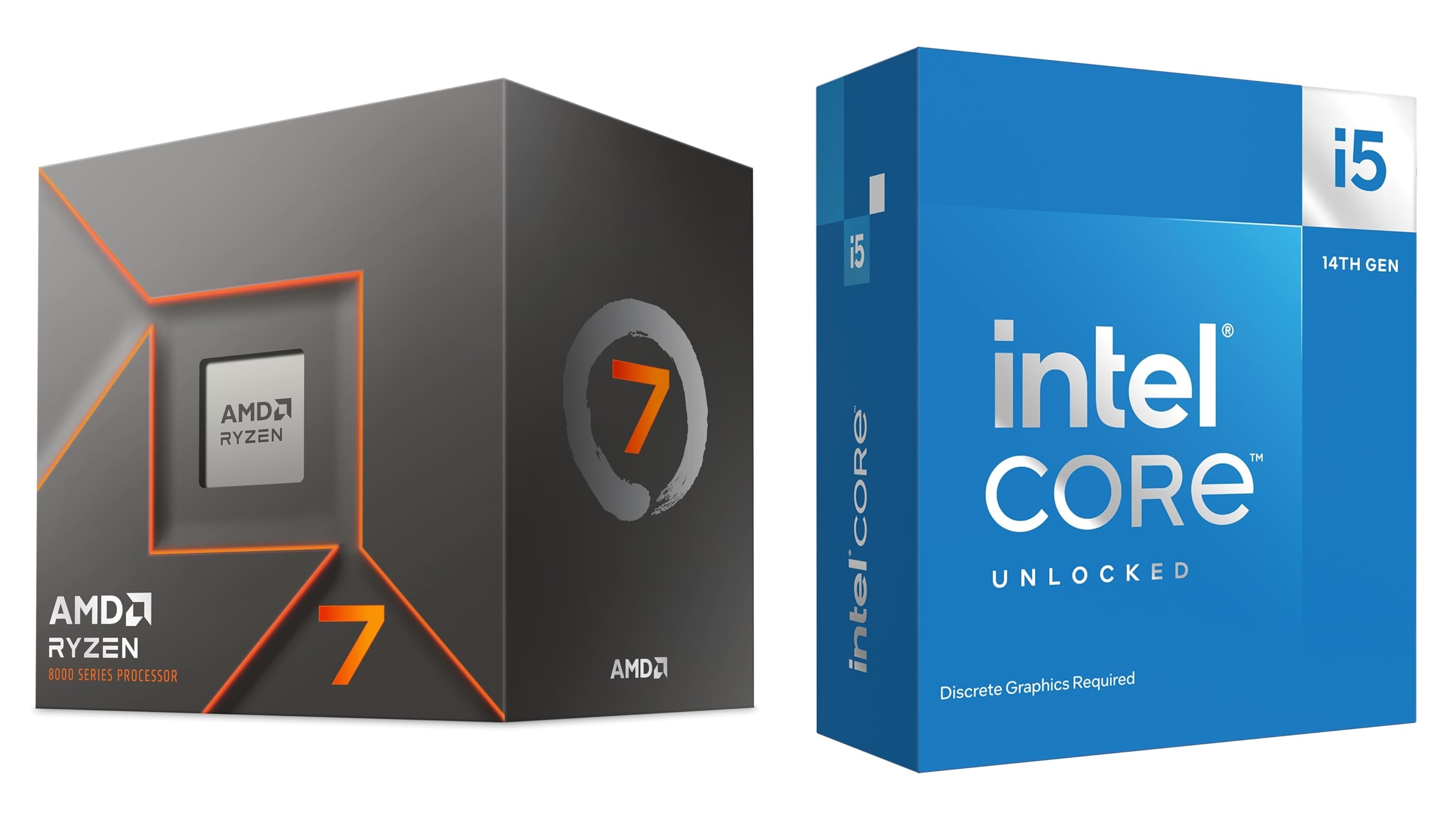While EA FC 25 is available on all platforms, including consoles and Windows, there’s nothing for the Mac. So, can you play FC 25 on a Mac?

EA SPORTS FC 25 was officially released on September 27, 2024, for Nintendo Switch, PS4 & 5, Windows, Xbox One & Series X|S. As of this writing, EA has yet to release this title on Apple devices. Sadly, there’s no official way of playing this game on your MacBook, but you can try some unofficial methods to get the game up and running. In this article, we are showcasing all the ways you can play EA FC 25 on Mac.
Note: The methods listed below are not guaranteed to work and may lead to a ban from EA. Therefore, try them with a second account.
Possible Methods of Playing EA FC 25 on a Mac

1) Cloud Gaming
Cloud gaming is one of the best ways to play EA SPORTS FC 25 on a Mac. This service relies on a fast internet connection to stream games from a server directly to your PC. Since the game runs on the server, it doesn’t use your CPU or GPU and can run at high frame rates and graphics settings.
Cloud gaming services such as Xbox Cloud Gaming and GeForce Now are the best in the industry, but they don’t have EA SPORTS FC 25 yet. Xbox Cloud Gaming allows it to be played for a 10-hour trial, but a full release won’t happen anytime soon. Therefore, you must rely on less popular cloud gaming services like Shadow, airGPU, or Boosteroid to play this game on a Mac. These services are decently reliable and often support EA SPORTS FC 25 and other games quite well on a Mac.
2) Crossover
Crossover is an application that utilizes a live translation layer to run x86 Windows applications and games like EA SPORTS FC 25 on macOS. This app translates x86 API calls into ARM on the go, which allows it to run many Windows apps flawlessly. In fact, FC 25 is listed in Crossover’s database. However, some users have reported that the game fails to launch even after a successful installation. It may also refuse to launch on your Mac, but a lot will depend on which M-series SoC your Mac has.
3) Virtual Machines
EA SPORTS FC 25 is not available on a Mac but is officially available on Windows. Therefore, you can install Windows on your Mac using virtual machines, such as Parallels Desktop and VMware Fusion. Once Windows is installed on your Mac, you can simply run the game from the EA app or Steam. However, this title utilizes a kernel-level anti-cheat called EA Anti-Cheat to stop cheaters. This anti-cheat may detect the use of a virtual machine for running Windows and prevent the game from launching.
Final Words on EA FC 25 for Mac

While there are a few unofficial ways of running EA SPORTS FC 25 on a Mac, they are not guaranteed to work. In fact, we have doubts that the Crossover and Virtual Machine methods would work. There are just too many complications with translation layers and emulation processes used in those applications. Therefore, the only way of playing EA FC 25 on a Mac is through cloud gaming services, which work well when there’s a high-speed internet connection.
Looking For More Related to Tech?
We provide the latest news and “How To’s” for Tech content. Meanwhile, you can check out the following articles related to PC GPUs, CPU and GPU comparisons, mobile phones, and more:
- 5 Best Air Coolers for CPUs in 2025
- ASUS TUF Gaming F16 Release Date, Specifications, Price, and More
- iPhone 16e vs iPhone SE (3rd Gen): Which One To Buy in 2025?
- Powerbeats Pro 2 vs AirPods Pro 2: Which One To Get in 2025
- RTX 5070 Ti vs. RTX 4070 Super: Specs, Price and More Compared
- Windows 11: How To Disable Lock Screen Widgets
 Reddit
Reddit
 Email
Email