Here are five amazing MacBook apps to enhance your everyday usage experience in macOS and do everything faster and neater.

Using your MacBook must be a delightful experience, but you can enhance everything further by using new applications to increase productivity and get tasks done more easily, faster, and in a more organized manner.
You’ll have a blast exploring these five best apps to get for your MacBook! We have included many cool ones, and you’ll be glad after integrating these into your workflow.
1. Alfred (Free, Paid Premium)
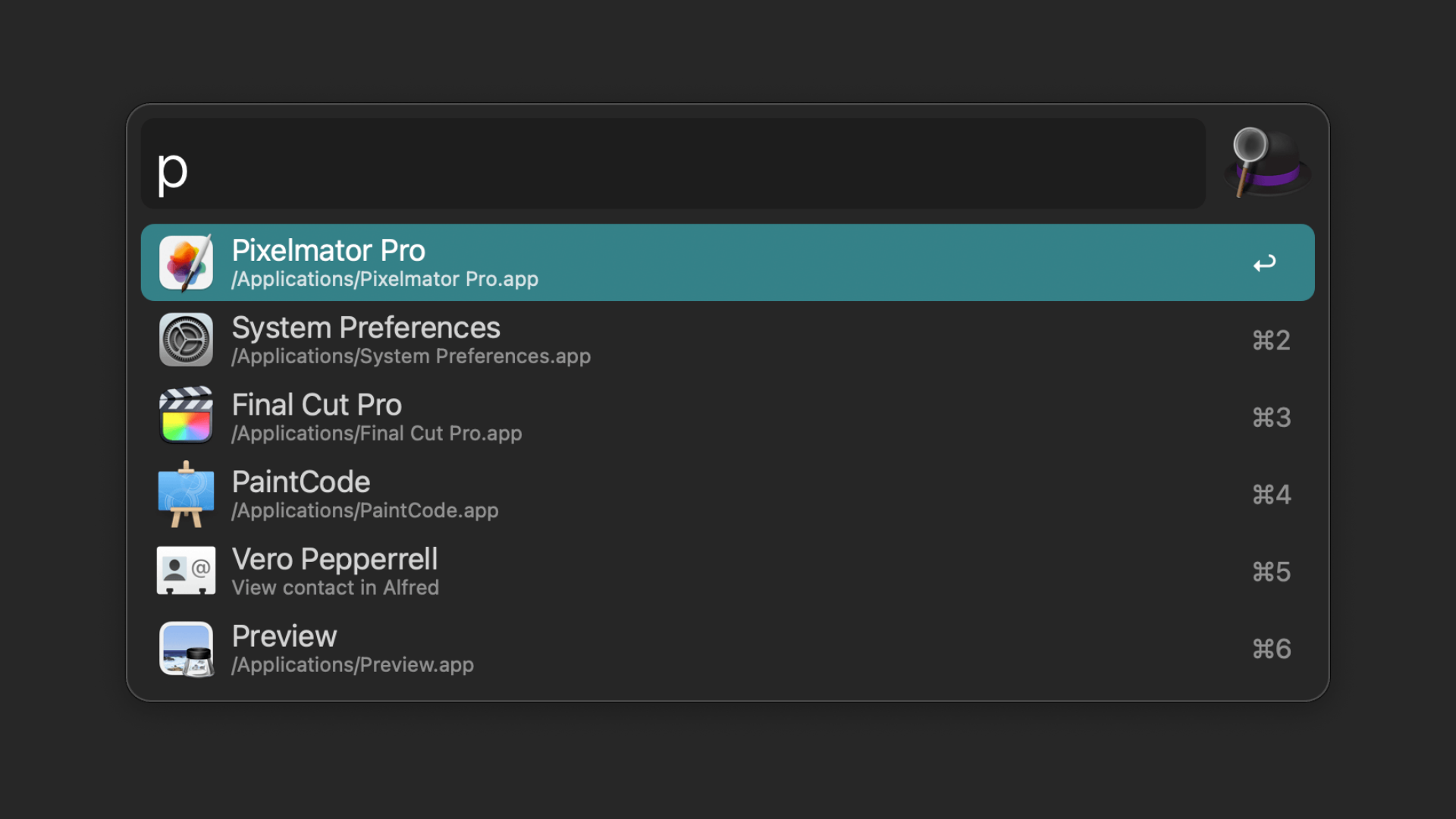
The Alfred app is a super powerful tool for accelerating your productivity while using your MacBook. One of its best features is the Search Menu, which serves as an addition to Spotlight that you can quickly activate by pressing the Option + Spacebar keys. Here, you can do quick calculations, find files or applications, access specific system settings, and much more.
It also offers clipboard history and task automation features through its Powerpacks. The free version has many features, but by paying £34, you unlock various premium features.
2. Unarchiver (Free)
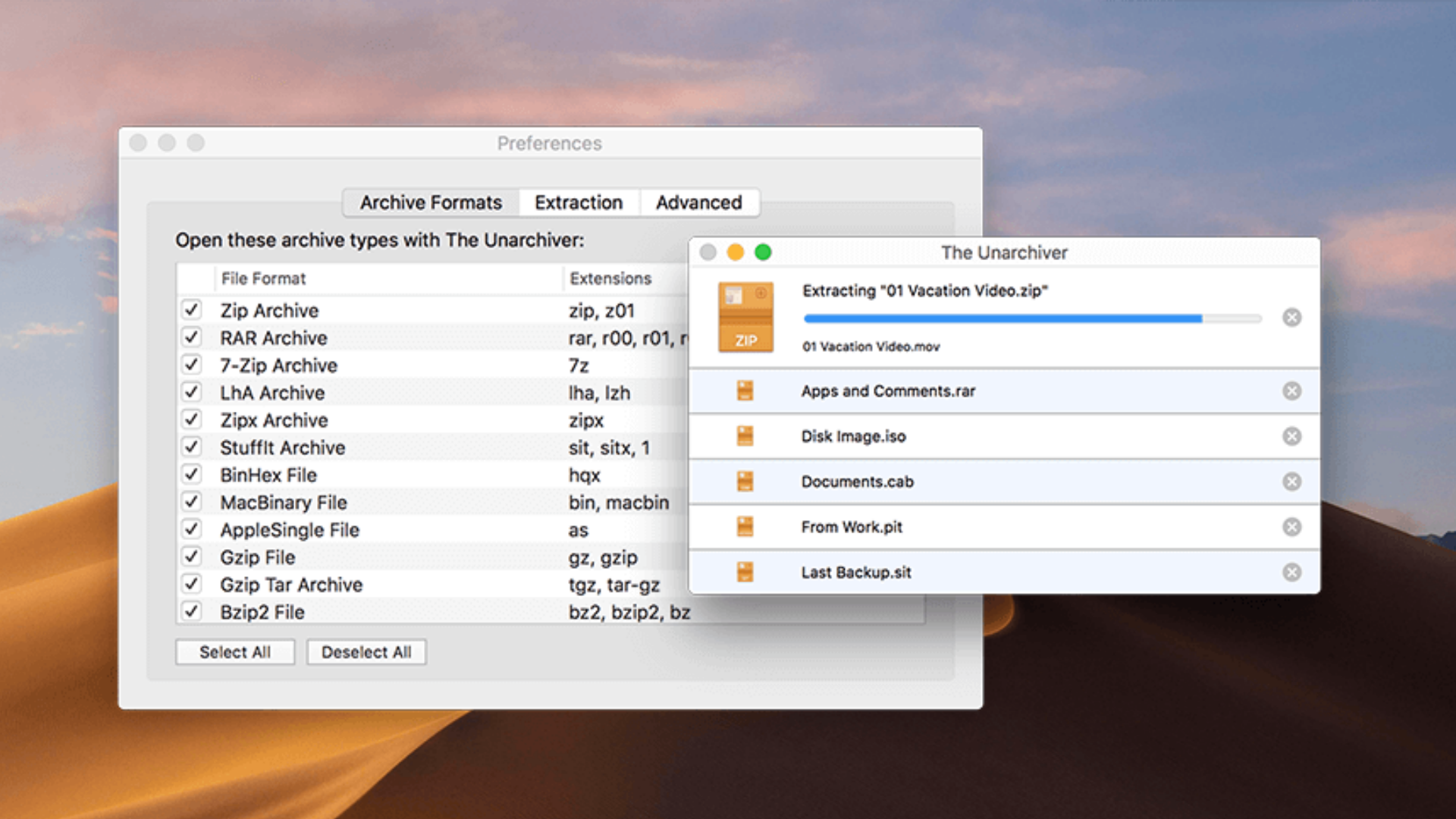
The Unarchiver app is a great lightweight application to have on your MacBook. We all need a good app for accessing archive files, especially in situations where you need to open uncommon types. While the default utility is not bad, this app has more features and works for accessing all types of archive files.
3. DaisyDisk (Free Trial, Paid Premium)

The DaisyDisk app is a disk space analyzer that lets you visualize your storage and various clusters of files. This way, you can easily see what exactly is eating up your storage space. Whether it’s junk system files, old downloads, or other miscellaneous data, this app can help you find them easily.
This is a very useful application as part of your periodic system cleanup sessions!
4. NotchNook (Paid)
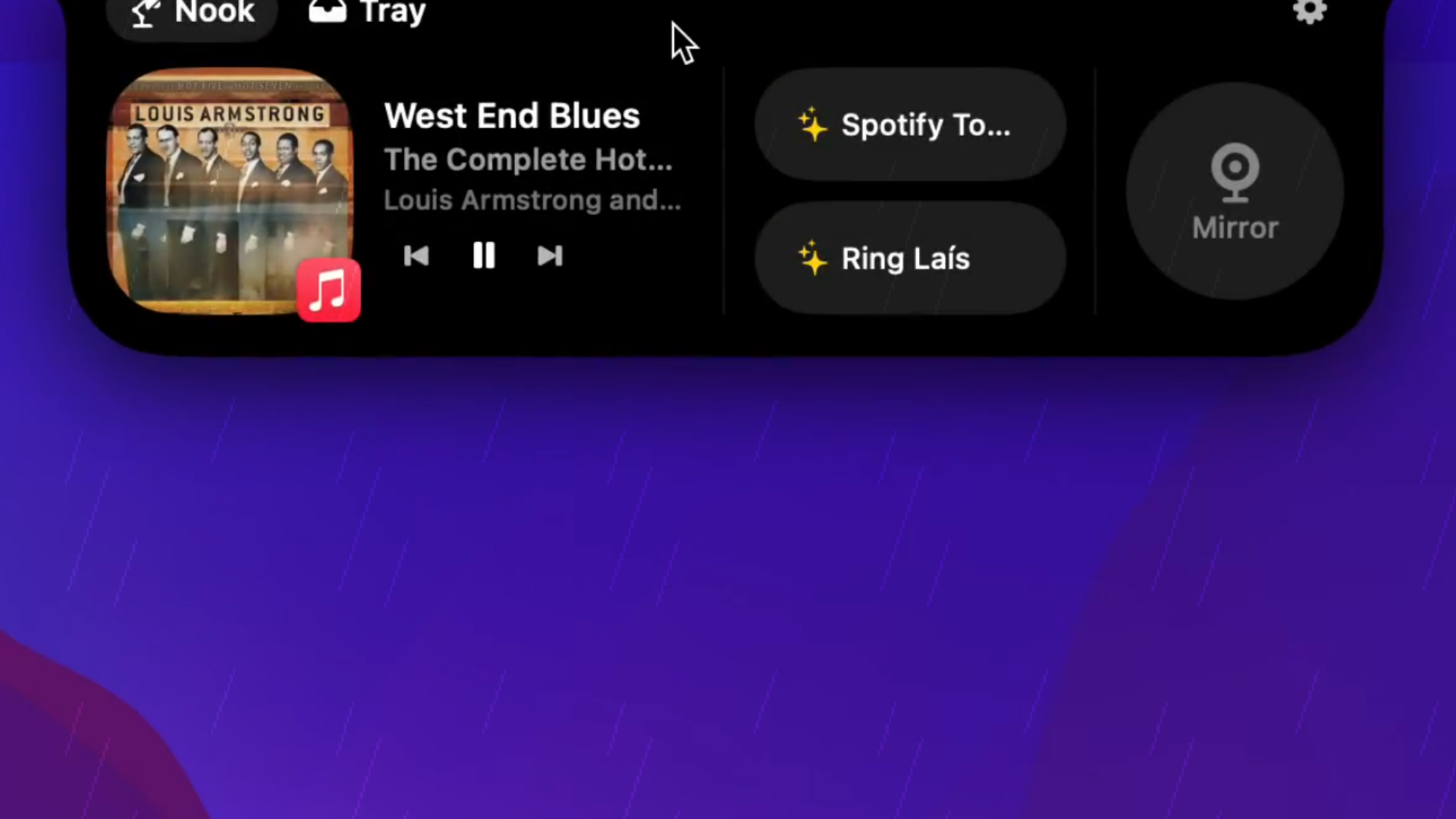
The NotchNook app is an excellent application that emulates the Dynamic Island feature of iPhones on macOS. This visually pleasing addition to your MacBook’s operating system will be great to use, as it allows you to control music, use it as a tray for files, quickly access shortcuts, and more.
Even for MacBooks that don’t have a notch, it provides the same features.
5. CheatSheet (Free)

The CheatSheet app is a simple yet effective utility that will speed up the way you navigate macOS. Everybody knows common shortcuts for copying, pasting, and more, but there’s much more to explore. With this app, you can quickly see all available shortcuts and execute them on the fly by clicking on them.
Of course, using this will slowly help you learn all the shortcuts out there, making you better at navigating your MacBook through intense workflows much more efficiently.
Conclusion
So, these are the five great apps for your MacBook to supercharge your everyday usage experience, elevate productivity, save time, and keep macOS free of clutter. These apps are definitely worth their cost, but we ensured to include free ones as well.
Looking For More Related to Tech?
We provide the latest news and “How To’s” for Tech content. Meanwhile, you can check out the following articles related to PC GPUs, CPU and GPU comparisons, mobile phones, and more:
- 5 Best Air Coolers for CPUs in 2025
- ASUS TUF Gaming F16 Release Date, Specifications, Price, and More
- iPhone 16e vs iPhone SE (3rd Gen): Which One To Buy in 2025?
- Powerbeats Pro 2 vs AirPods Pro 2: Which One To Get in 2025
- RTX 5070 Ti vs. RTX 4070 Super: Specs, Price and More Compared
- Windows 11: How To Disable Lock Screen Widgets
 Reddit
Reddit
 Email
Email


