Explore this guide to learn about everything you should know about Cash Cleaner Simulator, including system requirements and more.

Cash Cleaner Simulator is a physics-based management simulator in which you take illegal money and make it clean. Within a few days of release, this game has quickly become a fan favorite among many gamers due to its addictive gameplay.
With so much popularity, players can’t wait to jump in and experience the joy of cleaning money themselves. However, knowing the requirements to run the game can vastly enhance your gameplay. Like most recent simulators, this game is also built using Unreal Engine. Moreover, the game seems to have great optimization, requiring a pretty light system specification.
Here’s everything that you must know before jumping into Cash Cleaner Simulator, including official system requirements and more.
Also Read: Overwatch 2 Announces Collaboration with Street Fighter
System Requirements for Cash Cleaner Simulator
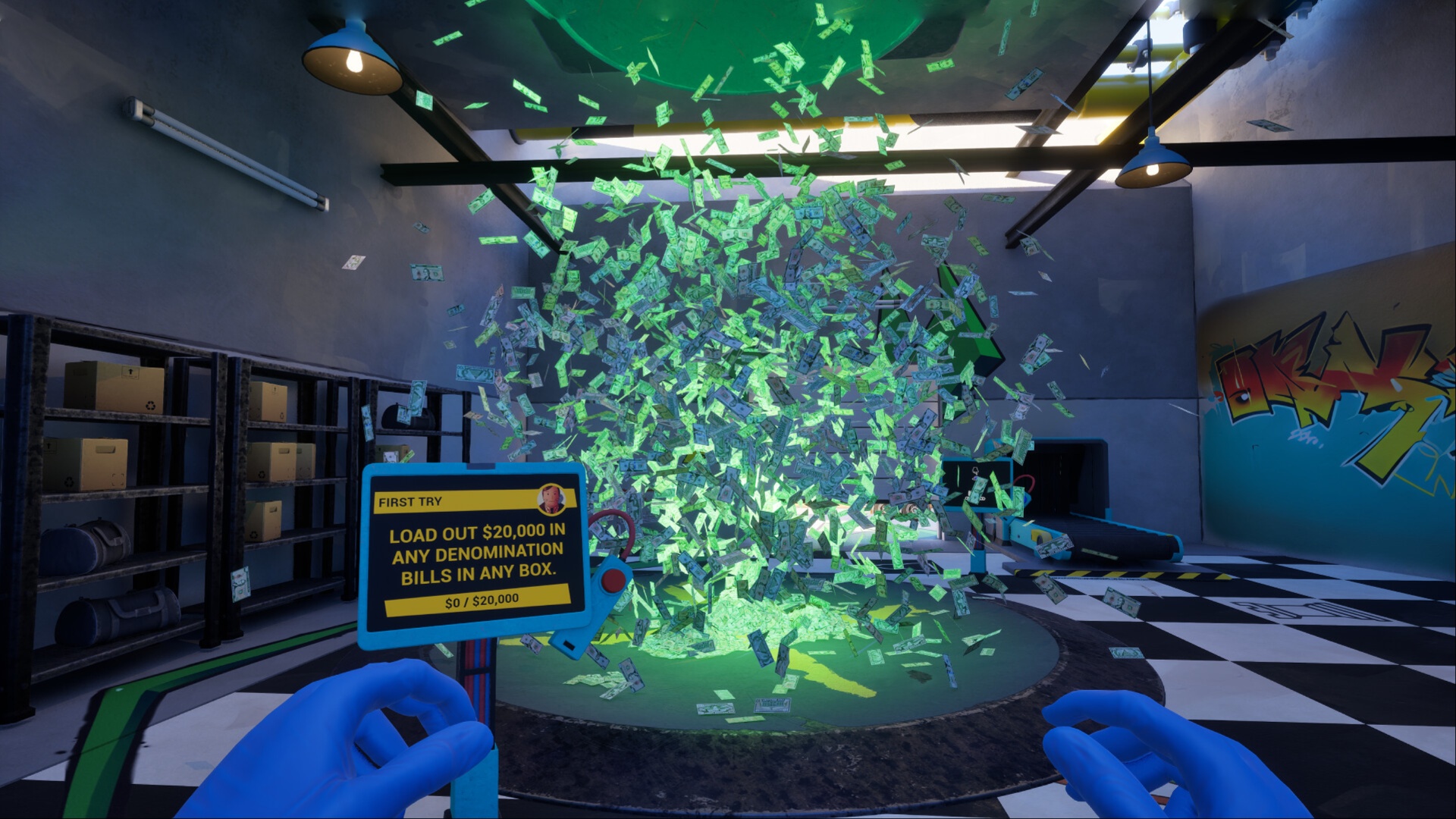
Fortunately, the developers, Mind Control Games, have officially mentioned the system requirements of Cash Cleaner Simulator. Despite using UE, the game surprisingly does not consume too much VRAM for most of the parts. However, the physics of the cash can sometimes cause sudden lags. That being said, here are the system requirements for Cash Cleaner Simulator:
Minimum:
- OS: Windows 10 and up
- Processor: i5 2.2 GHz 8th Gen and up
- Memory: 8 GB RAM
- Graphics: NVIDIA GTX 1060 4GB
- DirectX: Version 12
- Storage: 6 GB available space
- Sound Card: Integrated
Maximum:
- OS: Windows 10 and up
- Processor: i7 8th gen ~3 GHz / Ryzen 7 and up
- Memory: 16 GB RAM
- Graphics: NVIDIA GTX 2070 8GB
- DirectX: Version 12
- Storage: 6 GB available space
- Sound Card: Integrated
Do note that the game had a very recent launch. Therefore, there is a high possibility of many bugs or glitches that can affect the game on a technical level.
Cash Cleaner Simulator File Size
According to the official system requirements, Cash Cleaner Simulator requires approximately 6 GB of storage space. However, the file size can always increase as more content continues to be added to the game. Finally, we recommend downloading the game on an SSD to significantly decrease loading times.
Looking For More?
Thank you for reading this article. We provide the latest news and create guides for Baldur’s Gate 3, Starfield, ARK Survival Ascended, and more. Also, watch Deltia play games on Twitch or visit his YouTube channel!
 Reddit
Reddit
 Email
Email


