Discover how to change the skins to customize your characters and weapons in Doom The Dark Ages, adding unique flair and style.

Doom The Dark Ages lets players customize the appearance of the characters and weapons. Bethesda’s marketing promotion offered some cool free skins like the Butcher Skin and the Guardian Skin. Additionally, collaborations with other companies provide an opportunity to earn more exclusive Slayer skins.
Beyond the Slayer skins, you can collect and unlock various skins for your weapons as you progress through the campaign. But where can you find your unlocked skins? How do you equip them? If you are puzzled by these questions, this is the guide for you. Follow along to find out how to change the skins in Doom The Dark Ages.
Related: Doom The Dark Ages: How To Complete the Layover Challenge (Chapter 5)
How To Change Skins in Doom The Dark Ages

You can change all your skins from the in-game main menu. Select the Extras menu from the title screen to access multiple customization options, including:
- Weapon Skins
- Slayer Skins
- Atlan Skins
- Dragon Skins
Choose the category you want to customize and click it to view all the unlocked skins. For instance, if you have pre-ordered Doom The Dark Ages, you will have access to the Void Skin for the Doom Slayer. This means you can choose the Void Skin from the Slayer Skins options. Select the desired skin and hit the designated button to equip it.
Once equipped, you can see the updated Slayer skin in the title menu itself. Upon equipping your preferred skin, dive into the campaign to slay demons with style.
Note: You can also change the weapon skins mid-game by pausing and navigating to either the Extras menu or the Dossier.
Also Read: Doom The Dark Ages: How To Use Auto Sprint
How To Obtain Skins in Doom The Dark Ages
You can obtain different skins in Doom The Dark Ages in several ways. Most of the weapon skins are unlocked by finding collectibles in each chapter. Completing the chapter-specific mission challenges often rewards you with a unique skin for your weapons. As for Slayer skins, Bethesda provides various free skins as a part of their marketing promotions and collaborations with other companies.
Purchasing special editions and bundles such as Xbox Wireless Controller – DOOM: The Dark Ages Limited Edition and ROG Astral GeForce RTX 5080 DOOM EDITION Bundle grants exclusive skins like the Executioner Skin and the Legionary Skin, respectively. Moreover, purchasing the Premium Edition or Collector’s Bundle comes with a Divinity Skin Pack, which includes exclusive skins for the Slayer, Atlan, and Dragon.
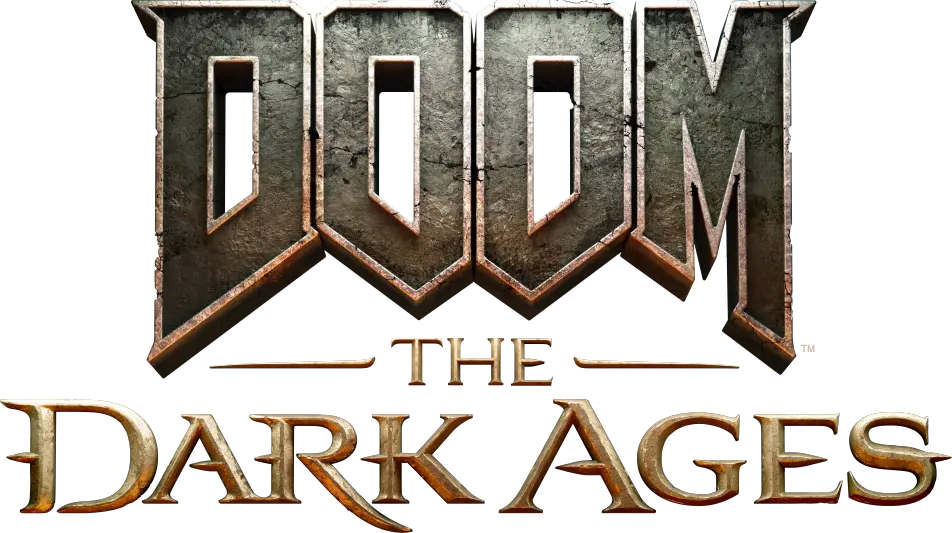
Thank you for reading the article. We provide the latest news and create guides for Doom The Dark Ages. Also, watch Deltia play on Twitch or visit his YouTube channel!
 Reddit
Reddit
 Email
Email


