Learn how to get the Accelerator in Doom The Dark Ages, including its location, upgrade effects, and available skins.

The Accelerator is a plasma-based weapon you pick up early on in Doom The Dark Ages, and understanding how it works can help you make better decisions in combat. In this article, we will discuss everything about the Accelerator, including its location, upgrades, use, and available skins.
How To Find the Accelerator in Doom The Dark Ages
You’ll come across the Accelerator during Chapter 2, inside the Research Lab. The objective at this point asks you to defend Hebeth. As part of that mission, the Plasma Rifle becomes available for you to collect. You won’t need to search beyond the mission path—it’s part of the standard progression. As soon as the task points you toward acquiring the Plasma Rifle, you’re on track to get the Accelerator.
What Does the Accelerator Do in Doom The Dark Ages?

The Accelerator falls under the Plasma Rifle weapon class. Its primary feature revolves around something called Charge. The more you use it on enemies, the more Charge you build up. As that meter fills, the weapon begins to hit harder. It rewards aggressive use, but timing becomes important to get the best output.
How To Upgrade the Accelerator in Doom The Dark Ages

Upgrading the Accelerator means choosing between different functions grouped in tiers. You don’t unlock every benefit all at once. You select one option per tier, and the other becomes inactive even though it’s unlocked at the same time.
- Tier 1:
- Feedback helps build Charge with every shot, and when your Charge reaches its peak, damage gets a noticeable increase.
- Cost: 75
- Feedback helps build Charge with every shot, and when your Charge reaches its peak, damage gets a noticeable increase.
- Tier 2
- Stabilizer makes your aim more accurate when Charge is maxed.
- Modulator increases how fast the Accelerator fires when fully charged.
- Cost: 150 for the tier
(Note: Modulator’s exact cost hasn’t been shared, but it’s within the same tier.)
- Cost: 150 for the tier
- Tier 3
- Headblast gives you a powerful Heatblast effect when you let go of the trigger at full Charge. Any demon that dies from this drops more ammo for your Accelerator.
- Mega Cell lets the Charge meter hold longer before it starts dropping.
- Cost: Not yet available
- Tier 4
- Overload kicks in when you hit an enemy at full Charge. It boosts damage again and amplifies the other effects linked to Charge.
- Cost: Not yet available
- Overload kicks in when you hit an enemy at full Charge. It boosts damage again and amplifies the other effects linked to Charge.
All Known Skins for the Accelerator
Your Accelerator doesn’t have to look the same throughout the game. Once you’ve got it, these are the skins you’ll be able to use:
- Nightmare
- Reverent
These skins don’t change how the weapon behaves, but they do let you add a touch of personal flair.
Use it aggressively to make the most of its Charge system, and make sure to test different upgrades to suit how you like to play.
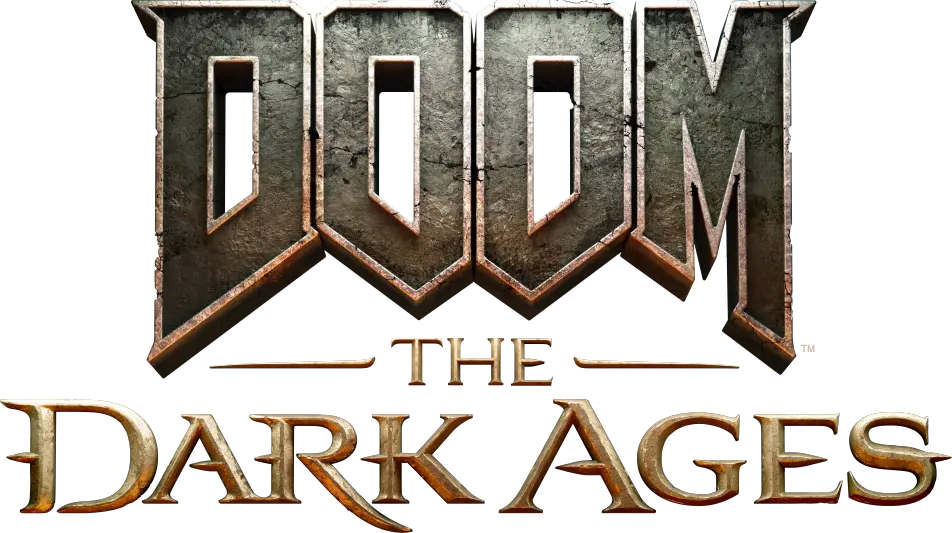
Thank you for reading the article. We provide the latest news and create guides for Doom The Dark Ages. Also, watch Deltia play on Twitch or visit his YouTube channel!
 Reddit
Reddit
 Email
Email


