Learn how to get the Doom Slayer Verdant skin in Doom The Dark Ages through Nvidia GeForce rewards before the deadline.

If you are looking to change how the Slayer appears in Doom The Dark Ages, the Verdant skin might interest you. It brings in a different look, medieval-style armor with a green hue, complete with a cape and those noticeable spiked shoulder plates. This look isn’t part of the standard game rewards that you earn by playing. Instead, it’s tied to a specific promotional offer. Here’s what you need to know to get it.
What Makes the Doom Slayer Verdant Skin in Doom The Dark Ages Different?
Doom Slayer Verdant Skin in Doom The Dark Ages doesn’t come from campaign progress. It’s not tied to achievements or milestones. Instead, it’s connected to a promotional giveaway supported by Nvidia. The skin adds visual variety and can give your in-game character a fresh presence without needing to grind.
How To Access the Doom Slayer Verdant skin in Doom The Dark Ages
New GeForce Reward available now – redeem the #DOOM Slayer Verdant Skin in DOOM: The Dark Ages in NVIDIA app.https://t.co/bUqK7Dy3oZ pic.twitter.com/qx6Ff2XnVH
— NVIDIA GeForce (@NVIDIAGeForce) May 13, 2025
To get started, you need two accounts: one with Nvidia and another with Bethesda. If you don’t already have them, creating them is the first step.
- Nvidia Account Setup
- Visit Nvidia’s official portal. If you already have an account, sign in. If not, create one.
After logging in, check whether your profile is enrolled in the GeForce rewards program. This step matters. Without it, the option to claim the skin won’t appear.
- Visit Nvidia’s official portal. If you already have an account, sign in. If not, create one.
- Install the Nvidia App
- Next, install the Nvidia application on your device. After installation, open it and log in using the account credentials you have set up.
Once inside the app, focus on the top right — that’s where you will find the login access. After signing in, move to the left panel and look for the Redeem section.
- Next, install the Nvidia application on your device. After installation, open it and log in using the account credentials you have set up.
- Find the Doom Skin Offer
- Under Redeem, locate the option labelled “DOOM: The Dark Ages GeForce Reward.” Click on it. This will reveal your unique code.
Use the Code on Bethesda
Now, the second part of the process begins. This one involves the Bethesda website.
- Sign in to Bethesda.net
- Head to Bethesda’s homepage. On the top right, there’s a login button. Click it and sign in with your existing credentials. If you don’t have an account, you will need to register.
- Redeem the Nvidia Code
- After logging in, go to your profile menu. There, you will find an option called Redeem Code. Paste the code that you received from Nvidia. Submit it.
Final Steps To Use the Skin
With the code submitted, you are nearly done.
- Open the Game
- Launch your game through the platform of your choice: PC, Xbox, or PS5. Make sure the Bethesda account you used earlier is linked with this platform.
Log in through your Bethesda credentials when prompted. Once inside, check your inventory. The Verdant skin should be available and ready to equip.
- Launch your game through the platform of your choice: PC, Xbox, or PS5. Make sure the Bethesda account you used earlier is linked with this platform.
Keep the Deadline in Mind
There’s a time limit on this offer. You have until June 14, 2025 to claim it. After that date, this particular cosmetic won’t be available through the same method. If you are thinking about getting it, don’t leave it for later.
Platform Support
This isn’t restricted to PC. Players on consoles can also access it. But remember, your Bethesda account needs to be connected to your Xbox or PlayStation system. Without that link, the skin won’t show up in your inventory.
If you would rather not spend time unlocking campaign-based skins, this option might be more straightforward. You still get a unique look without investing additional hours in-game. Have you already tried linking your accounts?
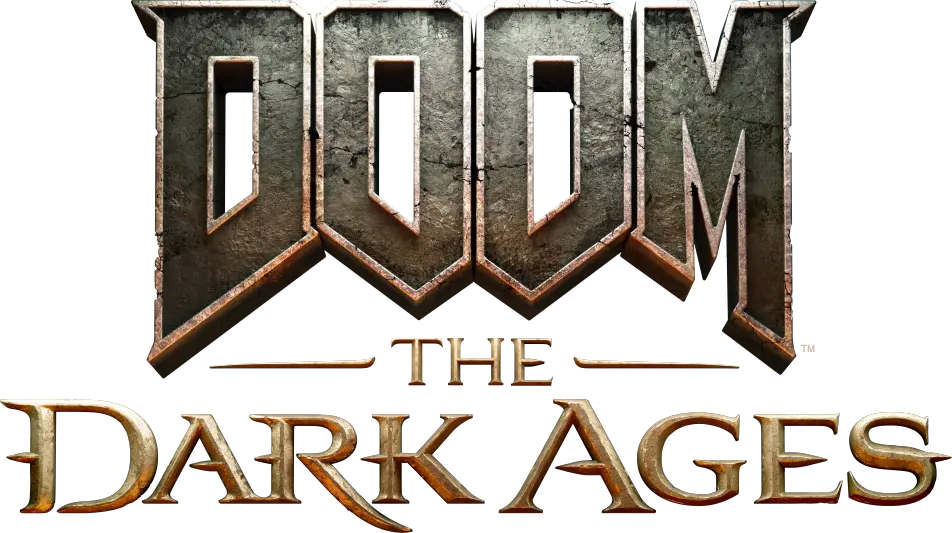
Thank you for reading the article. We provide the latest news and create guides for Doom The Dark Ages. Also, watch Deltia play on Twitch or visit his YouTube channel!
 Reddit
Reddit
 Email
Email


