Learn everything about the recently released Dune: Awakening Benchmark Tool, how to download it and use it on PC, and more.

Funcom recently released a new PC Benchmark Tool for Dune: Awakening, which lets you test the game’s performance on your system ahead of its launch. The recent first hands-on event from Funcom in Oslo, Norway got warm feedback from journalists and content creators who got to test out the game. As there has not been any open beta stage held for the game, a lot of the fans of Survival RPGs and Dune IP in general want to see how the game would feel like.
There are still roughly 2 months of time remaining for the game to officially launch on PC. The Benchmark Tool features a more up-to-date version of the title. As such, it’s a much more accurate representation of how the release version of Dune: Awakening will perform on most PC configurations.
The Benchmark Tool is currently live on Steam. However, finding and downloading it can be a bit confusing, especially if you’re new to the PC ecosystem. Here’s everything you need to know about Dune: Awakening Character Creator & Benchmark Mode/Tool.
How to Download Dune: Awakening Benchmark Tool on PC?

Dune: Awakening Benchmark Tool is available exclusively via Steam. You can essentially head to the game’s store page on Steam and download the Benchmark Tool directly from there. Alternatively, you can add the Benchmark Tool to your Steam Library via the Steam app for mobile.
Once it’s added to your library, you can simply download the Benchmark Tool from there. Do note that the Benchmark Tool takes roughly 16 GB of storage space. Here’s how you can download the Dune: Awakening Benchmark Tool on your PC:
- Launch Steam on your PC.
- Head to the Dune: Awakening store page.
- Scroll down and click on the Download button next to the Dune: Awakening – Character Creator & Benchmark Mode.
- Wait for the Character Creator & Benchmark Mode to download.
- Once done, run it via the desktop shortcut or through the Steam Library.
NOTE: As the system requirements for Dune: Awakening has not been published officially, the Character Creator & Benchmark Mode also don’t have any specified system requirements.
How to Use the Dune: Awakening Benchmark Tool?
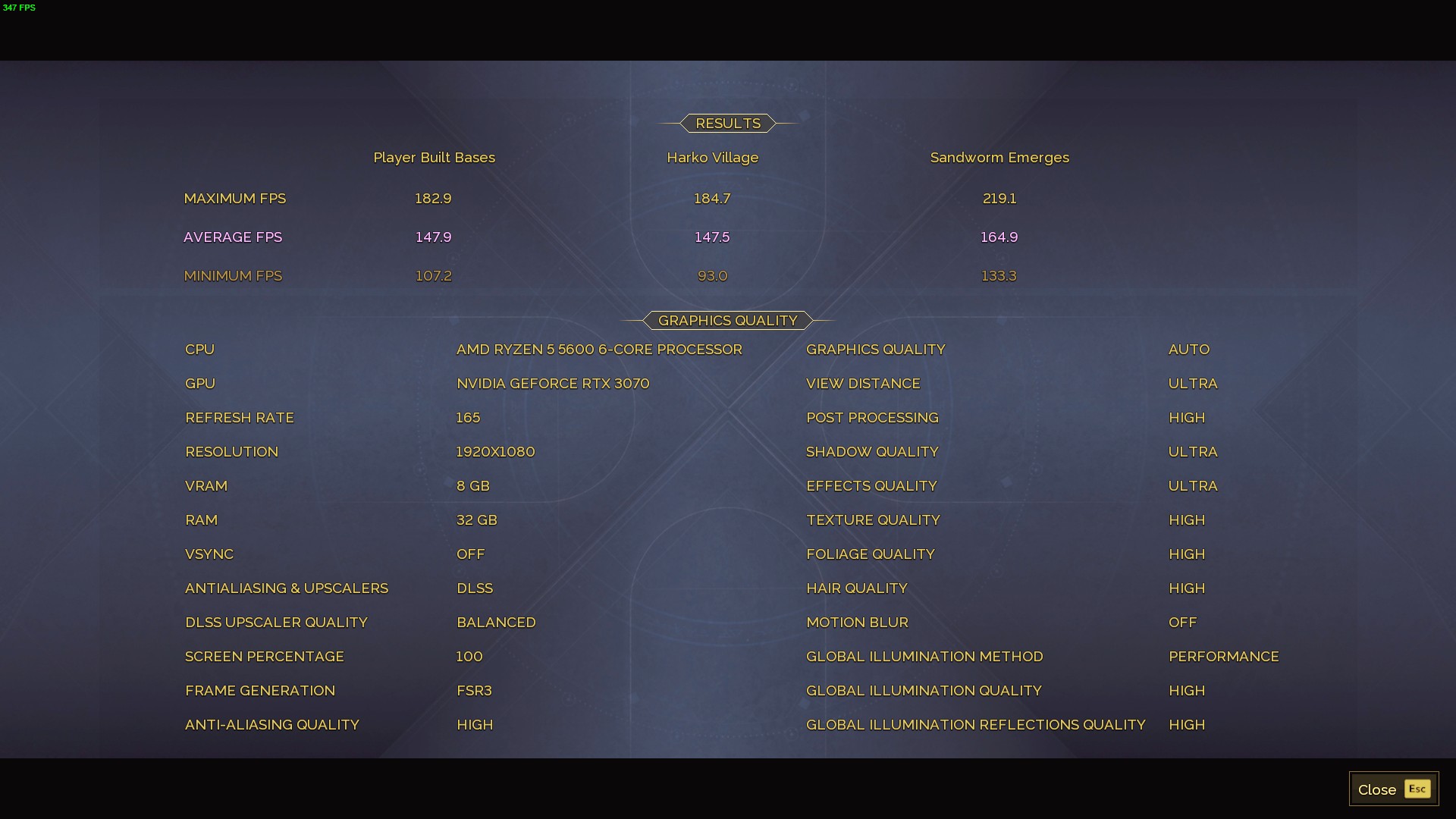
The Dune: Awakening Benchmark Tool does not include any playable segments. Instead, it essentially runs a few in-game cinematics followed by simulated gameplay scenarios across three different locations. It includes Player Built Bases, Harko Village, and Sandworm Emerges locations.
Once the Benchmark Tool is installed on your PC, run it, and you will be able to test out the Benchmarks by selecting the “Run Benchmark” option. Moreover, you can also set the graphics presets for the Benchmark. To do so, open the settings from the Home Screen of the game and navigate to the Graphics tab. Here, you will find all the graphics presets along with the freedom of doing custom graphics settings. After adjusting the graphics settings to your preference, the benchmark will run on the graphics settings that you have selected.
The benchmark takes roughly 3-4 minutes and gives you a rough estimate of the kind of performance you can expect from the game on your PC. You can run the benchmark multiple times with different settings to see which preset suits your needs. Here’s how to use the Benchmark Tool:
- Launch the Benchmark Tool.
- Wait for the Shader Compilation step.
- Head to the game’s graphics settings menu.
- Change the presets based on your PC configuration.
- Once you’ve made changes to the graphics settings, run the benchmark.
At the end of the simulation, the benchmark will give you the results of scored FPS in all three simulations. The FPS scores will include Maximum FPS, Average FPS, and Minimum FPS. In addition to the results, it will also display the Graphics Quality on which the benchmarks were tested. So, feel free to test various settings to get an idea of what can you expect from the game’s performance when it officially launches.
However, as long as you can get an average frame rate of 60 fps, it should be fine. Moreover, don’t forget to check out the Character Creator to create your custom character.
FAQs about the Benchmark Tool in Dune: Awakening
What is the purpose of the Dune: Awakening Benchmark Tool?
Dune: Awakening Benchmark Tool allows players to check their hardware’s compatibility and performance for the game prior to the official release. The Benchmark runs three different in-game simulations including showing a player base, visiting Harko Village, and encountering a Sandworm.
Are there any incentives for using the Benchmark Tool?
Yes, there is a free reward of a code for an exclusive in-game Frameblade Knife skin that players will be able to claim at the launch of the game. The code for the Knife skin will be revealed after running Benchmarks or Creating a Character.
Is the Benchmark Tool compatible with handheld devices like the Steam Deck?
Yes, the Benchmark Tool runs on handheld devices like Steam Deck. Similar to the PC version, you can test the benchmarks for Steam Deck by changing the Graphics Presets from the settings. The Steam Deck achieved an average of 67.7 FPS on Low Graphics Settings with FSR 3 enabled on Performance Mode.
Can I create a character using the Benchmark Tool?
Yes, you can create your custom character using the Benchmark tool for Dune: Awakening. The Character Creator will allow you to customize your character’s appearance, and select a home planet, caste, and mentor. The character that you will finalize then can be imported to the full game when it releases.
Looking For More Dune?
Thank you for reading the Dune: Awakening Benchmark Tool article. We provide the latest news and create guides for Baldur’s Gate 3, Starfield, ARK Survival Ascended, and more. Also, watch Deltia play games on Twitch or visit his YouTube channel!
 Reddit
Reddit
 Email
Email


