Everything you need to know about Elden Ring Nightreign’s PC optimization, including the best settings for optimal performance and visuals.

Elden Ring Nightreign might not be the “next-gen” FromSoftware game that we’ve all been waiting for patiently, but it certainly isn’t a slouch when it comes to graphical prowess. Built on the foundations of Elden Ring, Nightreign uses the same engine, albeit with some major overhauls to the ambient lighting and, also, streaming pipeline. Unlike the base Elden Ring, FromSoftware’s latest RPG offering doesn’t suffer from the LOD pop-in issues. In fact, the PC version of Nightreign is incredibly polished when it comes to performance and stability. However, that’s not to say the game’s easy to run, especially on older PCs with limited VRAM and CPU resources.
While Nightreign might not be heavy on the GPU, it certainly is very CPU-intensive. Thankfully, with some tweaks to the game’s graphics settings, you can get Nightreign to run at a smooth 60fps. Here’s a comprehensive PC optimization guide for Elden Ring Nightreign, including the best settings for optimal performance.
Elden Ring Nightreign PC System Requirements

Here are the minimum and recommended PC system requirements for Elden Ring Nightreign:
Minimum
- Requires a 64-bit processor and operating system
- OS: Windows 10
- Processor: Intel Core i5-10600 / AMD RYZEN 5 5500
- Memory: 12 GB RAM
- Graphics: NVIDIA GeForce GTX 1060 3GB / AMD Radeon RX 580 4GB
- DirectX: Version 12
- Storage: 30 GB available space
Recommended
- Requires a 64-bit processor and operating system
- OS: Windows 11
- Processor: Intel Core i5-11500 / AMD RYZEN 5 5600
- Memory: 16 GB RAM
- Graphics: NVIDIA GeForce GTX 1070 8GB / AMD Radeon RX Vega-56 8GB
- DirectX: Version 12
- Storage: 30 GB available space
Best Settings For Elden Ring Nightreign PC
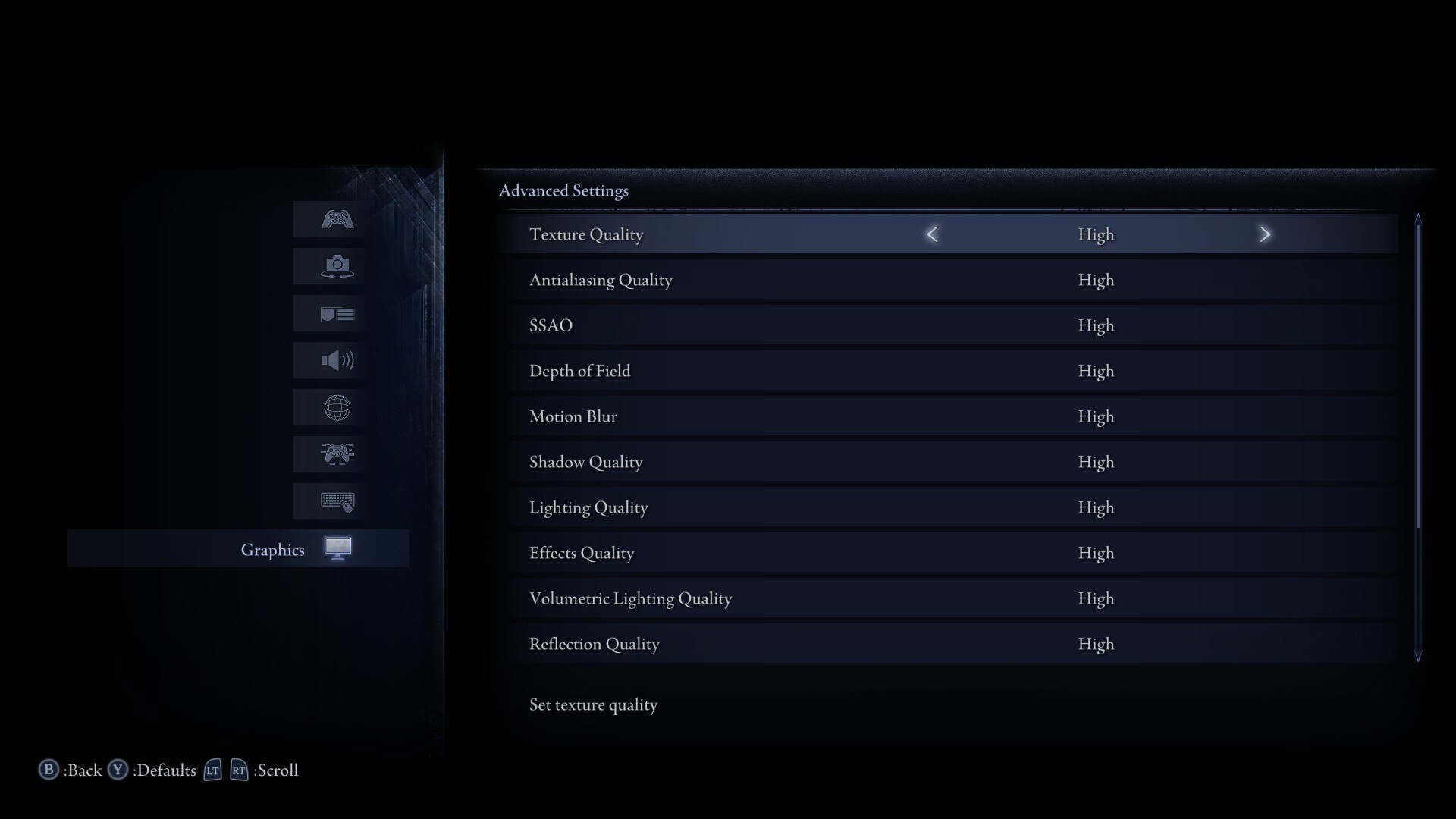
Similar to Elden Ring, Nightreign is mostly CPU-bound. However, due to the faster pace of the game and a more advanced texture streaming pipeline, the game is much more demanding on the CPU this time around. Thankfully, the load on the CPU can be offset by reducing settings like SSAO, Lighting Quality, and Effects Quality. Much like Elden Ring’s PC port, Nightreign also scales quite well across different PC configurations, albeit with tweaks to the graphics options. The game, at least on release, doesn’t come with support for upscalers. However, there’s a dynamic scaling option in the graphics settings that you can enable to maintain a more stable frame rate.
However, unless you’re playing the game on a handheld PC or are limited in terms of VRAM, we recommend keeping the auto-scaling option disabled. Instead, you can manually tweak individual settings to get a better balance of performance and visuals. Here are the best settings that you can use for Elden Ring Nightreign on PC:
| Graphics Settings | Low | Recommended | Ultra |
|---|---|---|---|
| Texture Quality | Medium | High | Very High |
| Antialiasing Quality | Medium | High | Very High |
| SSAO | Low | Medium | Very High |
| Depth of Field | Medium | High | Very High |
| Motion Blur | Low | High | Very High |
| Shadow Quality | Medium | Medium | Very High |
| Lighting Quality | Medium | High | Very High |
| Effects Quality | Medium | High | Very High |
| Volumetric Lighting Quality | Low | High | Very High |
| Reflection Quality | Medium | High | Very High |
| Water Surface Quality | Medium | High | Very High |
| Shader Quality | Medium | High | Very High |
| Global Illumination Quality | High | High | Very High |
| Grass Quality | Medium | High | Very High |
Do note that FromSoftware highly recommends installing the game on an SSD. And during our testing, we found SSD is somewhat necessary for the game, in order to maintain a solid frame rate and also, a relatively “stutter-free” experience. However, Elden Ring Nightreign is perfectly playable on an HDD, albeit with the optimized settings applied.
Thank you for reading the article. We provide the latest news and create guides for Baldur’s Gate 3, Starfield, ARK Survival Ascended, and more. Also, watch Deltia play games on Twitch or visit his YouTube channel!
 Reddit
Reddit
 Email
Email


