There are three cinematic modes available in Ghost of Yotei. Here’s what they are and how you can switch them on in-game.
Ghost of Yotei offers you three different modes to enjoy the gameplay proceedings, each harnessing the salient features of an iconic Japanese film director. These cinematic modes do not affect the gameplay difficulty but are rather cosmetic filters to experience Ghost of Yotei in unique ways.
This guide will look at the three cinematic moves available in Ghost of Tsushima and how you can turn them on. Meanwhile, if you are struggling to figure out the game’s controls or are wondering what settings there are, check out our Ghost of Yotei Controls Guide.
How Many Cinematic Modes Are There In Ghost Of Yotei?
There are three Cinematic Modes in Ghost of Yotei:
- Kurosawa Mode
- Miike Mode
- Watanabe Mode
Here is a detailed description of each game mode mentioned above:
Kurosawa Mode

The Kurosawa mode is inspired by the films of acclaimed director Akira Kurosawa during the 1900s. Essentially, this is an entirely “black and white” mode, creating the particular cinematic flair of director Kurosawa. If you want to play Ghost of Yotei in a retro backdrop, relishing the 1900s movie flair, the Kurosawa Mode might be the ideal one for you.
Miike Mode

The Miike Mode in Ghost of Yotei is named after Takashi Miike, and it turns the game “darker” overall. You will experience more mud, significantly dialed up blood and gore, and also a tighter use of the cinematic camera. While using the Miike Mode in Ghost of Yotei, you might have difficulties noticing off-screen incoming attacks.
Although these cinematic modes do not really affect the difficulty per se, you might find the Miike Mode more challenging than the others owing to the increased number of elements on your screen.
Watanabe Mode
The Watanabe Mode in Ghost of Yotei is named after acclaimed anime director Shinichirō Watanabe. This mode might be the definition of a “chill” experience, and the most salient feature of Watanabe Mode is its original lo-fi music, created under the direction of Watanabe. If you are a casual gamer who wants to experience Ghost of Yotei at a slower pace, then the Watanabe Mode might be the ideal choice for you.
How To Turn On Cinematic Modes in Ghost of Yotei
![Turning on cinematic modes in Ghost of Yotei [Source: Sony Interactive Entertainment]](https://static.deltiasgaming.com/2025/09/Screenshot-6243.png)
To turn on the cinematic modes on in Ghost of Yotei, follow these steps:
- Press the Options button to bring up the in-game menu and cycle to Settings
- Go to Display
- Scroll down to any of the three advertised modes and switch on the one you want to experience
Which Cinematic Mode Should You Pick in Ghost of Yotei?
Whether you switch on the Ghost of Yotei cinematic modes is up to the player’s personal preference. They add their own unique flavor to the gameplay and can definitely enhance the experience.
The Kurosawa mode was available in Ghost of Tsushima and adds the fervor of his iconic style. During my playthrough, I really enjoyed engaging in combat with the Watanabe Mode on. For those who are looking to increase the difficulty even before Lethal, the Miike Mode not only adds more violent effects, but its tight cinematic camera makes combat more difficult.
We provide the latest news and create guides for Ghost of Yotei. Meanwhile, you can check out the following articles or catch us on YouTube:
 Reddit
Reddit
 Email
Email


