Doom: The Dark Ages has launched in Early Access; however, it is not working for some players due to some issues. Here is how to fix it.

The latest Doom title just started giving players early access to dive into hell and rip and tear the forces of evil. However, like most early access games, this game is also encountering some issues, due to which it might not work as intended for some players.
Still, you need not worry, as there are a few fixes you can try to make this problem go away. Here is how to fix this issue in the early access of Doom: The Dark Ages.
Read More: DOOM The Dark Ages Crashing On PC: Possible Fixes Explored
Doom: The Dark Ages Early Access Not Working
You might be ripping and tearing your hair out in frustration if you’re unable to get the early access to work properly. Luckily, there is still hope, as you can try out some fixes before giving up and waiting for the full release of the game.
Disregard the Message
Although this might sound simple, simply ignoring the error is not something many people consider. Clicking on ‘play’ regardless of the message might be the solution, according to Bethesda support. However, that’s just the first of many things to try.
Update Your Drivers
⚠️ NEW DRIVER ALERT ⚠️
— NVIDIA GeForce (@NVIDIAGeForce) May 12, 2025
Get Game Ready for #DOOM: The Dark Ages with our latest Game Ready Driver
Learn more → https://t.co/jstYQGhPNi pic.twitter.com/8tK1dJzM4Y
Having outdated drivers is a common cause for games not functioning properly. As seen above, the latest GeForce Game Ready Driver is available, which will optimize your Doom experience.
Restart Steam (or Consoles)
Close Steam entirely (make sure it’s not running in the background), and then start it again. This is one of the fixes that might update your game’s status. Alternatively, if you are playing on console, try turning it off and on entirely.
Verify Game Files and Clean Install
Verifying the game files or uninstalling the game completely for a fresh install is another way to fix this issue. If there is any issue in the game files, this method will fix it. Still, this is one of the last methods you should be trying, since reinstalling the game can take a good amount of time.
Third Party Keys Not Working
If you have bought the keys for the game via third-party sellers, then you might be unable to gain early access for The Dark Ages. This is an issue that is being reported by several players who bought the keys to the game from various retailers. For this, all you can do is wait until you are allowed access to the game. Unfortunately, there seems to be no workaround for this issue.
Those were all the ways to fix the ‘not working’ issue for Doom: The Dark Ages.
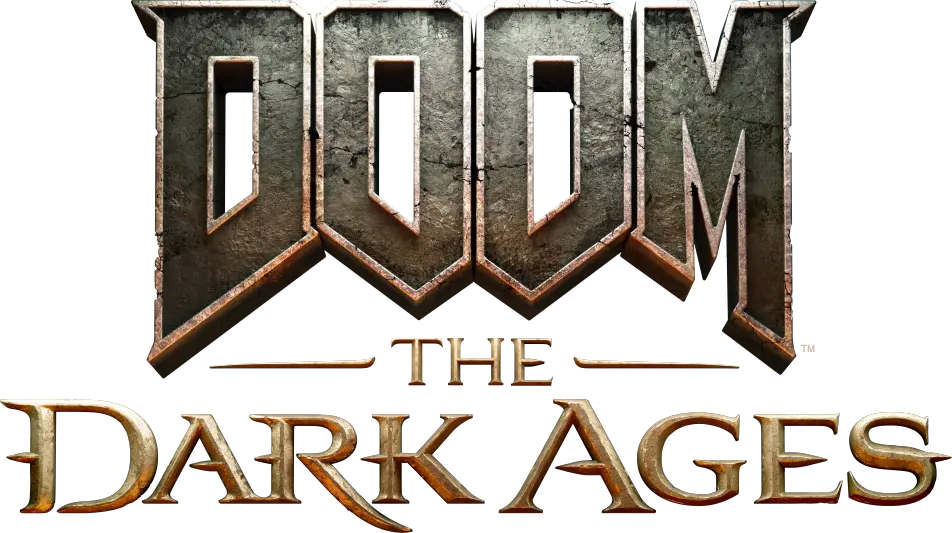
Thank you for reading the article. We provide the latest news and create guides for GTA 6. Also, watch Deltia play on Twitch or visit his YouTube channel!
 Reddit
Reddit
 Email
Email


