Follow this step-by-step guide to learn how to install mods in Kingdom Come Deliverance 2 for both Steam and Epic Games.

Warhorse Studios’ action RPG Kingdom Come Deliverance 2 is available on PlayStation, Xbox, and PC (via Steam and Epic Games). Players on PC can customize their in-game experience with the use of mods. Kingdom Come Deliverance 2 has an active modding community, much like its predecessor.
This opens up more possibilities for players to apply various modifications to gameplay mechanics, visuals, and performance. It even includes optimization mods for those with low-end PCs. Learn how to install mods in Kingdom Come Deliverance 2 for both Steam and Epic Games, and experience the journey across the Kingdom of Bohemia from a fresh and unique perspective.
Related: How To Sell Stolen Items in Kingdom Come Deliverance 2
Kingdom Come Deliverance 2: How To Install Mods
Nexusmods is a top-tier choice for Kingdom Come Deliverance 2 mods. It hosts a wide variety of mods ranging from gameplay enhancements to optimization tweaks. Using mods can extend the game’s longevity and provide a unique experience for players. However, you need to be logged in to download the mod files. Visiting the description tab offers more insights about the mod and the installation process. It is always recommended to back up the source files before making any modifications.
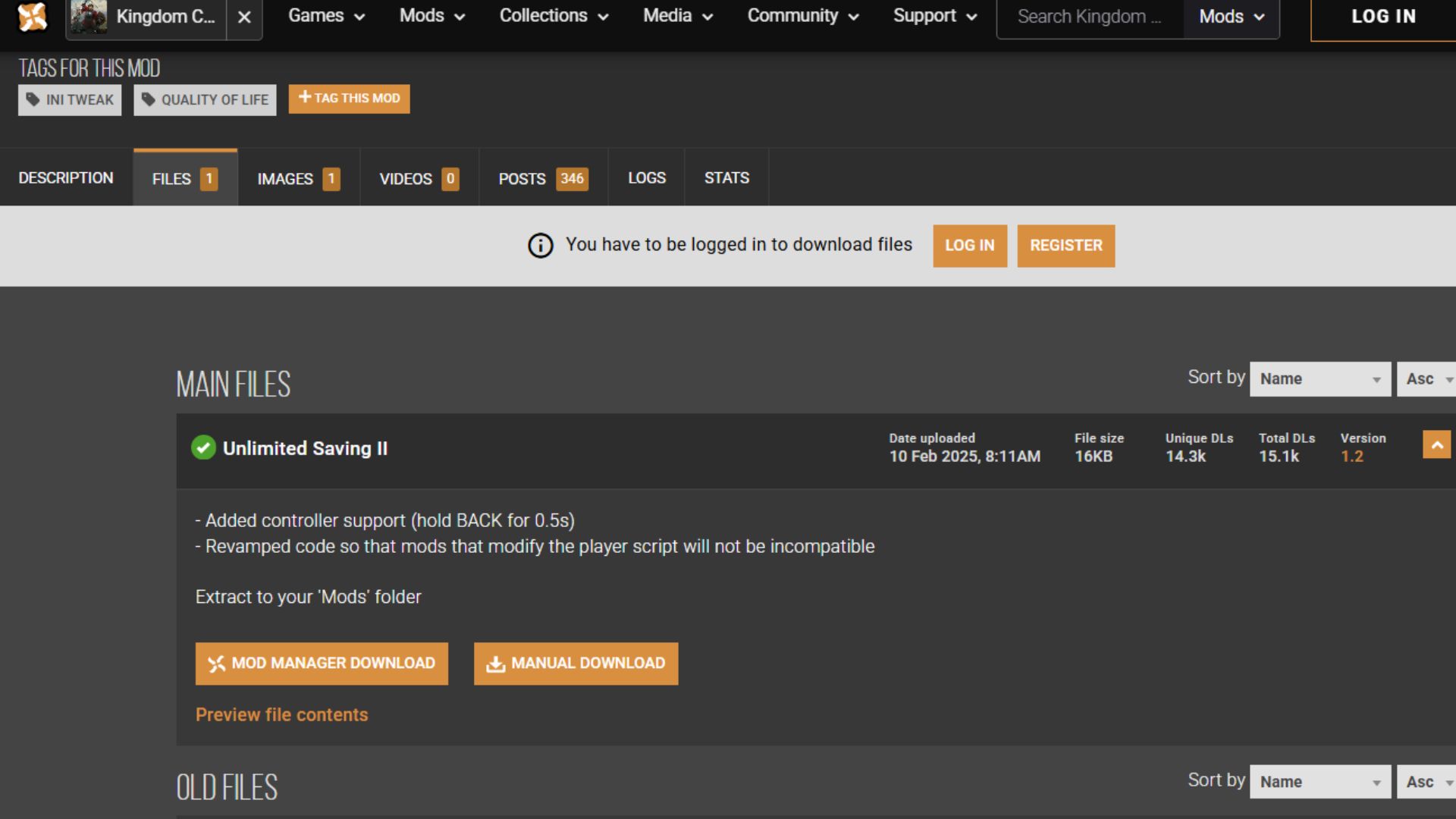
While installing mods for Steam and Epic Games versions follows a similar process, there are slight differences. Here is how it works:
For Steam
- Open the game directory/installation folder by navigating to: \Steam\steamapps\common\KingdomComeDeliverance2.
- You can access this path by right-clicking the game in your Steam Library and then selecting Manage > Browse Local Files.
- In the KingdomComeDeliverance2 folder, create a new folder named ‘Mods’.
- Download your desired mod from the Nexusmods by heading to the specific Mod page.
- Switch to the Files tab, found next to the Description tab.
- Click on the Manual Download to download the file in .zip format.
- Use an extraction tool like WinRAR or 7-Zip to unzip the file. Move the extracted file to the Mods folder.
- Launch Kingdom Come Deliverance 2 and enjoy your modded experience.
For Epic Games
- Open the game directory/installation folder by navigating to: /Epic Games/KingdomComeDeliverance2.
- You can access this path by clicking the three-dot icon next to the game in your Epic Games Library, and then selecting Manage > Open Install Location.
- Create a new folder and name it ‘Mods’.
- Download any mod from Nexusmods from the Files tab on the specific mod page.
- Extract the .zip format file and paste the extracted file into the Mods folder.
Note: However, some mods require additional installation steps such as editing game files like user.cfg. or adding ‘-devmode’ in Steam> Properties> General> Launch Options.
Looking For More About Kingdom Come: Deliverance II (KCD2)?
Thank you for reading this guide. We provide the latest news and create guides for Kingdom Come Deliverance 2 (KCD2). Also, watch Deltia play games on Twitch or visit his YouTube channel!
 Reddit
Reddit
 Email
Email


