Want to add a personal touch? Here is a comprehensive guide to help you easily make Cyan Dye in Minecraft.
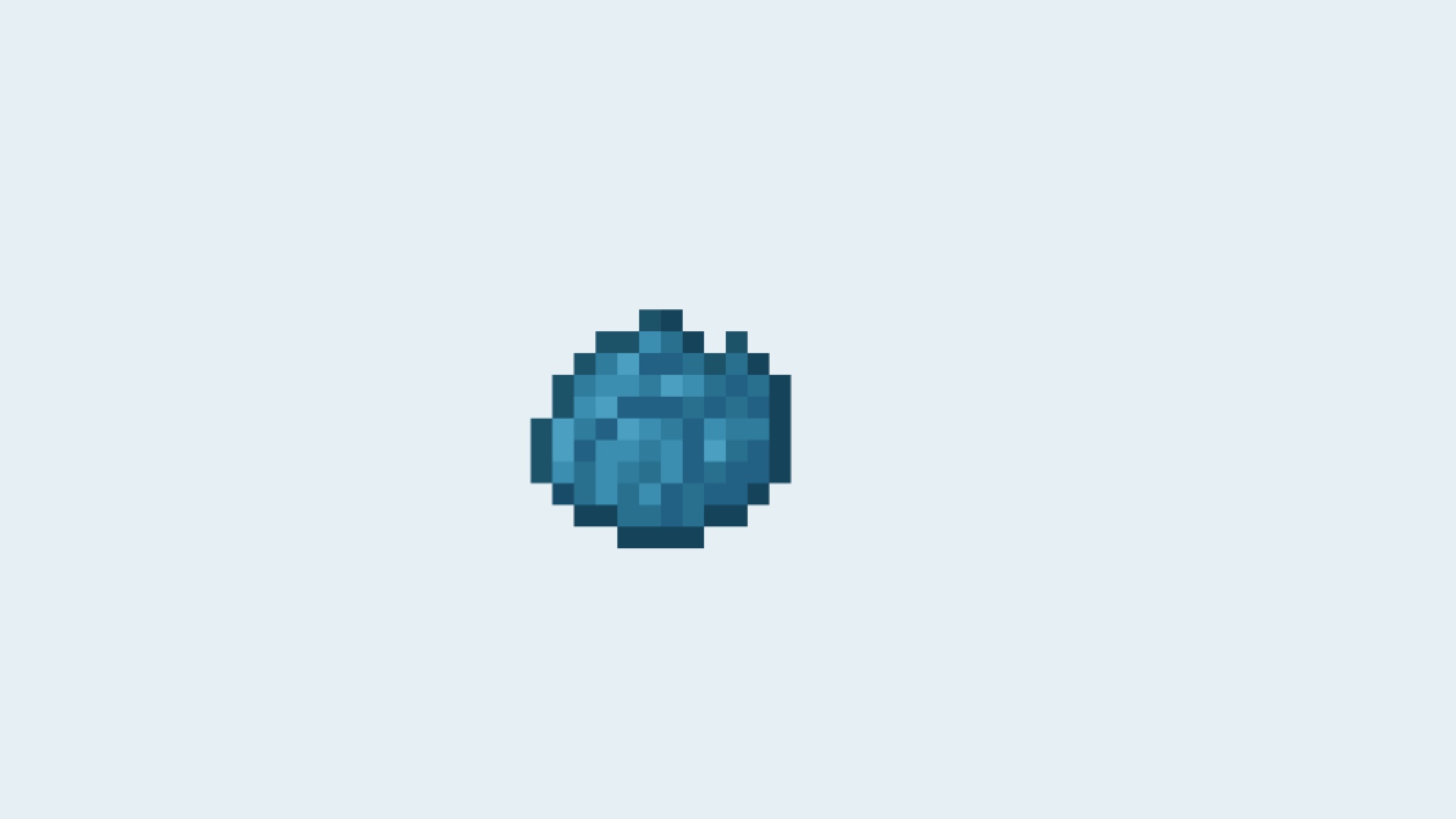
Just like in real life, you can use dyes in Minecraft to add color and customize various items in the Overworld. Also, these dyes come in different shades, including green, blue, cyan, and more. You can obtain some of the dyes by crafting various blocks, flowers, and other natural materials, while others are created by combining two existing dyes.
This article contains everything you need to know about Cyan Dye in Minecraft.
Ingredients Needed To Obtain Cyan Dye in Minecraft

In Minecraft, you will need the following ingredients to make Cyan Dye:
- 1x Green Dye
- 1x Blue Dye
Here is how you can obtain these items:
- Green Dye: To obtain green dye in Minecraft, you need to smelt a cactus plant. You can easily find these cactus plants from the cactus blocks in the desert biomes. Once you have obtained the plant, place it in a furnace with some fuel to get the Green Dye.
- Blue Dye: Once you get the cornflower from the sunflower plains or flower forest biome, you can place it in the crafting grid to collect the blue dye. Additionally, you can use lapis lazuli instead of the cornflower in the Minecraft Bedrock edition.
Once you gather both dyes, head to the crafting table to make a Cyan Dye.
Crafting Cyan Dye in Minecraft

Follow these detailed step-by-step instructions to craft Cyan Dye in Minecraft:
- First, open the Crafting Table to access the 3×3 grid.
- Now, place the green dye in the first slot of the top row and the blue dye in the second slot of the same row of the crafting table. Also, you can refer to the image attached above.
- Once you successfully place the ingredients in the crafting grid, you will obtain two Cyan Dyes in the adjacent box.
- Next, drag them to your inventory.
That was everything about Cyan Dye in Minecraft.
Looking For More?
Thank you for reading the article. We provide the latest news and create guides for Baldur’s Gate 3, Starfield, ARK Survival Ascended, and more. Also, watch Deltia play games on Twitch or visit his YouTube channel!
 Reddit
Reddit
 Email
Email


